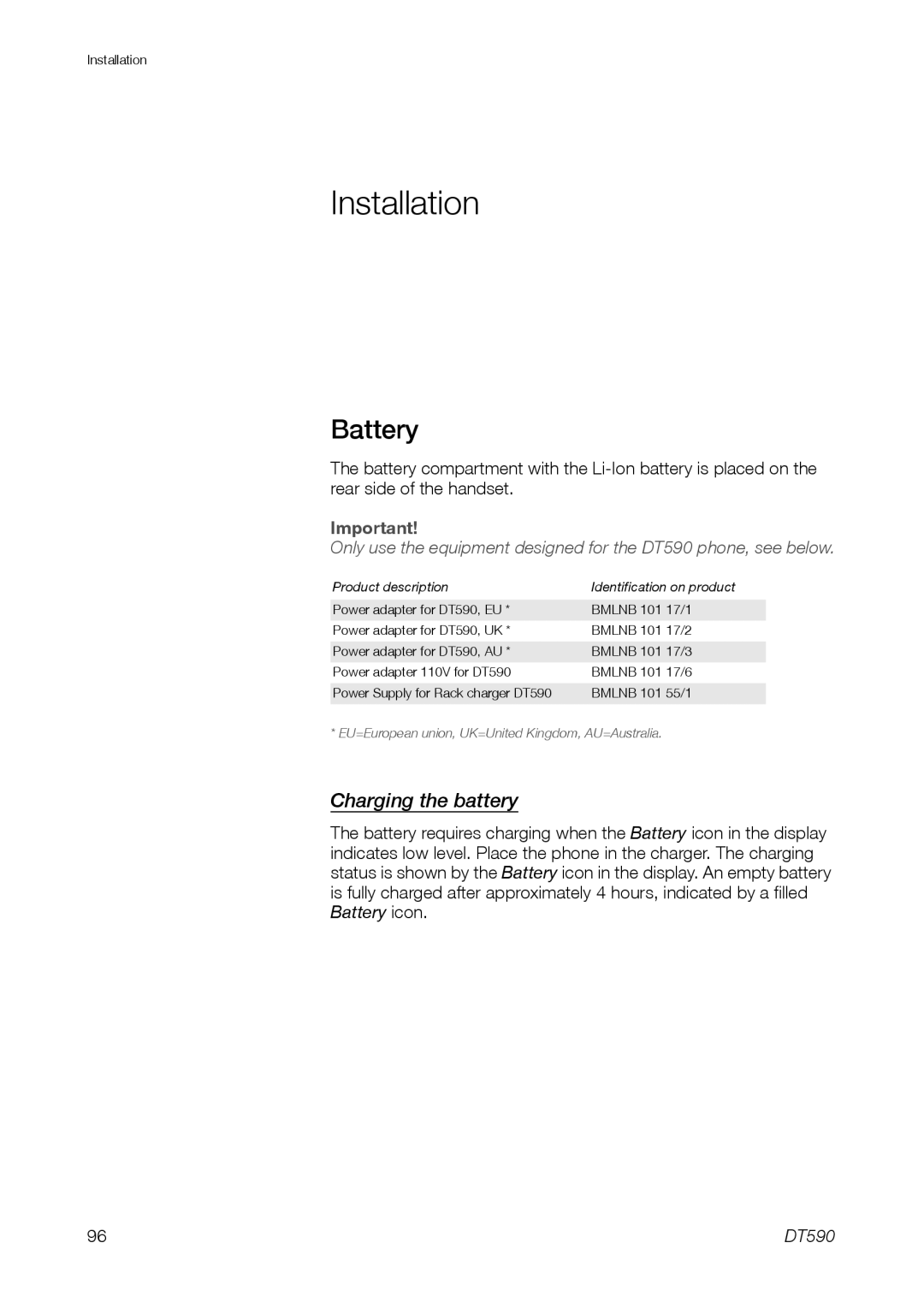Installation
Installation
Battery
The battery compartment with the
Important!
Only use the equipment designed for the DT590 phone, see below.
Product description | Identification on product |
|
|
Power adapter for DT590, EU * | BMLNB 101 17/1 |
Power adapter for DT590, UK * | BMLNB 101 17/2 |
|
|
Power adapter for DT590, AU * | BMLNB 101 17/3 |
Power adapter 110V for DT590 | BMLNB 101 17/6 |
|
|
Power Supply for Rack charger DT590 | BMLNB 101 55/1 |
|
|
* EU=European union, UK=United Kingdom, AU=Australia.
Charging the battery
The battery requires charging when the Battery icon in the display indicates low level. Place the phone in the charger. The charging status is shown by the Battery icon in the display. An empty battery is fully charged after approximately 4 hours, indicated by a filled Battery icon.
96 | DT590 |