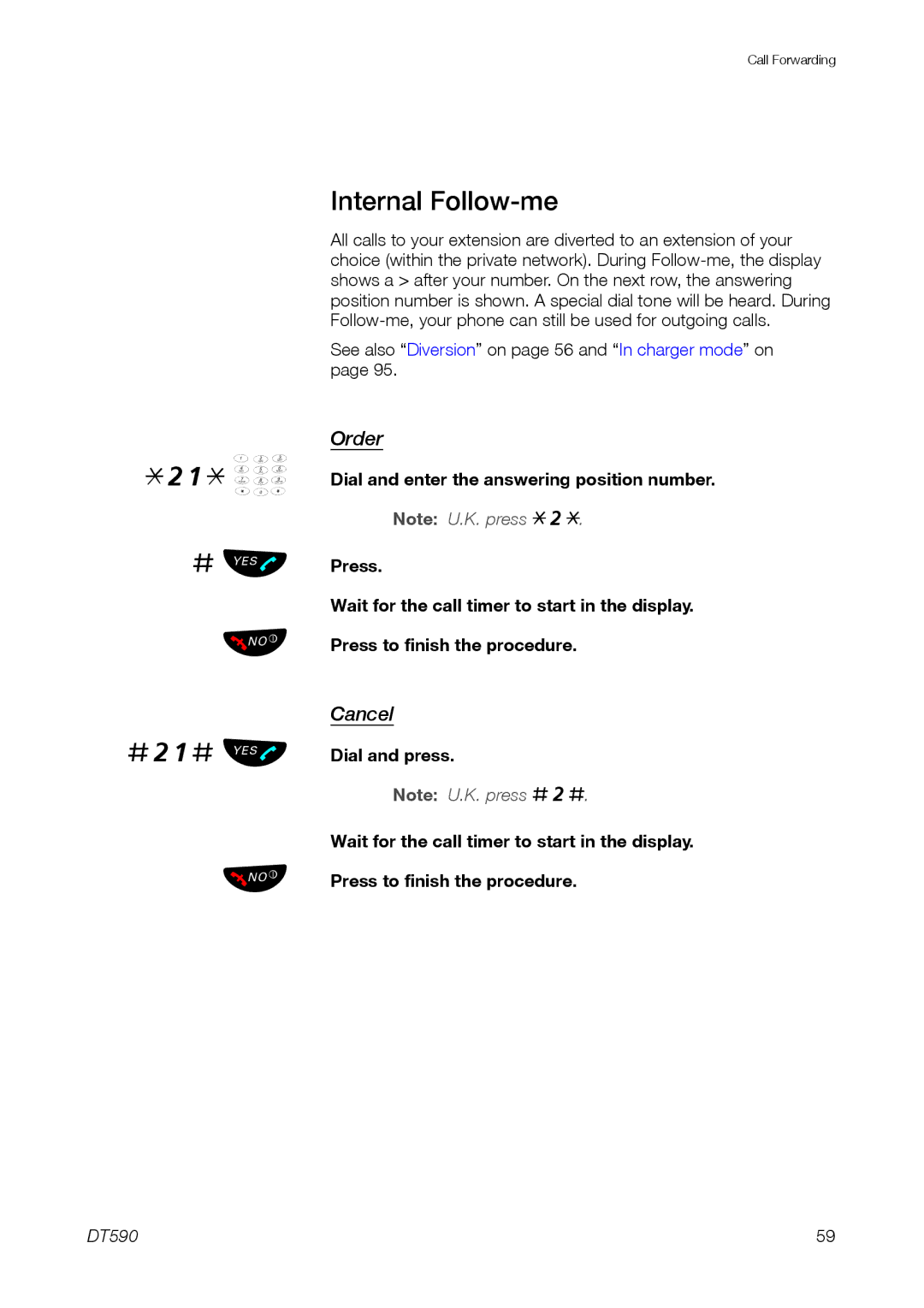*21* ¿
#ÛÜ ÙÚ
#21# ÛÜ
ÙÚ
Call Forwarding
Internal Follow-me
All calls to your extension are diverted to an extension of your choice (within the private network). During
See also “Diversion” on page 56 and “In charger mode” on page 95.
Order
Dial and enter the answering position number. Note: U.K. press *2*.
Press.
Wait for the call timer to start in the display.
Press to finish the procedure.
Cancel
Dial and press.
Note: U.K. press #2#.
Wait for the call timer to start in the display.
Press to finish the procedure.
DT590 | 59 |