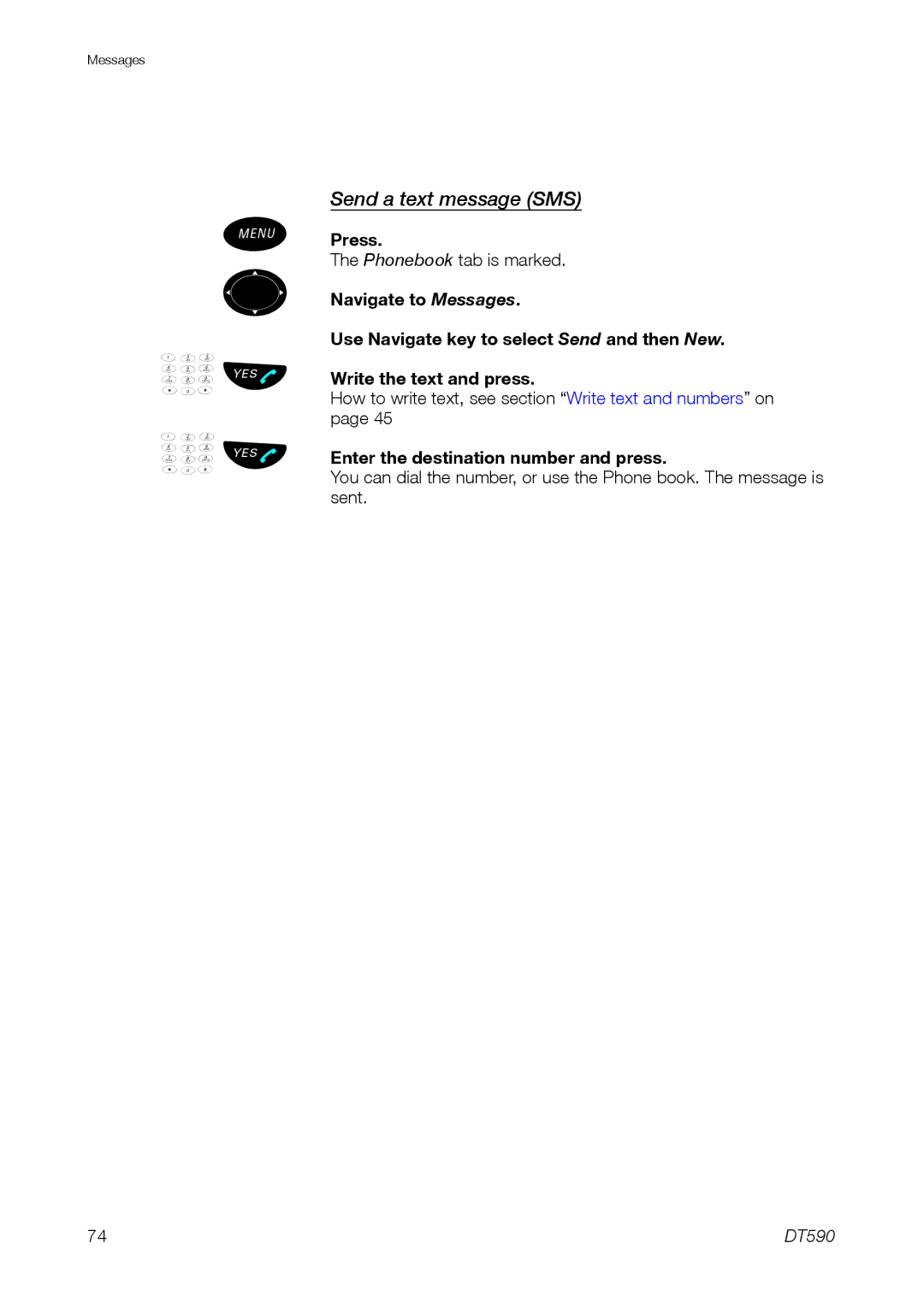Messages
¾
º
¿ÛÜ
¿ÛÜ
Send a text message (SMS)
Press.
The Phonebook tab is marked.
Navigate to Messages.
Use Navigate key to select Send and then New.
Write the text and press.
How to write text, see section “Write text and numbers” on page 45
Enter the destination number and press.
You can dial the number, or use the Phone book. The message is sent.
74 | DT590 |