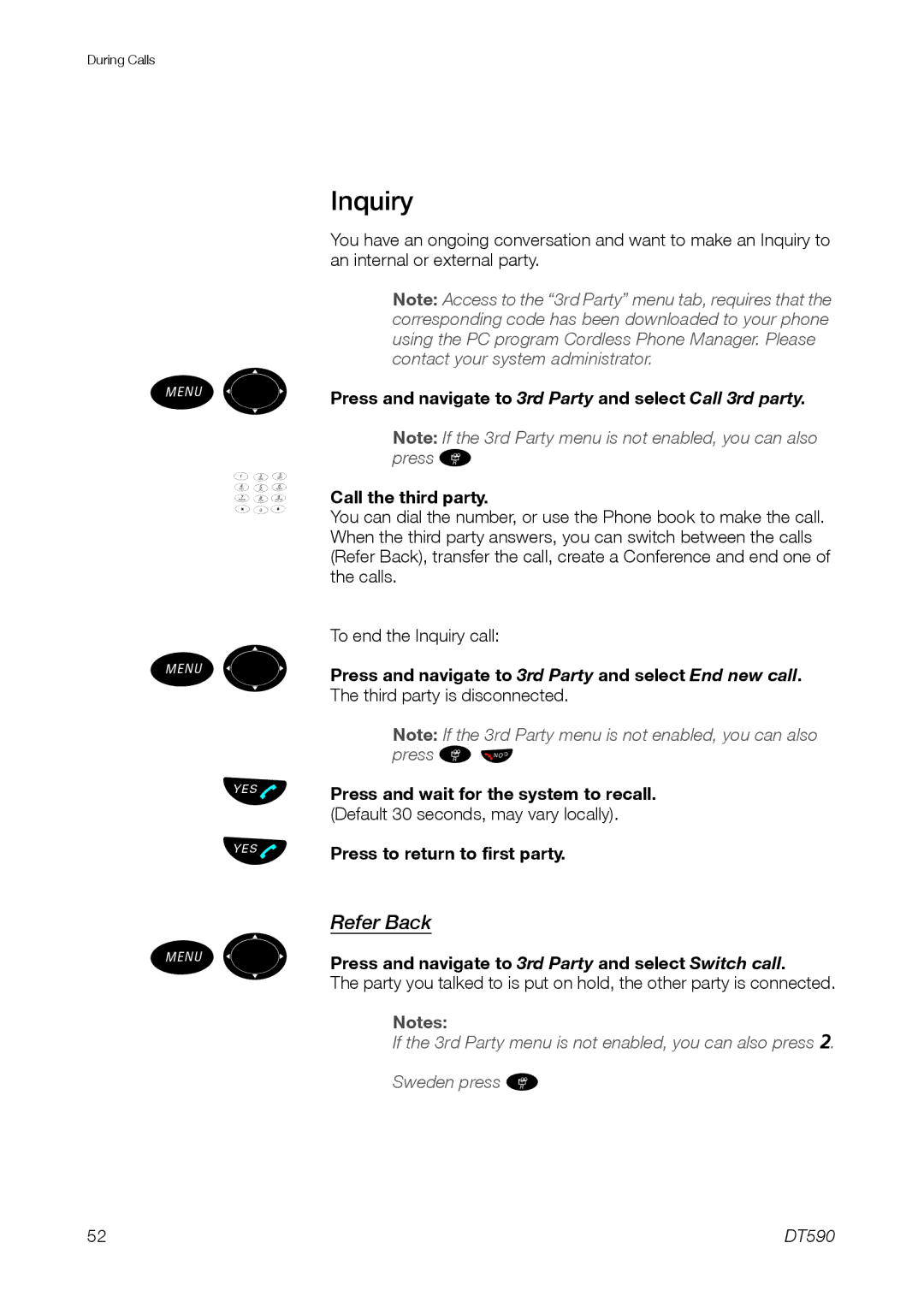During Calls
¾º
¿
¾º
ÛÜ ÛÜ
¾º
Inquiry
You have an ongoing conversation and want to make an Inquiry to an internal or external party.
Note: Access to the “3rd Party” menu tab, requires that the corresponding code has been downloaded to your phone using the PC program Cordless Phone Manager. Please contact your system administrator.
Press and navigate to 3rd Party and select Call 3rd party.
Note: If the 3rd Party menu is not enabled, you can also press »
Call the third party.
You can dial the number, or use the Phone book to make the call. When the third party answers, you can switch between the calls (Refer Back), transfer the call, create a Conference and end one of the calls.
To end the Inquiry call:
Press and navigate to 3rd Party and select End new call. The third party is disconnected.
Note: If the 3rd Party menu is not enabled, you can also press » ÙÚ
Press and wait for the system to recall.
(Default 30 seconds, may vary locally).
Press to return to first party.
Refer Back
Press and navigate to 3rd Party and select Switch call.
The party you talked to is put on hold, the other party is connected.
Notes:2 If the 3rd Party menu is not enabled, you can also press .
Sweden press »
52 | DT590 |