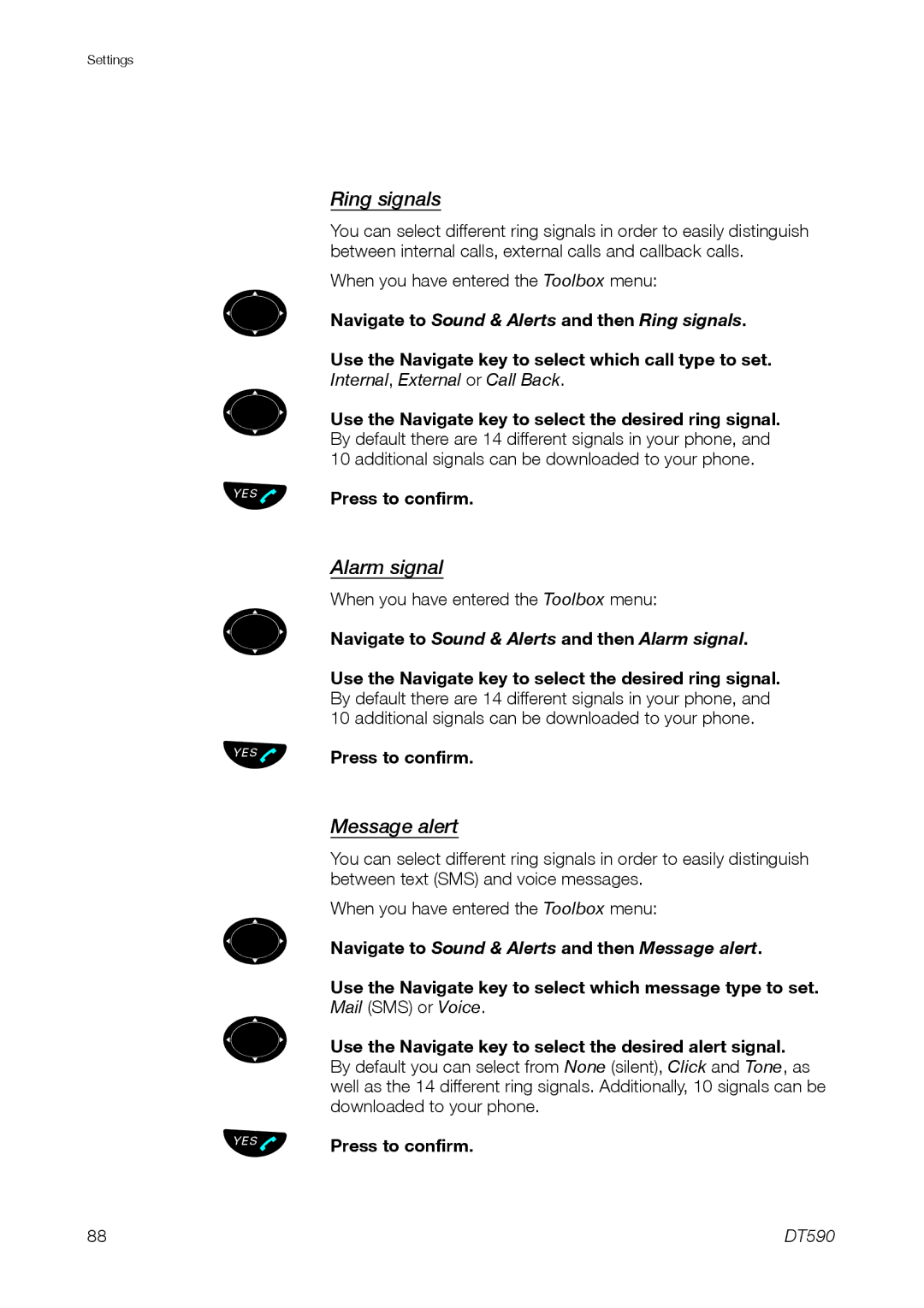Settings
º
º
ÜÛ
º
ÜÛ
º
º
ÜÛ
Ring signals
You can select different ring signals in order to easily distinguish between internal calls, external calls and callback calls.
When you have entered the Toolbox menu:
Navigate to Sound & Alerts and then Ring signals.
Use the Navigate key to select which call type to set. Internal, External or Call Back.
Use the Navigate key to select the desired ring signal. By default there are 14 different signals in your phone, and 10 additional signals can be downloaded to your phone.
Press to confirm.
Alarm signal
When you have entered the Toolbox menu:
Navigate to Sound & Alerts and then Alarm signal.
Use the Navigate key to select the desired ring signal. By default there are 14 different signals in your phone, and 10 additional signals can be downloaded to your phone.
Press to confirm.
Message alert
You can select different ring signals in order to easily distinguish between text (SMS) and voice messages.
When you have entered the Toolbox menu:
Navigate to Sound & Alerts and then Message alert.
Use the Navigate key to select which message type to set. Mail (SMS) or Voice.
Use the Navigate key to select the desired alert signal. By default you can select from None (silent), Click and Tone, as well as the 14 different ring signals. Additionally, 10 signals can be downloaded to your phone.
Press to confirm.
88 | DT590 |