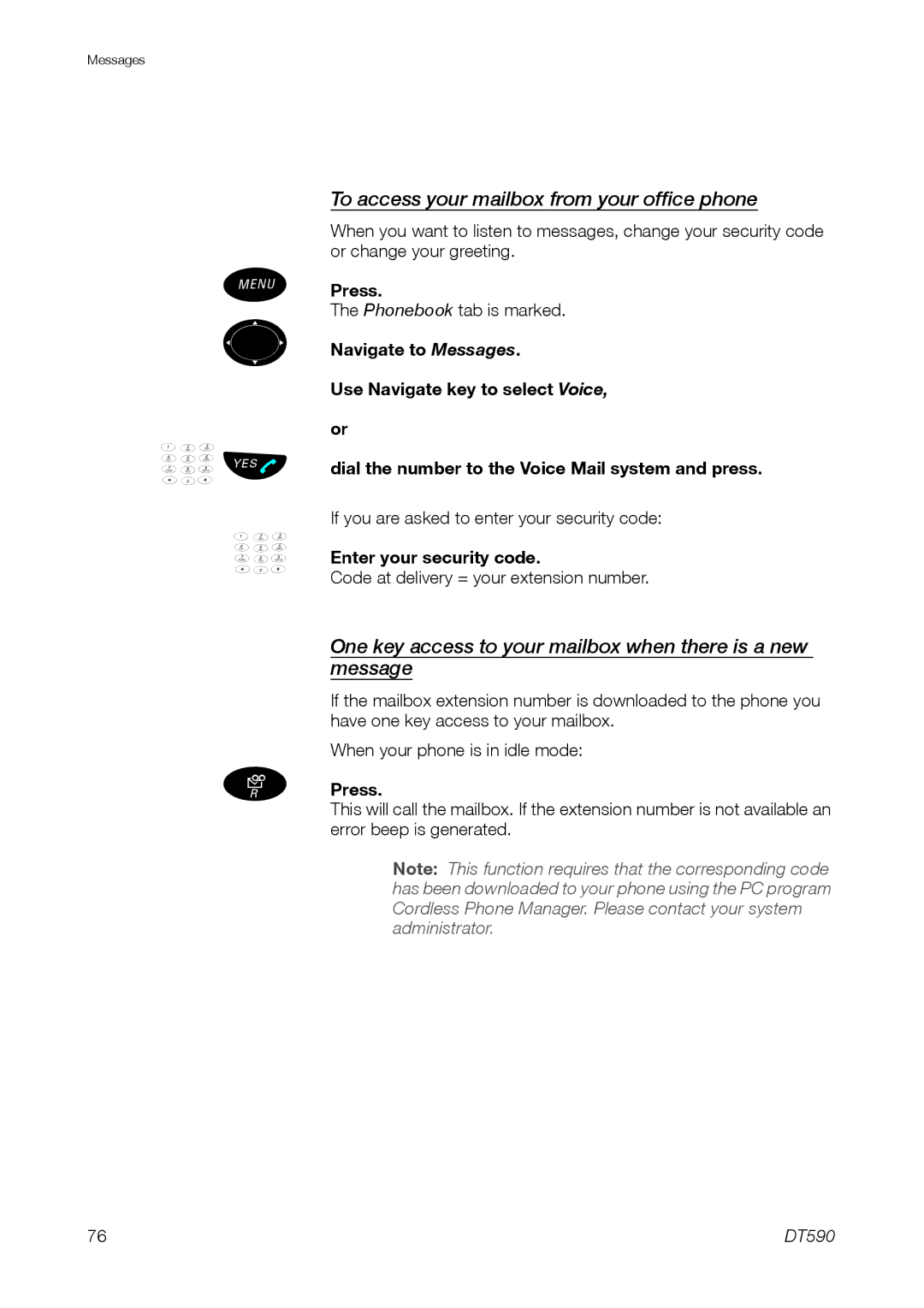Messages
¾
º
¿ ÛÜ
¿
»
To access your mailbox from your office phone
When you want to listen to messages, change your security code or change your greeting.
Press.
The Phonebook tab is marked.
Navigate to Messages.
Use Navigate key to select Voice,
or
dial the number to the Voice Mail system and press.
If you are asked to enter your security code:
Enter your security code.
Code at delivery = your extension number.
One key access to your mailbox when there is a new message
If the mailbox extension number is downloaded to the phone you have one key access to your mailbox.
When your phone is in idle mode:
Press.
This will call the mailbox. If the extension number is not available an error beep is generated.
Note: This function requires that the corresponding code has been downloaded to your phone using the PC program Cordless Phone Manager. Please contact your system administrator.
76 | DT590 |