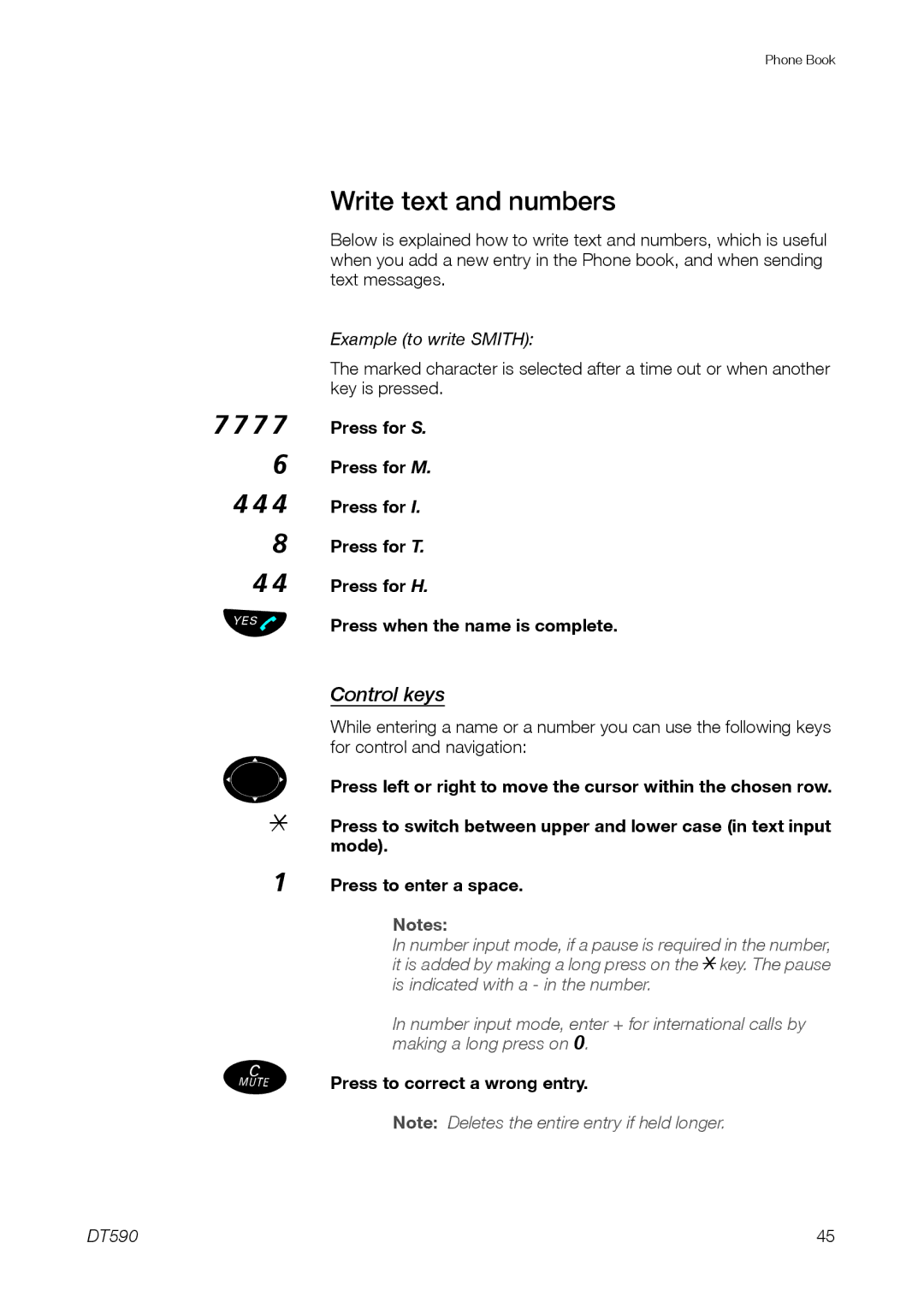Phone Book
77774446 ÛÜ 448
º*1
½
Write text and numbers
Below is explained how to write text and numbers, which is useful when you add a new entry in the Phone book, and when sending text messages.
Example (to write SMITH):
The marked character is selected after a time out or when another key is pressed.
Press for S.
Press for M.
Press for I.
Press for T.
Press for H.
Press when the name is complete.
Control keys
While entering a name or a number you can use the following keys for control and navigation:
Press left or right to move the cursor within the chosen row.
Press to switch between upper and lower case (in text input mode).
Press to enter a space.
Notes:
In number input mode, if a pause is required* in the number, it is added by making a long press on the key. The pause is indicated with a - in the number.
In number input mode, enter0 + for international calls by making a long press on .
Press to correct a wrong entry.
Note: Deletes the entire entry if held longer.
DT590 | 45 |