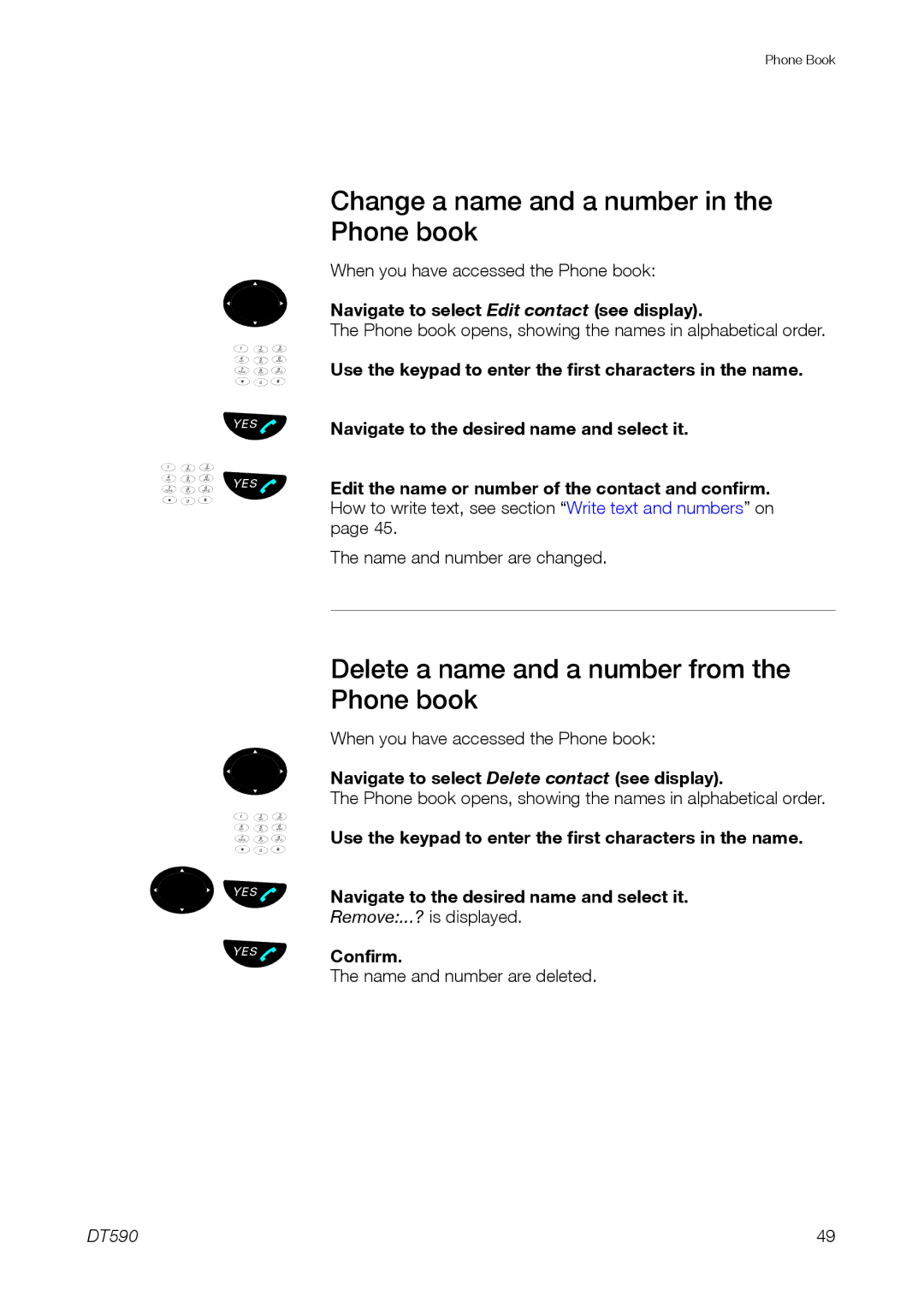Phone Book
º
¿
ÜÛ ¿ ÜÛ
º
¿
º ÜÛ ÜÛ
Change a name and a number in the Phone book
When you have accessed the Phone book:
Navigate to select Edit contact (see display).
The Phone book opens, showing the names in alphabetical order.
Use the keypad to enter the first characters in the name. Navigate to the desired name and select it.
Edit the name or number of the contact and confirm. How to write text, see section “Write text and numbers” on page 45.
The name and number are changed.
Delete a name and a number from the Phone book
When you have accessed the Phone book:
Navigate to select Delete contact (see display).
The Phone book opens, showing the names in alphabetical order.
Use the keypad to enter the first characters in the name.
Navigate to the desired name and select it.
Remove:...? is displayed.
Confirm.
The name and number are deleted.
DT590 | 49 |