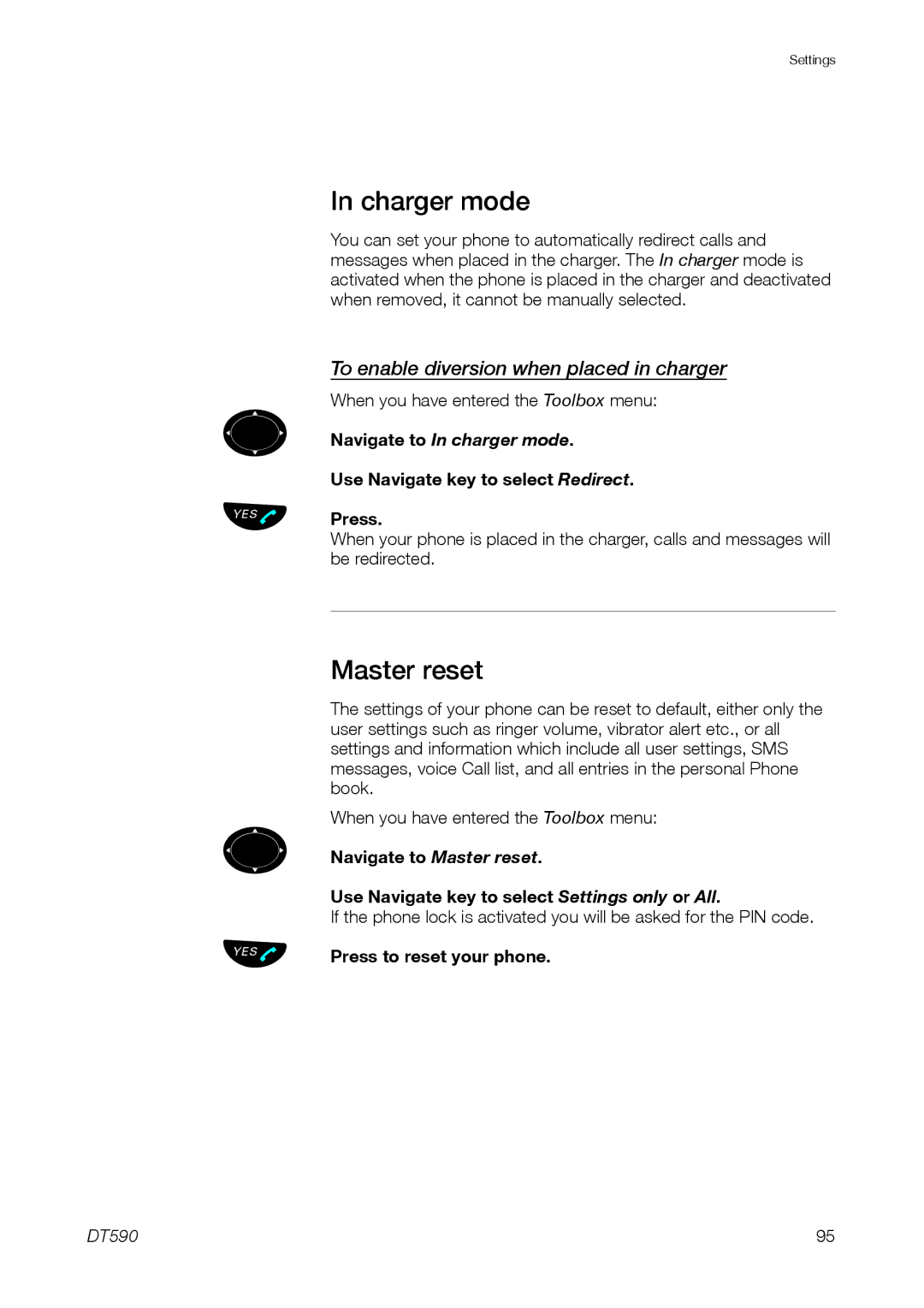Settings
º
ÜÛ
º
ÜÛ
In charger mode
You can set your phone to automatically redirect calls and messages when placed in the charger. The In charger mode is activated when the phone is placed in the charger and deactivated when removed, it cannot be manually selected.
To enable diversion when placed in charger
When you have entered the Toolbox menu:
Navigate to In charger mode.
Use Navigate key to select Redirect.
Press.
When your phone is placed in the charger, calls and messages will be redirected.
Master reset
The settings of your phone can be reset to default, either only the user settings such as ringer volume, vibrator alert etc., or all settings and information which include all user settings, SMS messages, voice Call list, and all entries in the personal Phone book.
When you have entered the Toolbox menu:
Navigate to Master reset.
Use Navigate key to select Settings only or All.
If the phone lock is activated you will be asked for the PIN code.
Press to reset your phone.
DT590 | 95 |