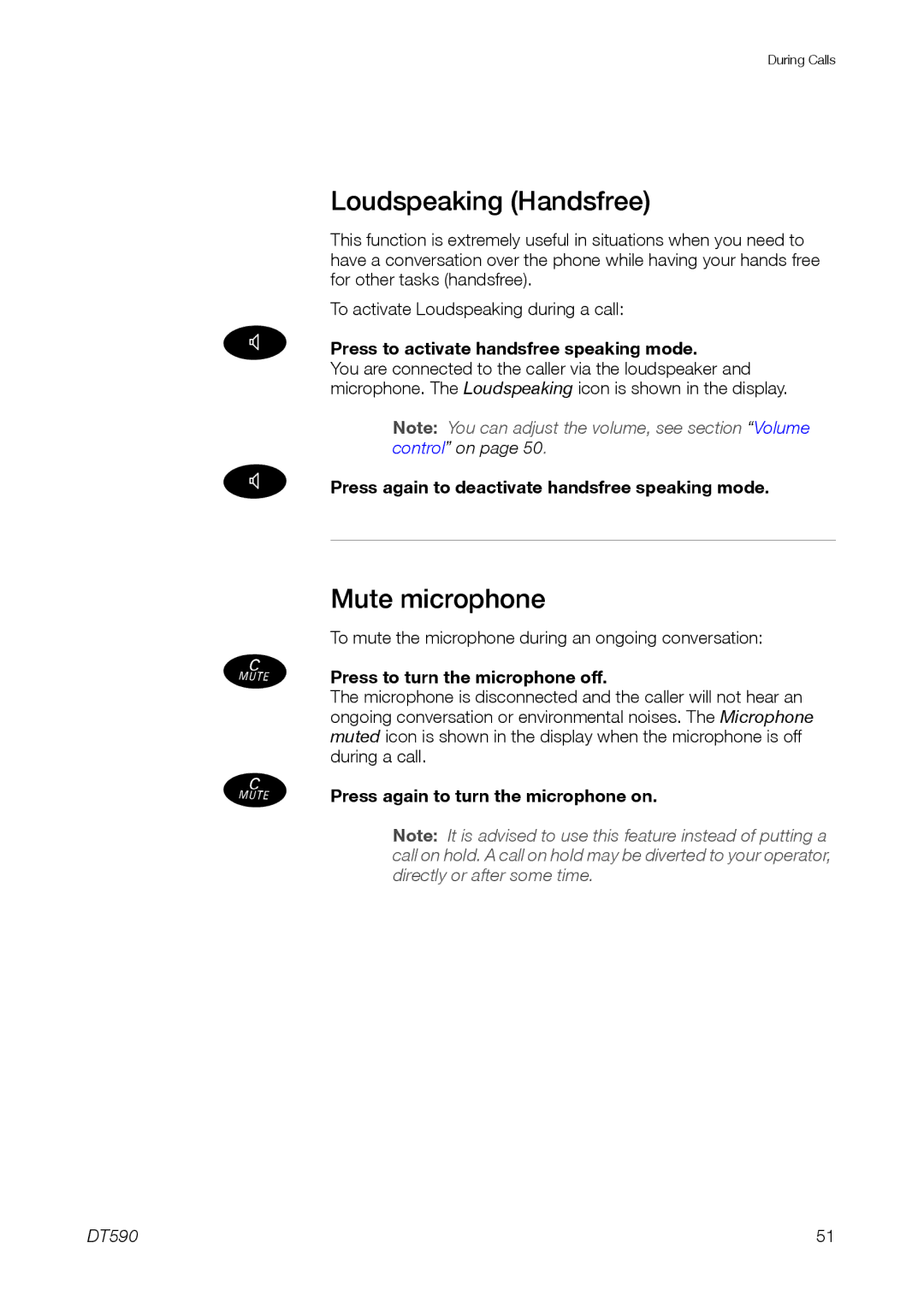¼
¼
½
½
During Calls
Loudspeaking (Handsfree)
This function is extremely useful in situations when you need to have a conversation over the phone while having your hands free for other tasks (handsfree).
To activate Loudspeaking during a call:
Press to activate handsfree speaking mode.
You are connected to the caller via the loudspeaker and microphone. The Loudspeaking icon is shown in the display.
Note: You can adjust the volume, see section “Volume control” on page 50.
Press again to deactivate handsfree speaking mode.
Mute microphone
To mute the microphone during an ongoing conversation:
Press to turn the microphone off.
The microphone is disconnected and the caller will not hear an ongoing conversation or environmental noises. The Microphone muted icon is shown in the display when the microphone is off during a call.
Press again to turn the microphone on.
Note: It is advised to use this feature instead of putting a call on hold. A call on hold may be diverted to your operator, directly or after some time.
DT590 | 51 |