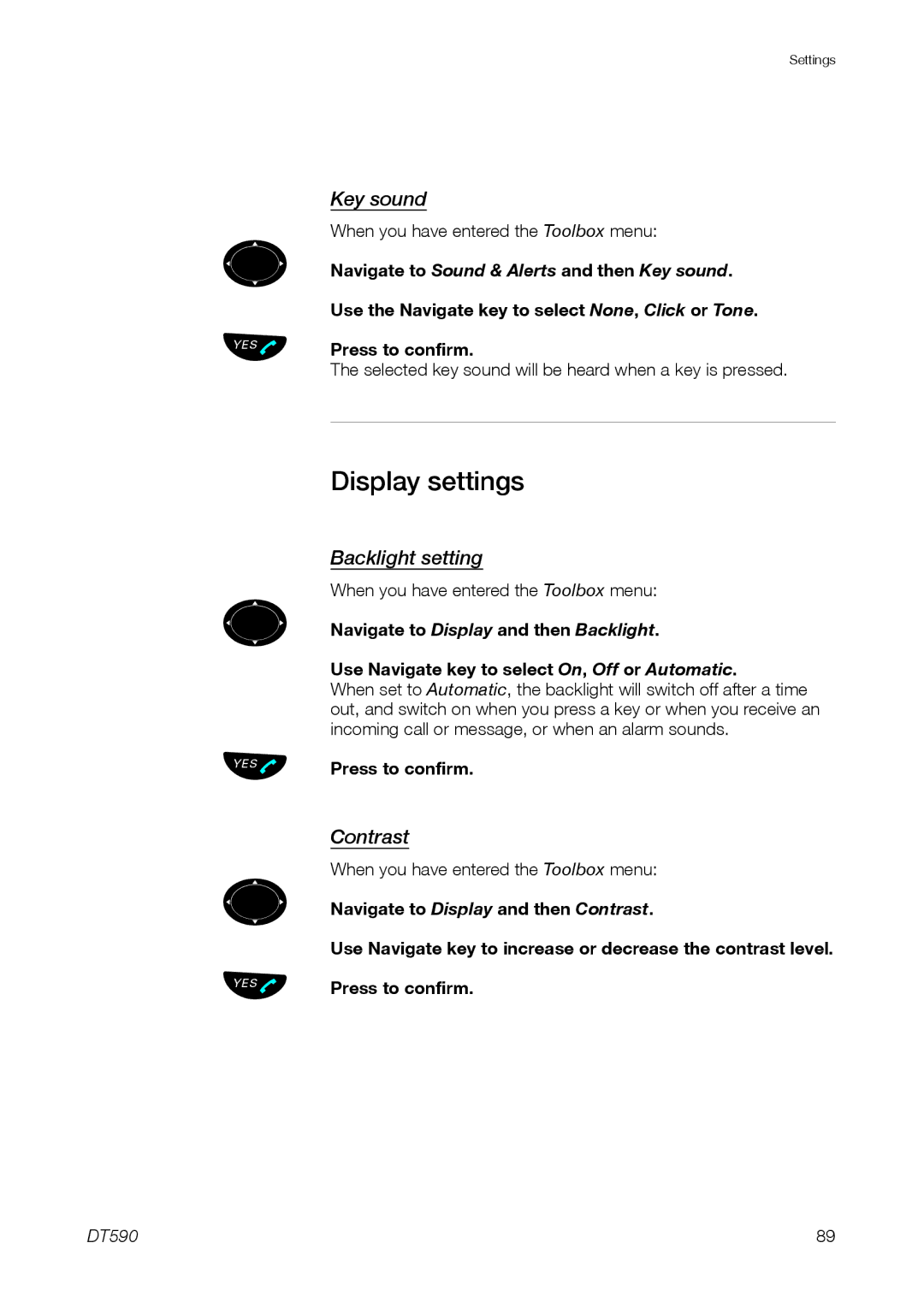Display settings
Backlight setting
When you have entered the Toolbox menu:
Navigate to Display and then Backlight.
Use Navigate key to select On, Off or Automatic.
When set to Automatic, the backlight will switch off after a time out, and switch on when you press a key or when you receive an incoming call or message, or when an alarm sounds.
Press to confirm.
Contrast
When you have entered the Toolbox menu:
Navigate to Display and then Contrast.
Use Navigate key to increase or decrease the contrast level. Press to confirm.
89
Key sound
º When you have entered the Toolbox menu:
Navigate to Sound & Alerts and then Key sound. ÛÜ Use the Navigate key to select None, Click or Tone.
Press to confirm.
The selected key sound will be heard when a key is pressed.
Settings
º
ÛÜ
º
ÜÛ