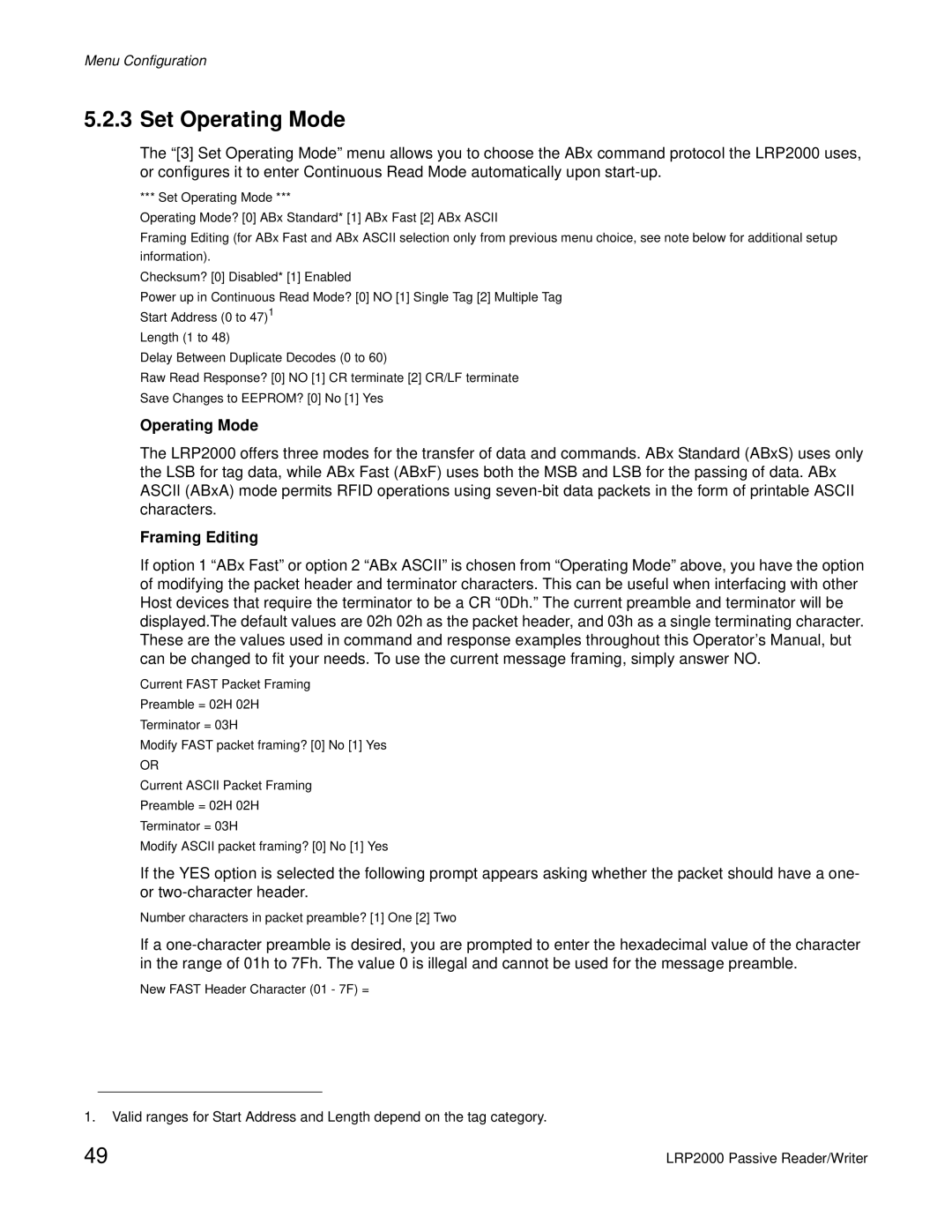Menu Configuration
5.2.3 Set Operating Mode
The “[3] Set Operating Mode” menu allows you to choose the ABx command protocol the LRP2000 uses, or configures it to enter Continuous Read Mode automatically upon
*** Set Operating Mode ***
Operating Mode? [0] ABx Standard* [1] ABx Fast [2] ABx ASCII
Framing Editing (for ABx Fast and ABx ASCII selection only from previous menu choice, see note below for additional setup information).
Checksum? [0] Disabled* [1] Enabled
Power up in Continuous Read Mode? [0] NO [1] Single Tag [2] Multiple Tag Start Address (0 to 47)1
Length (1 to 48)
Delay Between Duplicate Decodes (0 to 60)
Raw Read Response? [0] NO [1] CR terminate [2] CR/LF terminate Save Changes to EEPROM? [0] No [1] Yes
Operating Mode
The LRP2000 offers three modes for the transfer of data and commands. ABx Standard (ABxS) uses only the LSB for tag data, while ABx Fast (ABxF) uses both the MSB and LSB for the passing of data. ABx ASCII (ABxA) mode permits RFID operations using
Framing Editing
If option 1 “ABx Fast” or option 2 “ABx ASCII” is chosen from “Operating Mode” above, you have the option of modifying the packet header and terminator characters. This can be useful when interfacing with other Host devices that require the terminator to be a CR “0Dh.” The current preamble and terminator will be displayed.The default values are 02h 02h as the packet header, and 03h as a single terminating character. These are the values used in command and response examples throughout this Operator’s Manual, but can be changed to fit your needs. To use the current message framing, simply answer NO.
Current FAST Packet Framing
Preamble = 02H 02H
Terminator = 03H
Modify FAST packet framing? [0] No [1] Yes
OR
Current ASCII Packet Framing
Preamble = 02H 02H
Terminator = 03H
Modify ASCII packet framing? [0] No [1] Yes
If the YES option is selected the following prompt appears asking whether the packet should have a one- or
Number characters in packet preamble? [1] One [2] Two
If a
New FAST Header Character (01 - 7F) =
1.Valid ranges for Start Address and Length depend on the tag category.
49 | LRP2000 Passive Reader/Writer |