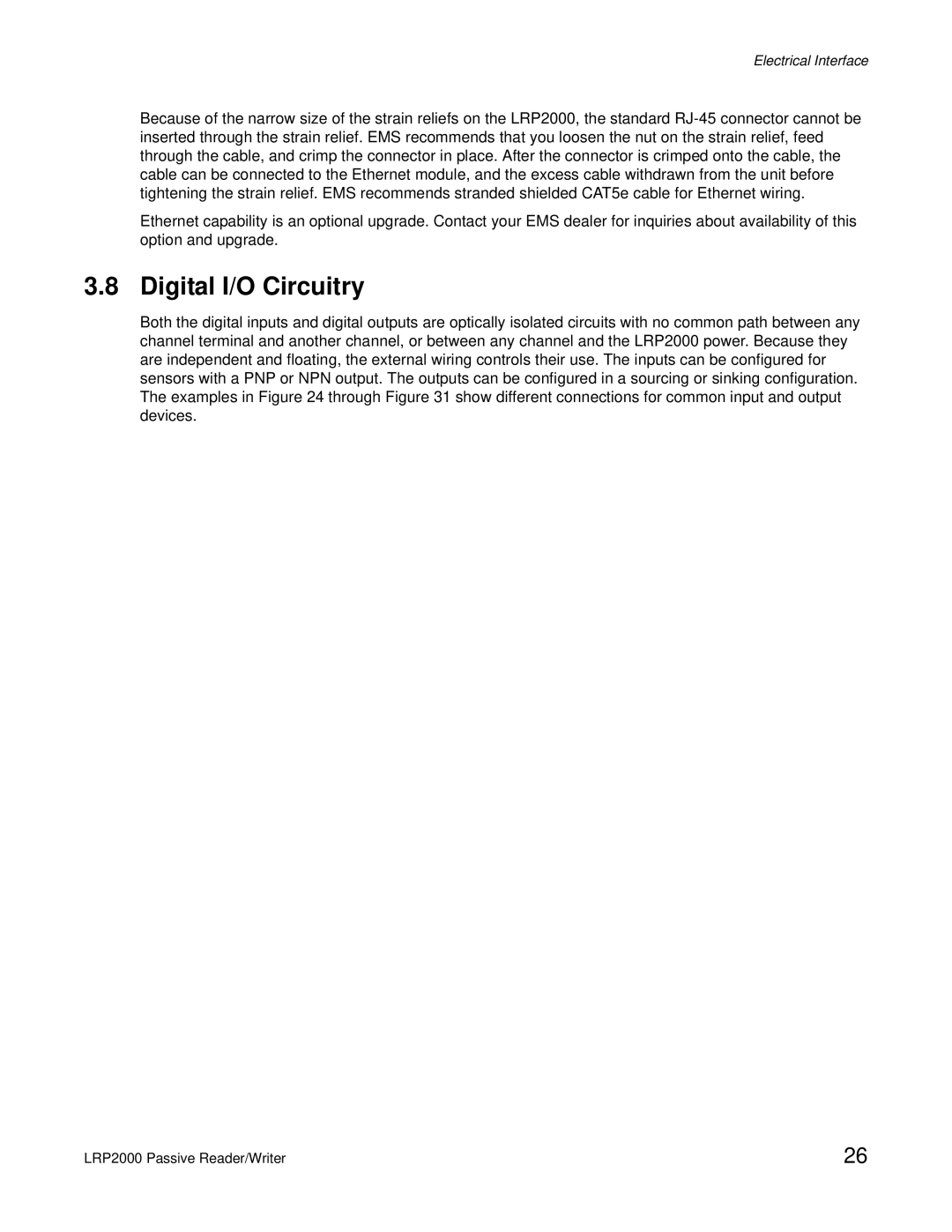Electrical Interface
Because of the narrow size of the strain reliefs on the LRP2000, the standard
Ethernet capability is an optional upgrade. Contact your EMS dealer for inquiries about availability of this option and upgrade.
3.8 Digital I/O Circuitry
Both the digital inputs and digital outputs are optically isolated circuits with no common path between any channel terminal and another channel, or between any channel and the LRP2000 power. Because they are independent and floating, the external wiring controls their use. The inputs can be configured for sensors with a PNP or NPN output. The outputs can be configured in a sourcing or sinking configuration. The examples in Figure 24 through Figure 31 show different connections for common input and output devices.
LRP2000 Passive Reader/Writer | 26 |