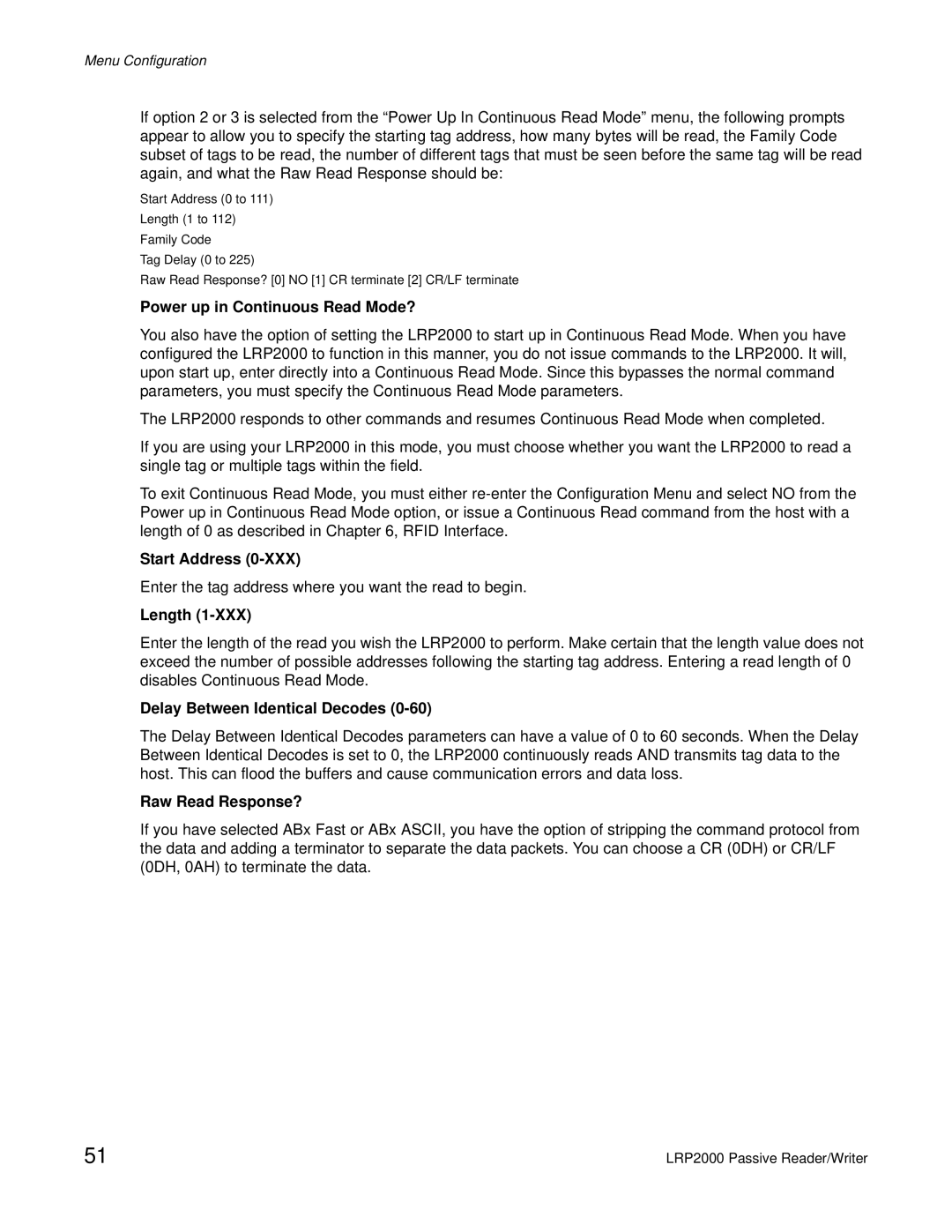Menu Configuration
If option 2 or 3 is selected from the “Power Up In Continuous Read Mode” menu, the following prompts appear to allow you to specify the starting tag address, how many bytes will be read, the Family Code subset of tags to be read, the number of different tags that must be seen before the same tag will be read again, and what the Raw Read Response should be:
Start Address (0 to 111)
Length (1 to 112)
Family Code
Tag Delay (0 to 225)
Raw Read Response? [0] NO [1] CR terminate [2] CR/LF terminate
Power up in Continuous Read Mode?
You also have the option of setting the LRP2000 to start up in Continuous Read Mode. When you have configured the LRP2000 to function in this manner, you do not issue commands to the LRP2000. It will, upon start up, enter directly into a Continuous Read Mode. Since this bypasses the normal command parameters, you must specify the Continuous Read Mode parameters.
The LRP2000 responds to other commands and resumes Continuous Read Mode when completed.
If you are using your LRP2000 in this mode, you must choose whether you want the LRP2000 to read a single tag or multiple tags within the field.
To exit Continuous Read Mode, you must either
Start Address (0-XXX)
Enter the tag address where you want the read to begin.
Length (1-XXX)
Enter the length of the read you wish the LRP2000 to perform. Make certain that the length value does not exceed the number of possible addresses following the starting tag address. Entering a read length of 0 disables Continuous Read Mode.
Delay Between Identical Decodes (0-60)
The Delay Between Identical Decodes parameters can have a value of 0 to 60 seconds. When the Delay Between Identical Decodes is set to 0, the LRP2000 continuously reads AND transmits tag data to the host. This can flood the buffers and cause communication errors and data loss.
Raw Read Response?
If you have selected ABx Fast or ABx ASCII, you have the option of stripping the command protocol from the data and adding a terminator to separate the data packets. You can choose a CR (0DH) or CR/LF (0DH, 0AH) to terminate the data.
51 | LRP2000 Passive Reader/Writer |