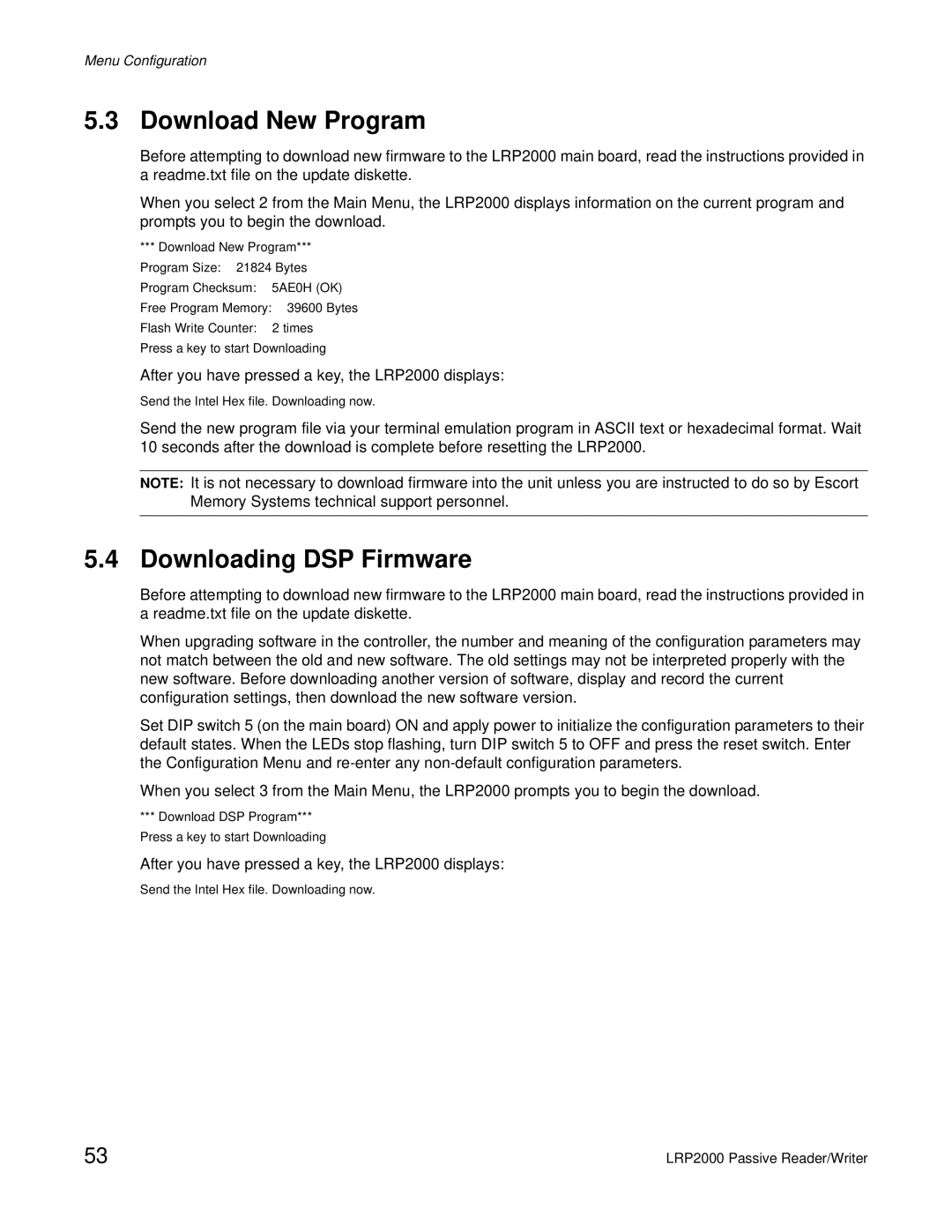Menu Configuration
5.3 Download New Program
Before attempting to download new firmware to the LRP2000 main board, read the instructions provided in a readme.txt file on the update diskette.
When you select 2 from the Main Menu, the LRP2000 displays information on the current program and prompts you to begin the download.
***Download New Program*** Program Size: 21824 Bytes Program Checksum: 5AE0H (OK) Free Program Memory: 39600 Bytes Flash Write Counter: 2 times Press a key to start Downloading
After you have pressed a key, the LRP2000 displays:
Send the Intel Hex file. Downloading now.
Send the new program file via your terminal emulation program in ASCII text or hexadecimal format. Wait 10 seconds after the download is complete before resetting the LRP2000.
NOTE: It is not necessary to download firmware into the unit unless you are instructed to do so by Escort Memory Systems technical support personnel.
5.4 Downloading DSP Firmware
Before attempting to download new firmware to the LRP2000 main board, read the instructions provided in a readme.txt file on the update diskette.
When upgrading software in the controller, the number and meaning of the configuration parameters may not match between the old and new software. The old settings may not be interpreted properly with the new software. Before downloading another version of software, display and record the current configuration settings, then download the new software version.
Set DIP switch 5 (on the main board) ON and apply power to initialize the configuration parameters to their default states. When the LEDs stop flashing, turn DIP switch 5 to OFF and press the reset switch. Enter the Configuration Menu and
When you select 3 from the Main Menu, the LRP2000 prompts you to begin the download.
***Download DSP Program*** Press a key to start Downloading
After you have pressed a key, the LRP2000 displays:
Send the Intel Hex file. Downloading now.
53 | LRP2000 Passive Reader/Writer |