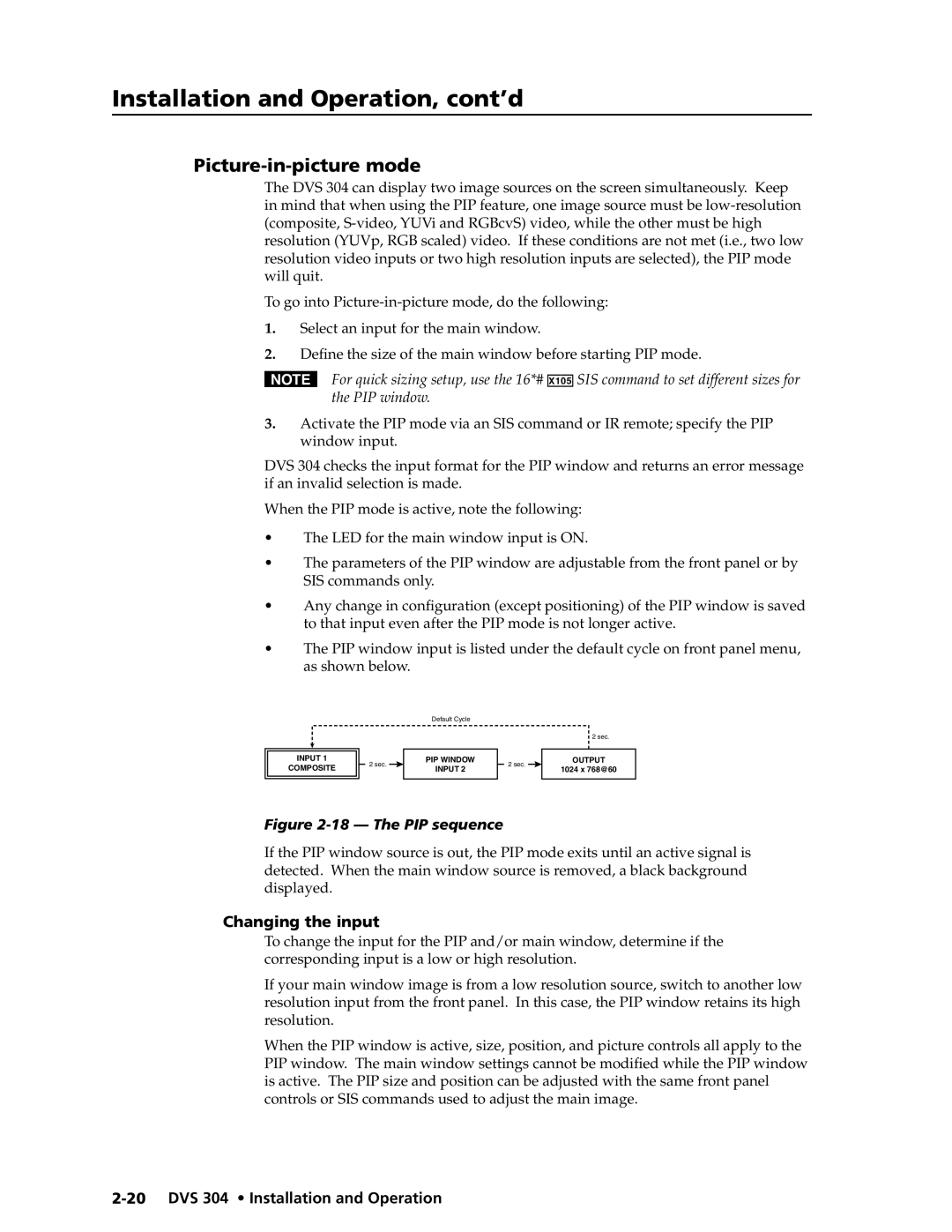Installation and Operation, cont’d
Picture-in-picture mode
The DVS 304 can display two image sources on the screen simultaneously. Keep in mind that when using the PIP feature, one image source must be
To go into
1.Select an input for the main window.
2.Define the size of the main window before starting PIP mode.
NFor quick sizing setup, use the 16*# X10% SIS command to set different sizes for the PIP window.
3.Activate the PIP mode via an SIS command or IR remote; specify the PIP window input.
DVS 304 checks the input format for the PIP window and returns an error message if an invalid selection is made.
When the PIP mode is active, note the following:
•The LED for the main window input is ON.
•The parameters of the PIP window are adjustable from the front panel or by
SIS commands only.
•Any change in configuration (except positioning) of the PIP window is saved to that input even after the PIP mode is not longer active.
•The PIP window input is listed under the default cycle on front panel menu, as shown below.
Default Cycle
2 sec.
INPUT 1
COMPOSITE
2 sec. |
|
| PIP WINDOW |
|
| INPUT 2 | |
|
|
| |
|
|
|
|
2 sec. |
|
| OUTPUT |
|
| 1024 x 768@60 | |
|
|
| |
|
|
|
|
Figure 2-18 — The PIP sequence
If the PIP window source is out, the PIP mode exits until an active signal is detected. When the main window source is removed, a black background displayed.
Changing the input
To change the input for the PIP and/or main window, determine if the corresponding input is a low or high resolution.
If your main window image is from a low resolution source, switch to another low resolution input from the front panel. In this case, the PIP window retains its high resolution.
When the PIP window is active, size, position, and picture controls all apply to the PIP window. The main window settings cannot be modified while the PIP window is active. The PIP size and position can be adjusted with the same front panel controls or SIS commands used to adjust the main image.