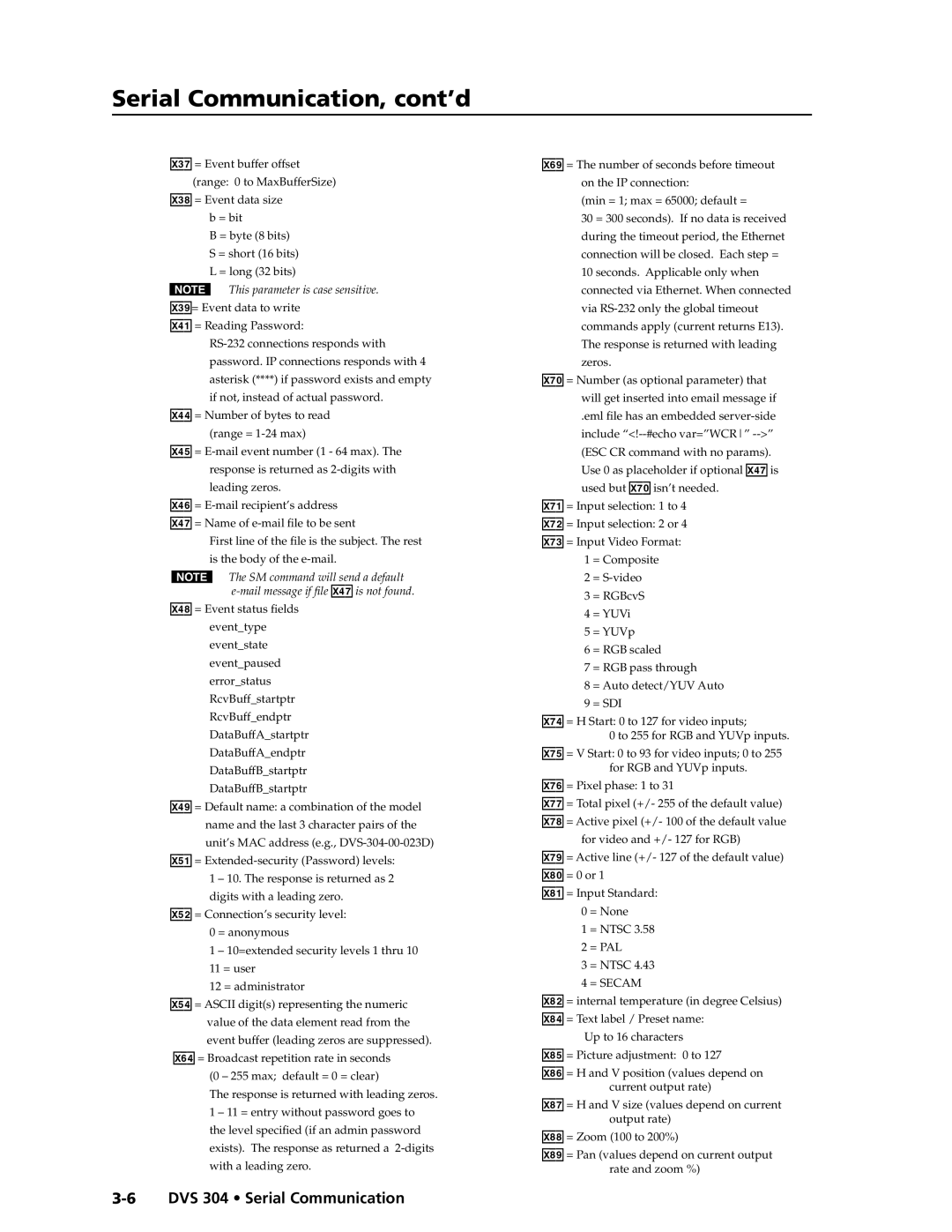Serial Communication, cont’d
X3& = Event buffer offset (range: 0 to MaxBufferSize)
X3* = Event data size
b = bit
B = byte (8 bits) S = short (16 bits) L = long (32 bits)
NThis parameter is case sensitive.
X3(= Event data to write X4! = Reading Password:
if not, instead of actual password. X4$ = Number of bytes to read
(range =
X4% =
X4^ =
First line of the file is the subject. The rest is the body of the
NThe SM command will send a default X4& is not
X4* = Event status fields event_type event_state event_paused error_status RcvBuff_startptr RcvBuff_endptr DataBuffA_startptr DataBuffA_endptr DataBuffB_startptr DataBuffB_startptr
X4( = Default name: a combination of the model name and the last 3 character pairs of the unit’s MAC address (e.g.,
X5! =
X5@ = Connection’s security level: 0 = anonymous
1 – 10=extended security levels 1 thru 10
11 = user
12 = administrator
X5$ = ASCII digit(s) representing the numeric value of the data element read from the event buffer (leading zeros are suppressed).
X6$ = Broadcast repetition rate in seconds (0 – 255 max; default = 0 = clear)
The response is returned with leading zeros. 1 – 11 = entry without password goes to the level specified (if an admin password exists). The response as returned a
3-6 DVS 304 • Serial Communication
X6( = The number of seconds before timeout on the IP connection:
(min = 1; max = 65000; default =
30 = 300 seconds). If no data is received during the timeout period, the Ethernet connection will be closed. Each step = 10 seconds. Applicable only when connected via Ethernet. When connected via
X7) = Number (as optional parameter) that will get inserted into email message if
.eml file has an embedded
Use 0 as placeholder if optional X4& is used but X7) isn’t needed.
X7! = Input selection: 1 to 4
X7@ = Input selection: 2 or 4 X7# = Input Video Format:
1 = Composite
2 =
3 = RGBcvS
4 = YUVi
5 = YUVp
6 = RGB scaled
7 = RGB pass through
8 = Auto detect/YUV Auto
9 = SDI
X7$ = H Start: 0 to 127 for video inputs;
0 to 255 for RGB and YUVp inputs.
X7% = V Start: 0 to 93 for video inputs; 0 to 255 for RGB and YUVp inputs.
X7^ = Pixel phase: 1 to 31
X7& = Total pixel (+/- 255 of the default value) X7* = Active pixel (+/- 100 of the default value for video and +/- 127 for RGB)
X7( = Active line (+/- 127 of the default value) X8) = 0 or 1
X8! = Input Standard:
0 = None
1 = NTSC 3.58
2 = PAL
3 = NTSC 4.43
4 = SECAM
X8@ = internal temperature (in degree Celsius)
X8$ = Text label / Preset name: Up to 16 characters
X8% = Picture adjustment: 0 to 127
X8^ = H and V position (values depend on current output rate)
X8& = H and V size (values depend on current output rate)
X8* = Zoom (100 to 200%)
X8( = Pan (values depend on current output rate and zoom %)