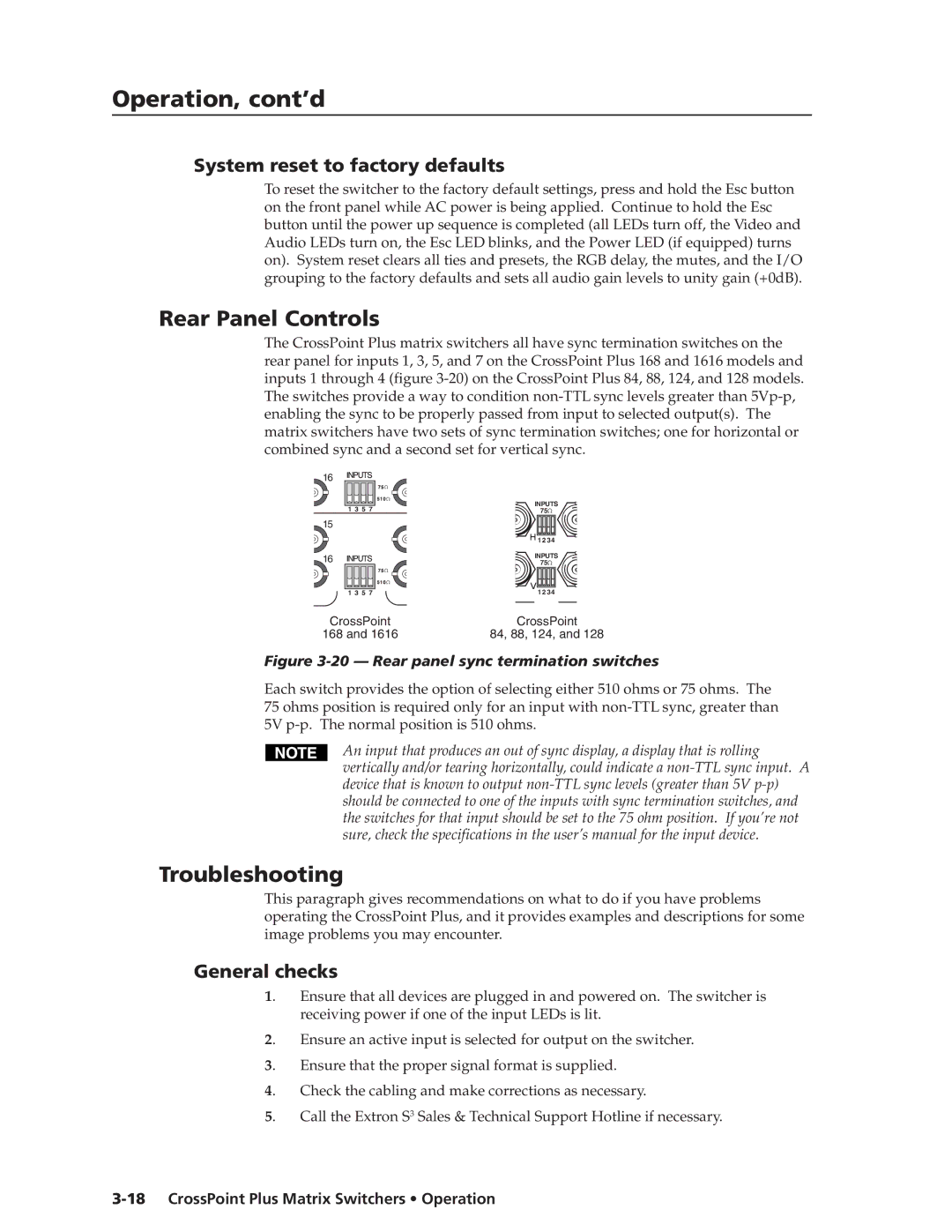Operation, cont’d
System reset to factory defaults
To reset the switcher to the factory default settings, press and hold the Esc button on the front panel while AC power is being applied. Continue to hold the Esc button until the power up sequence is completed (all LEDs turn off, the Video and Audio LEDs turn on, the Esc LED blinks, and the Power LED (if equipped) turns on). System reset clears all ties and presets, the RGB delay, the mutes, and the I/O grouping to the factory defaults and sets all audio gain levels to unity gain (+0dB).
Rear Panel Controls
The CrossPoint Plus matrix switchers all have sync termination switches on the rear panel for inputs 1, 3, 5, and 7 on the CrossPoint Plus 168 and 1616 models and inputs 1 through 4 (figure
16
1 3 5 7
15
16
1 3 5 7
INPUTS 75![]()
12 34 |
INPUTS 75![]()
12 34 |
CrossPoint | CrossPoint |
168 and 1616 | 84, 88, 124, and 128 |
Figure 3-20 — Rear panel sync termination switches
Each switch provides the option of selecting either 510 ohms or 75 ohms. The 75 ohms position is required only for an input with
An input that produces an out of sync display, a display that is rolling vertically and/or tearing horizontally, could indicate a
Troubleshooting
This paragraph gives recommendations on what to do if you have problems operating the CrossPoint Plus, and it provides examples and descriptions for some image problems you may encounter.
General checks
1. | Ensure that all devices are plugged in and powered on. The switcher is |
| receiving power if one of the input LEDs is lit. |
2. | Ensure an active input is selected for output on the switcher. |
3. | Ensure that the proper signal format is supplied. |
4. | Check the cabling and make corrections as necessary. |
5. | Call the Extron S3 Sales & Technical Support Hotline if necessary. |