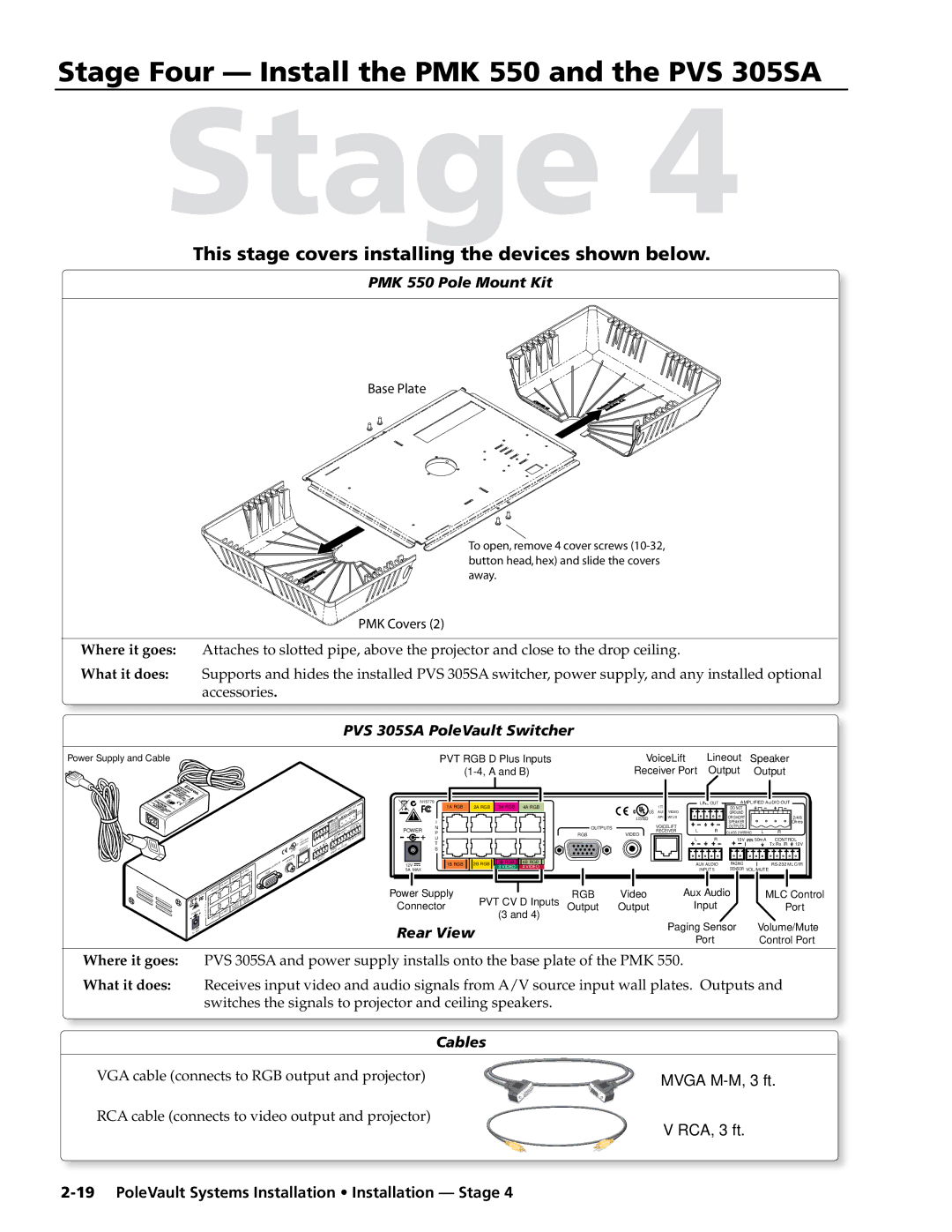Installation Guide
PoleVault Systems
Consignes de Sécurité Français
Precautions
Safety Instructions English
Sicherheitsanleitungen Deutsch
PoleVault Systems Installation Introduction
Introduction
FCC Class B Notice
PoleVault System installation and wiring overview
Introduction, contd
Room layout
Typical classroom installation
PoleVault Systems Installation Introduction Planning
Room
Location of the screen and projector
Example classroom installation
Introduction Planning, cont’d
ADA overhead and side clearance requirements
Location of source devices
Example classroom with four speaker installation
Location of MediaLink Controller and Wall Plates
Cabling obstacles
Introduction Inventory Overview
Inventory
Included items
PoleVault System Devices and Hardware, cont’d
Optional installation hardware
Introduction Inventory Overview, cont’d
Items not included
Installation tools
Installation Overview
Outline of installation steps
PoleVault Systems Installation Installation
PCM 340 Projector Drop Ceiling Mount
Stage One Install the Screen and Projector
PoleVault Systems Installation Installation Stage
Slotted Pipe Supplied with PCM
Mark screen location
Installation Stage One, cont’d
Install projector to verify location
1a Mark the screen location
2e Attach the bracket to the projector
2f Slide and lock the projector onto the adjuster plate
Verify the image location
Horizontal offset
Cut the ceiling tile
Preliminary safety hardware installation
5a Mark structural ceiling for lag eye bolt installation
4b Take measurements with the PCM 340 on the T-frame
7a Attach turnbuckles at the corners
Finish Projector Drop Ceiling Mount installation
Secure the Projector Drop Ceiling Mount to the ceiling
7c Hand tighten the turnbuckles
Install the electrical box if required
Install the Screen
8a Install Raco box and plaster ring
Stage Two Install the Wall Plates and MLC 104 IP Plus
This stage involves installing the devices shown below
MLC 104 IP Plus MediaLink Controller
IR/RS-232 communications cable control cable
Installation Stage Two, cont’d
Cables
RS-232 or to an IR emitter
MLC 104 IP Plus mud ring
Install the mud rings
1d Features for mud ring installation
1c Insert the mud ring
Signal Cable Label color
Pull the cables at the input locations
2c Pull the cables at each location
Install wall plates
MLC 104 IP Plus controller
Install MediaLink Controller
Wire stripping lengths
4a Connecting the MLC to the switcher
An RS-232 cable or IR emitter cable, as
4c Connect to the LAN using a CAT 5 cable
Connect the MLC to the projector with
Appropriate
Connections made to the MLC 104 IP Plus
4e Secure the MLC 104 IP Plus to the mud ring
Stage Three Install the FF 120 Ceiling Speakers
FF 120 Flat Field Ceiling Speakers
2h Attach safety cable
Installation Stage Three, cont’d
Install the speaker on the drop ceiling
Cut ceiling tile
Stereo or dual mono output using parallel speaker wiring
Terminate the speaker cable for the PVS switcher
Pole captive screw connector
To terminate the cable, strip the end of the cable 0.2 inch
PVS 305SA PoleVault Switcher
Stage Four Install the PMK 550 and the PVS 305SA
This stage covers installing the devices shown below
PMK 550 Pole Mount Kit
Install the PMK 550 base plate
PoleVault Systems Installation Installation Stage 4
Switcher and projector cable overview
Installation Stage Four, cont’d
Pull the cables at the switcher location
2b Gather the cables, pass them down the pipe
4a Connect the cables to the switcher
Finish installing the Pole Mount kit
BControl/power cable from the MLC 104 IP Plus
Connect the cables as follows to the PVS 305SA
4b Reattach UPB bracket and 4c projector
4d Cable the projector
Stage Five Configure the Switcher and the System
Configure the switcher MLS Switcher Configuration program
Global configurator software
Installation Stage Five, cont’d
Configure the system Global Configurator
Loosen all pivot screws and adjust the vertical angle
3c Check that an image is present, adjust as needed
Test the system
Where installed, if necessary, adjust the sensitivity
Final installation
Adjust the configuration as necessary
3d Test the MLC configuration
Attach the Z bracket to the ceiling tile and the back plate
Optional Accessory Installation VoiceLift System
Align the arrows on the housing rim and the dome tab
Plug VoiceLift cable into PVS 305SA
Priority Page Sensor Kit included parts
Optional Accessory Installation Priority Page Sensor Kit
Open the sensor and loop a wire around the sensor
UL-compliant junction box and cover
Testing and Adjustment Procedure
Typical paging system with the PVS 305SA switcher
4 Sensitivity knob adjustment
PoleVault Systems Installation Reference Information
Reference Information
Wall or furniture mountable with included Decora wall plate
Lbs 0.1 kg
Reference Information, cont’d
Extron PCM
SIS Command/Response Table Ascii Telnet
SIS Commands
PVS 305SA specific symbol definitions
PoleVault Systems Installation Basic SIS Commands
Extron USA West

![]()