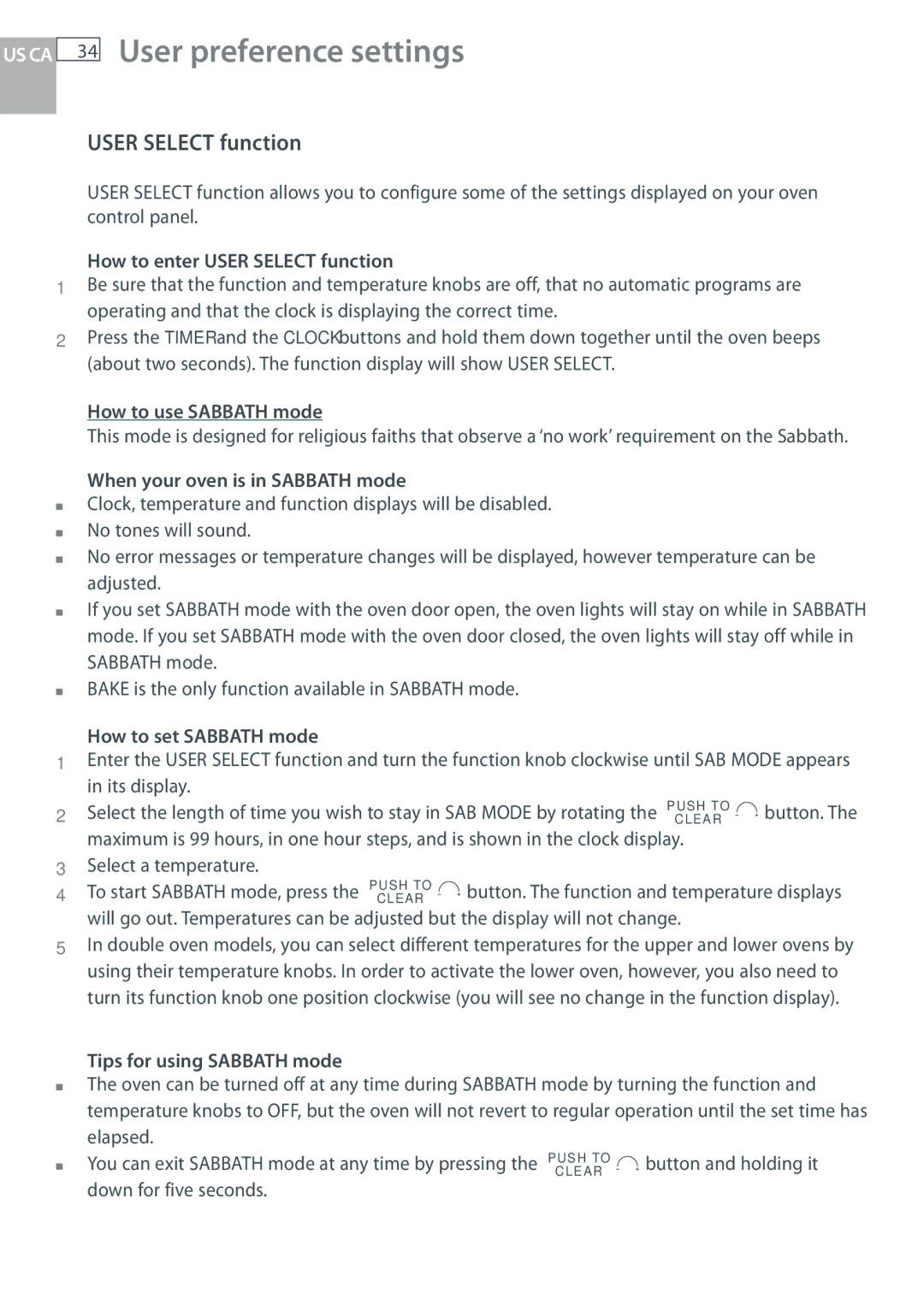OB30 specifications
The Fisher & Paykel OB30 is an innovative built-in oven designed to meet the demands of modern kitchens, offering a blend of advanced technology, practicality, and stylish design. With its spacious 30-inch interior, the OB30 provides ample cooking capacity for both everyday meals and elaborate dinner parties, accommodating a variety of dishes simultaneously.One of the standout features of the OB30 is its multifunction cooking system, which allows users to select different cooking modes tailored to specific culinary needs. From baking and grilling to roasting and convection cooking, this oven ensures perfectly cooked meals every time. The convection baking feature utilizes a fan to circulate hot air throughout the oven, resulting in even cooking and reduced cooking times.
The OB30 is equipped with a range of smart technologies that enhance both performance and usability. The self-cleaning function utilizes high temperatures to burn away food residue, making post-cooking cleanup effortless. Additionally, the oven features an intuitive touchscreen interface that is user-friendly and provides easy access to all cooking functions and settings.
Performance is further enhanced by the powerful heating elements, which deliver rapid preheating and consistent temperatures for precise cooking results. The oven also boasts a maximum temperature of up to 500 degrees Fahrenheit, making it suitable for various cooking techniques, including baking artisan bread or searing meats.
The design of the Fisher & Paykel OB30 is sleek and sophisticated, featuring a stainless steel finish that complements any kitchen decor. Its flush installation allows it to seamlessly integrate into cabinetry, providing a clean and modern aesthetic.
Energy efficiency is another important aspect of the OB30. Fisher & Paykel has engineered this oven to meet high energy rating standards, ensuring that it uses energy wisely without compromising on performance. The oven also features multiple shelf positions, allowing for versatile cooking options and maximizing the use of space.
Safety is prioritized in the OB30, with features such as a cool-to-touch door and a child lock option, ensuring peace of mind for families and busy households.
In summary, the Fisher & Paykel OB30 is a remarkable built-in oven that combines modern technology with stylish design, delivering exceptional cooking performance and convenience. Whether you're a seasoned chef or a home cook, the OB30 is a valuable addition to any kitchen, designed to inspire culinary creativity while making the cooking process enjoyable and efficient.