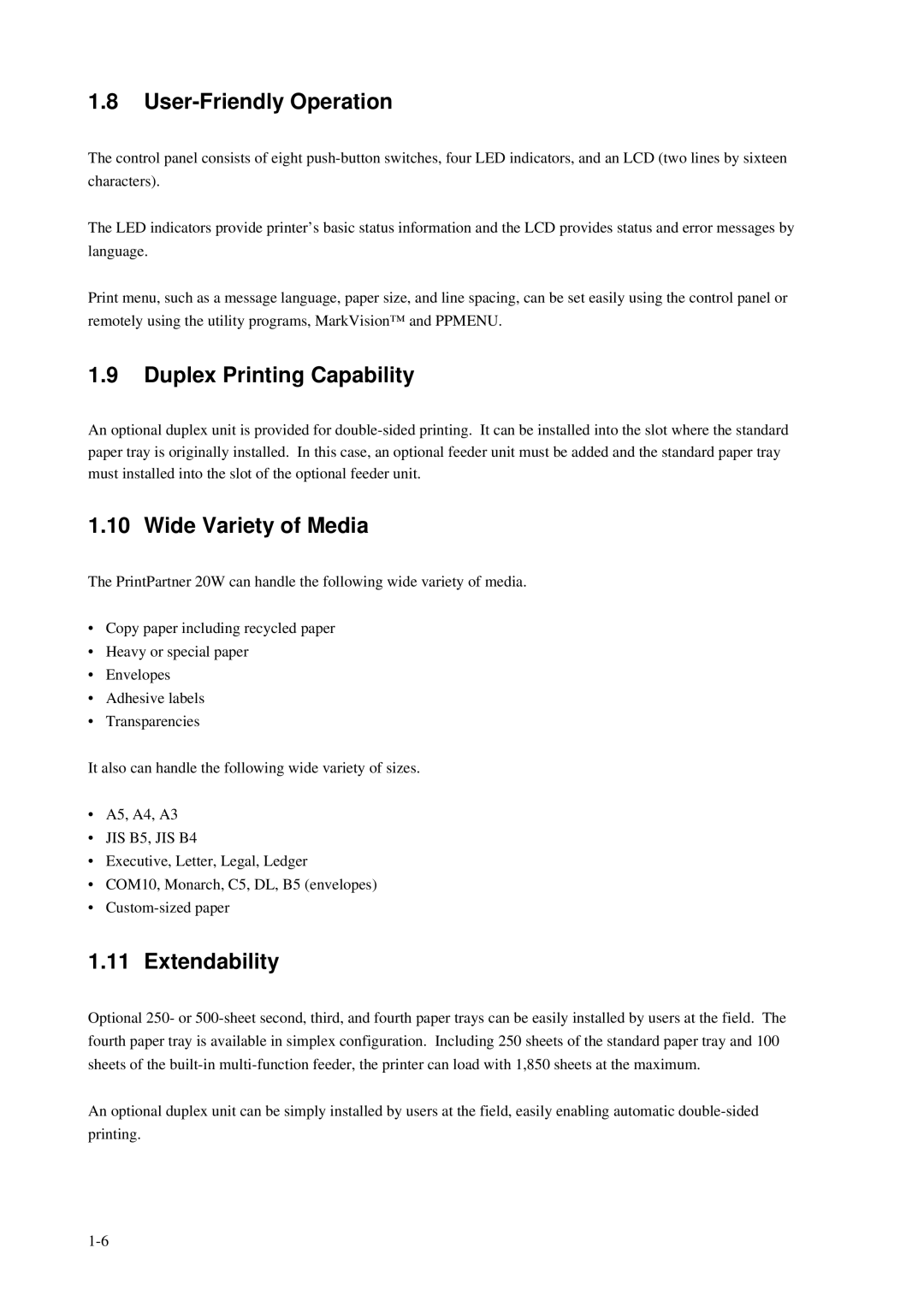1.8User-Friendly Operation
The control panel consists of eight
The LED indicators provide printer’s basic status information and the LCD provides status and error messages by language.
Print menu, such as a message language, paper size, and line spacing, can be set easily using the control panel or remotely using the utility programs, MarkVision™ and PPMENU.
1.9Duplex Printing Capability
An optional duplex unit is provided for
1.10 Wide Variety of Media
The PrintPartner 20W can handle the following wide variety of media.
•Copy paper including recycled paper
•Heavy or special paper
•Envelopes
•Adhesive labels
•Transparencies
It also can handle the following wide variety of sizes.
•A5, A4, A3
•JIS B5, JIS B4
•Executive, Letter, Legal, Ledger
•COM10, Monarch, C5, DL, B5 (envelopes)
•
1.11 Extendability
Optional 250- or
An optional duplex unit can be simply installed by users at the field, easily enabling automatic