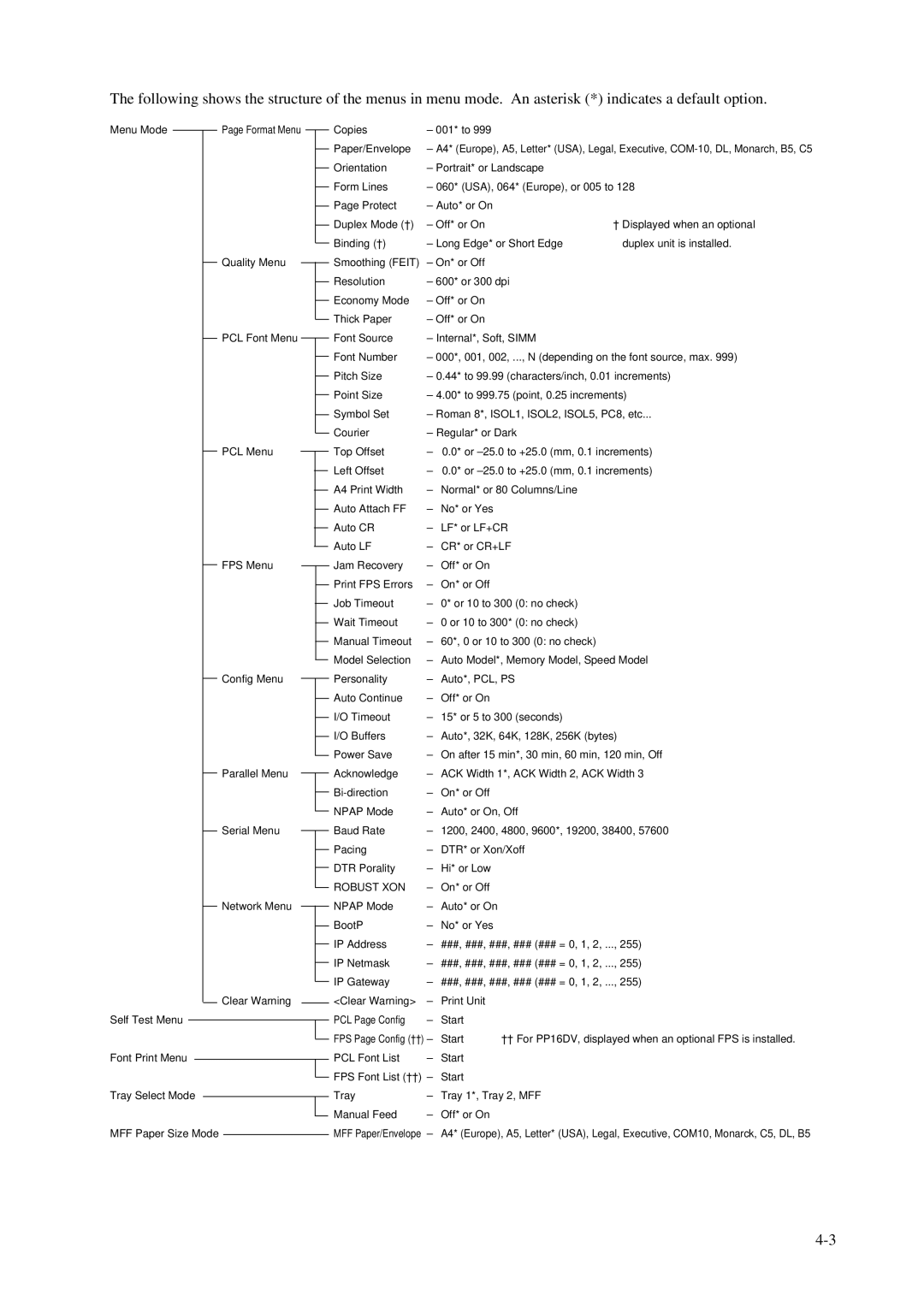The following shows the structure of the menus in menu mode. An asterisk (*) indicates a default option.
Menu Mode |
| Page Format Menu |
|
Quality Menu
PCL Font Menu
PCL Menu
FPS Menu
Config Menu
Parallel Menu
Serial Menu
Network Menu
Clear Warning
Self Test Menu
Font Print Menu
Tray Select Mode
MFF Paper Size Mode
Copies | – | 001* to 999 |
|
|
Paper/Envelope | – | A4* (Europe), A5, Letter* (USA), Legal, Executive, | ||
Orientation | – | Portrait* or Landscape |
| |
Form Lines | – | 060* (USA), 064* (Europe), or 005 to 128 | ||
Page Protect | – | Auto* or On |
|
|
Duplex Mode (†) | – | Off* or On |
| † Displayed when an optional |
Binding (†) | – | Long Edge* or Short Edge | duplex unit is installed. | |
Smoothing (FEIT) | – | On* or Off |
|
|
Resolution | – | 600* or 300 dpi |
| |
Economy Mode | – Off* or On |
|
| |
Thick Paper | – Off* or On |
|
| |
Font Source | – Internal*, Soft, SIMM |
| ||
Font Number | – 000*, 001, 002, ..., N (depending on the font source, max. 999) | |||
Pitch Size | – | 0.44* to 99.99 (characters/inch, 0.01 increments) | ||
Point Size | – | 4.00* to 999.75 (point, 0.25 increments) | ||
Symbol Set | – | Roman 8*, ISOL1, ISOL2, ISOL5, PC8, etc... | ||
Courier | – | Regular* or Dark |
| |
Top Offset | – 0.0* or | |||
Left Offset | – 0.0* or | |||
A4 Print Width | – | Normal* or 80 Columns/Line |
| |
Auto Attach FF | – | No* or Yes |
|
|
Auto CR | – | LF* or LF+CR |
| |
Auto LF | – | CR* or CR+LF |
| |
Jam Recovery | – | Off* or On |
|
|
Print FPS Errors | – | On* or Off |
|
|
Job Timeout | – | 0* or 10 to 300 (0: no check) |
| |
Wait Timeout | – | 0 or 10 to 300* (0: no check) |
| |
Manual Timeout | – | 60*, 0 or 10 to 300 (0: no check) |
| |
Model Selection | – | Auto Model*, Memory Model, Speed Model | ||
Personality | – | Auto*, PCL, PS |
| |
Auto Continue | – | Off* or On |
|
|
I/O Timeout | – | 15* or 5 to 300 (seconds) |
| |
I/O Buffers | – | Auto*, 32K, 64K, 128K, 256K (bytes) | ||
Power Save | – | On after 15 min*, 30 min, 60 min, 120 min, Off | ||
Acknowledge | – | ACK Width 1*, ACK Width 2, ACK Width 3 | ||
– | On* or Off |
|
| |
NPAP Mode | – | Auto* or On, Off |
| |
Baud Rate | – | 1200, 2400, 4800, 9600*, 19200, 38400, 57600 | ||
Pacing | – | DTR* or Xon/Xoff |
| |
DTR Porality | – | Hi* or Low |
|
|
ROBUST XON | – | On* or Off |
|
|
NPAP Mode | – | Auto* or On |
|
|
BootP | – | No* or Yes |
|
|
IP Address | – | ###, ###, ###, ### (### = 0, 1, 2, ..., 255) | ||
IP Netmask | – | ###, ###, ###, ### (### = 0, 1, 2, ..., 255) | ||
IP Gateway | – | ###, ###, ###, ### (### = 0, 1, 2, ..., 255) | ||
<Clear Warning> | – | Print Unit |
|
|
PCL Page Config | – | Start |
|
|
FPS Page Config (††) – | Start | †† For PP16DV, displayed when an optional FPS is installed. | ||
PCL Font List | – | Start |
|
|
FPS Font List (††) | – | Start |
|
|
Tray | – | Tray 1*, Tray 2, MFF |
| |
Manual Feed | – | Off* or On |
|
|
MFF Paper/Envelope | – | A4* (Europe), A5, Letter* (USA), Legal, Executive, COM10, Monarck, C5, DL, B5 | ||