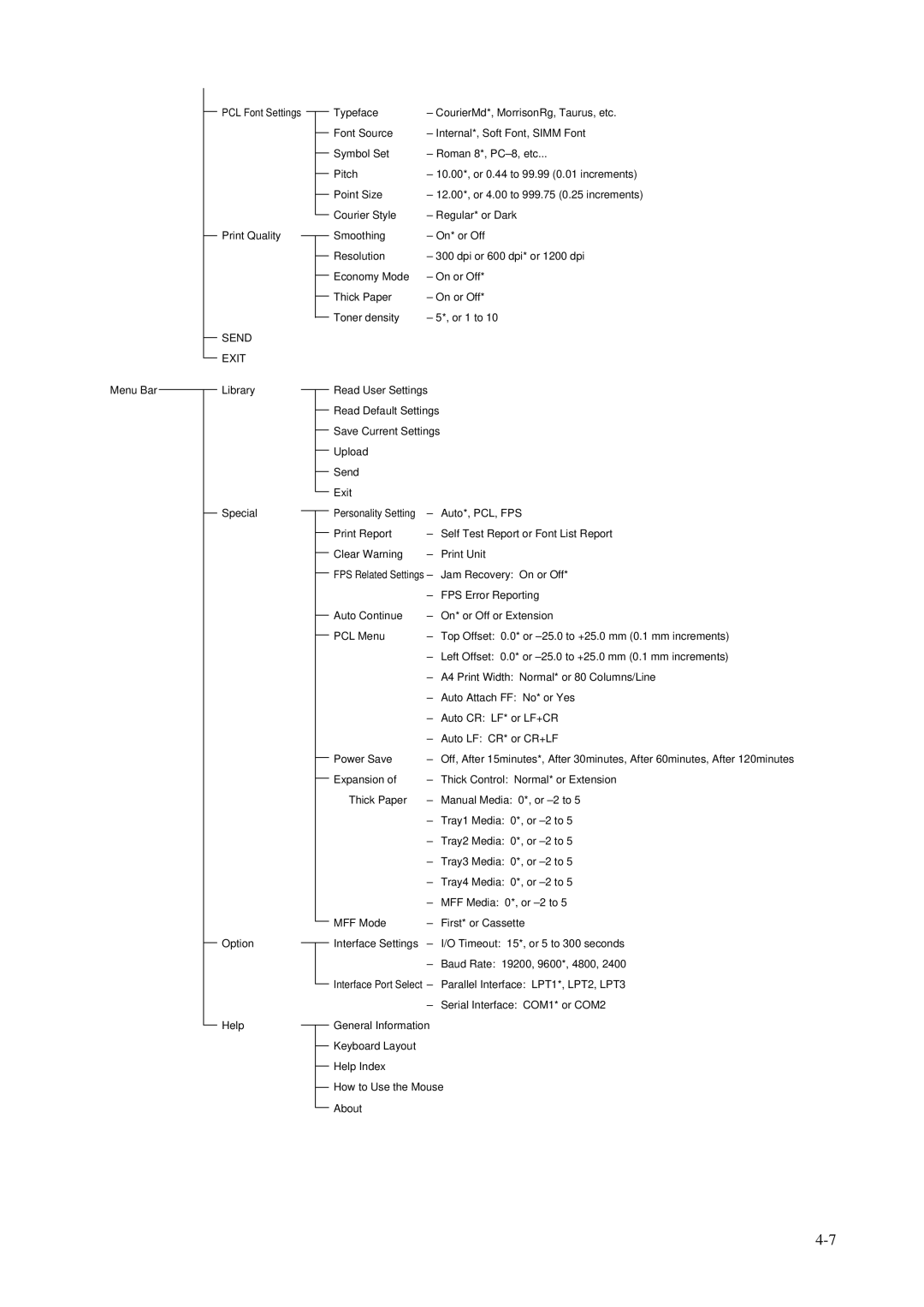Menu Bar
PCL Font Settings
Print Quality
SEND
EXIT
Library
Special
Option
Help
Typeface | – CourierMd*, MorrisonRg, Taurus, etc. |
Font Source | – Internal*, Soft Font, SIMM Font |
Symbol Set | – Roman 8*, |
Pitch | – 10.00*, or 0.44 to 99.99 (0.01 increments) |
Point Size | – 12.00*, or 4.00 to 999.75 (0.25 increments) |
Courier Style | – Regular* or Dark |
Smoothing | – On* or Off |
Resolution | – 300 dpi or 600 dpi* or 1200 dpi |
Economy Mode | – On or Off* |
Thick Paper | – On or Off* |
Toner density | – 5*, or 1 to 10 |
Read User Settings |
| |
Read Default Settings |
| |
Save Current Settings |
| |
Upload |
|
|
Send |
|
|
Exit |
|
|
Personality Setting | – | Auto*, PCL, FPS |
Print Report | – | Self Test Report or Font List Report |
Clear Warning | – | Print Unit |
FPS Related Settings – | Jam Recovery: On or Off* | |
| – | FPS Error Reporting |
Auto Continue | – | On* or Off or Extension |
PCL Menu | – | Top Offset: 0.0* or |
| – | Left Offset: 0.0* or |
| – | A4 Print Width: Normal* or 80 Columns/Line |
| – | Auto Attach FF: No* or Yes |
| – | Auto CR: LF* or LF+CR |
| – | Auto LF: CR* or CR+LF |
Power Save | – | Off, After 15minutes*, After 30minutes, After 60minutes, After 120minutes |
Expansion of | – | Thick Control: Normal* or Extension |
Thick Paper | – | Manual Media: 0*, or |
| – | Tray1 Media: 0*, or |
| – | Tray2 Media: 0*, or |
| – | Tray3 Media: 0*, or |
| – | Tray4 Media: 0*, or |
| – | MFF Media: 0*, or |
MFF Mode | – | First* or Cassette |
Interface Settings | – | I/O Timeout: 15*, or 5 to 300 seconds |
–Baud Rate: 19200, 9600*, 4800, 2400 Interface Port Select – Parallel Interface: LPT1*, LPT2, LPT3
–Serial Interface: COM1* or COM2
General Information Keyboard Layout Help Index
How to Use the Mouse About