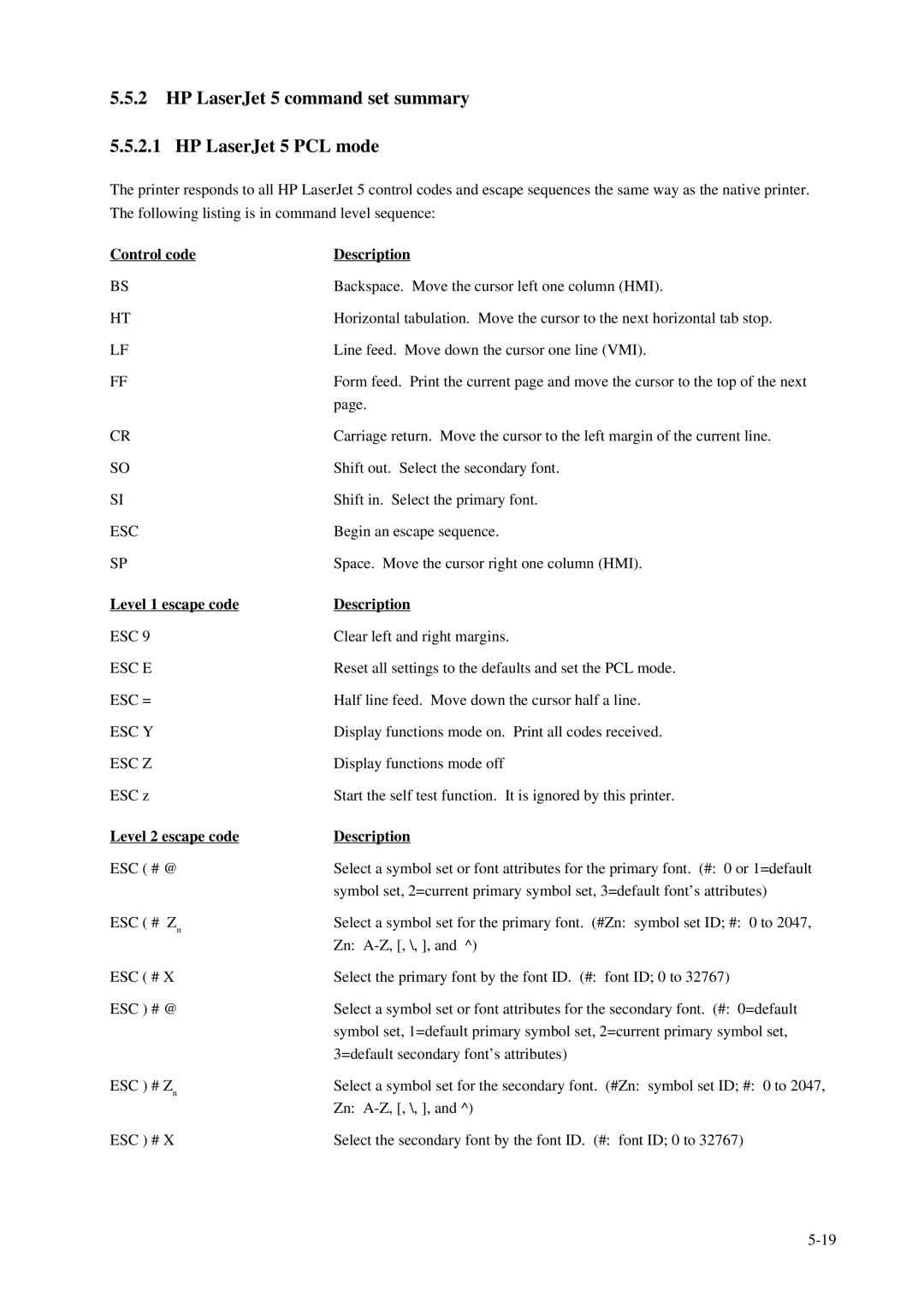5.5.2HP LaserJet 5 command set summary
5.5.2.1 HP LaserJet 5 PCL mode
The printer responds to all HP LaserJet 5 control codes and escape sequences the same way as the native printer. The following listing is in command level sequence:
Control code | Description |
BS | Backspace. Move the cursor left one column (HMI). |
HT | Horizontal tabulation. Move the cursor to the next horizontal tab stop. |
LF | Line feed. Move down the cursor one line (VMI). |
FF | Form feed. Print the current page and move the cursor to the top of the next |
| page. |
CR | Carriage return. Move the cursor to the left margin of the current line. |
SO | Shift out. Select the secondary font. |
SI | Shift in. Select the primary font. |
ESC | Begin an escape sequence. |
SP | Space. Move the cursor right one column (HMI). |
Level 1 escape code | Description |
ESC 9 | Clear left and right margins. |
ESC E | Reset all settings to the defaults and set the PCL mode. |
ESC = | Half line feed. Move down the cursor half a line. |
ESC Y | Display functions mode on. Print all codes received. |
ESC Z | Display functions mode off |
ESC z | Start the self test function. It is ignored by this printer. |
Level 2 escape code | Description |
ESC ( # @ | Select a symbol set or font attributes for the primary font. (#: 0 or 1=default |
| symbol set, 2=current primary symbol set, 3=default font’s attributes) |
ESC ( # Zn | Select a symbol set for the primary font. (#Zn: symbol set ID; #: 0 to 2047, |
| Zn: |
ESC ( # X | Select the primary font by the font ID. (#: font ID; 0 to 32767) |
ESC ) # @ | Select a symbol set or font attributes for the secondary font. (#: 0=default |
| symbol set, 1=default primary symbol set, 2=current primary symbol set, |
| 3=default secondary font’s attributes) |
ESC ) # Zn | Select a symbol set for the secondary font. (#Zn: symbol set ID; #: 0 to 2047, |
| Zn: |
ESC ) # X | Select the secondary font by the font ID. (#: font ID; 0 to 32767) |