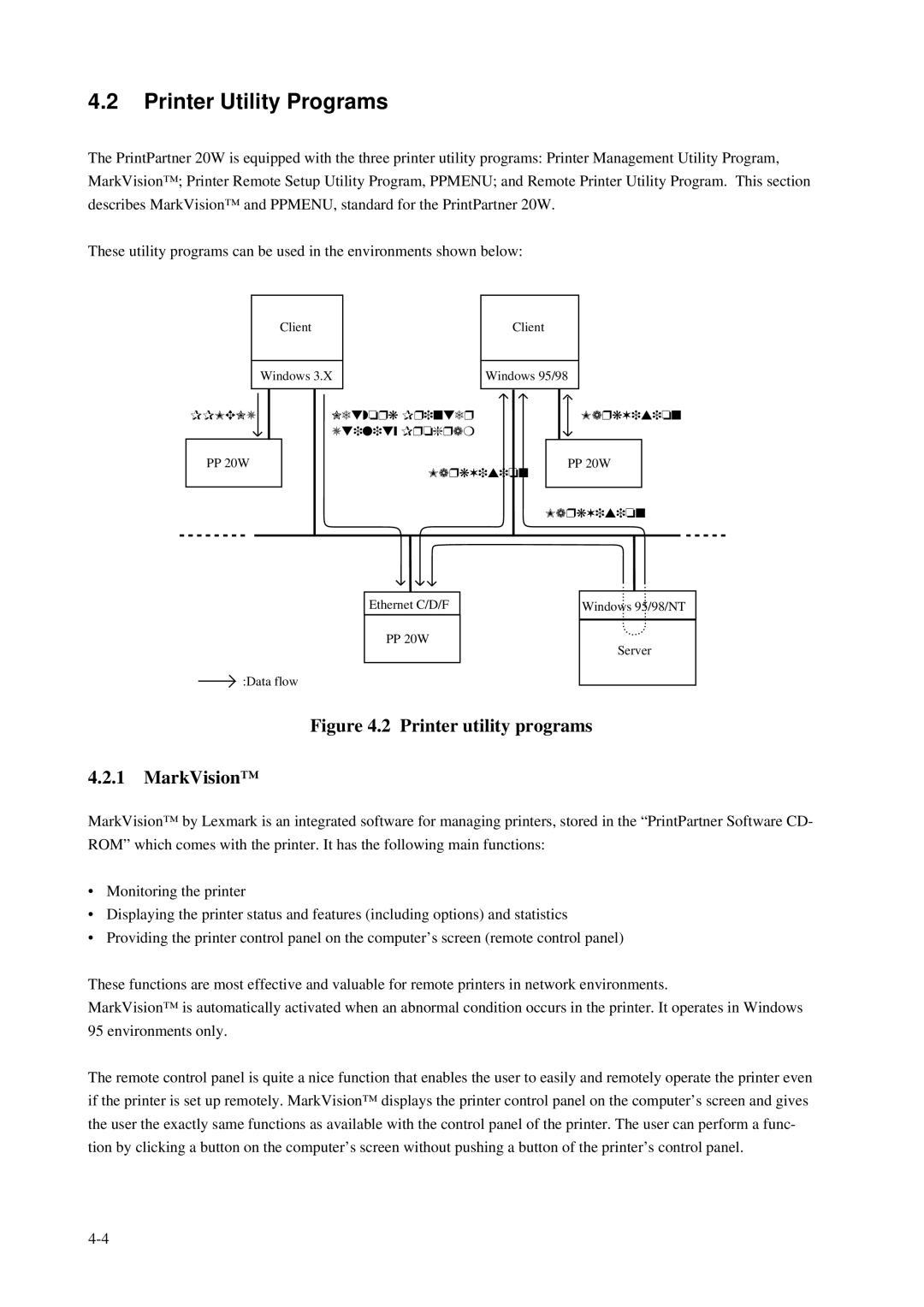4.2Printer Utility Programs
The PrintPartner 20W is equipped with the three printer utility programs: Printer Management Utility Program, MarkVision™; Printer Remote Setup Utility Program, PPMENU; and Remote Printer Utility Program. This section describes MarkVision™ and PPMENU, standard for the PrintPartner 20W.
These utility programs can be used in the environments shown below:
Client
Windows 3.X
Client
Windows 95/98
PPMENU
PP 20W
Network Printer
Utility Program
MarkVision
MarkVision
PP 20W
MarkVision
Ethernet C/D/F
PP 20W
![]() :Data flow
:Data flow
Windows 95/98/NT
Server
Figure 4.2 Printer utility programs
4.2.1MarkVision™
MarkVision™ by Lexmark is an integrated software for managing printers, stored in the “PrintPartner Software CD- ROM” which comes with the printer. It has the following main functions:
•Monitoring the printer
•Displaying the printer status and features (including options) and statistics
•Providing the printer control panel on the computer’s screen (remote control panel)
These functions are most effective and valuable for remote printers in network environments.
MarkVision™ is automatically activated when an abnormal condition occurs in the printer. It operates in Windows 95 environments only.
The remote control panel is quite a nice function that enables the user to easily and remotely operate the printer even if the printer is set up remotely. MarkVision™ displays the printer control panel on the computer’s screen and gives the user the exactly same functions as available with the control panel of the printer. The user can perform a func- tion by clicking a button on the computer’s screen without pushing a button of the printer’s control panel.