The authentication mechanisms allowed by the mail server are pop,
SSH Service
SSH service is disabled by default. To enable it, use the setssh command. A host public key is required for SSH service.
Altitude Setting
The altitude for your server is 0 meters by default. You can set the altitude using the setaltitude command. If the altitude is set, any abnormality in the intake air temperature can be detected quickly. However, even if no altitude is set, any abnormality in the air temperature, such as the CPU temperature, can still be detected. The server temperature limits are set to protect the domain hardware, so this command is logically used before powering on any domain.
XSCF Shell Procedures for System ConfigurationThis section describes these procedures:
■To Configure the DSCP Network
■To Display DSCP Network Configuration
■To Configure the XSCF Network Interfaces
■To Configure the XSCF Network Route Information
■To Set Or Reset the XSCF Network
■To Display XSCF Network Configuration
■To Set the Service Processor Host Name and DNS Domain Name
■To Set the Service Processor’s DNS Name Server
■To Enable or Disable Use of an LDAP Server for Authentication and Privilege Lookup
■To Configure the XSCF as an LDAP Client
Chapter 3 System Configuration | 27 |