2. Type the poweron command:
XSCF> poweron
where domain_id is the domain you want to power on. Only a user with platadm or fieldeng privileges can use the
3.Verify the domain is powered on by opening a console to it, with the console command.
Refer to “To Access a Domain From the XSCF Console” on page 61.
▼To Display System Board Status1.Log in to the XSCF console with platadm, platop, or fieldeng privileges or domainadm, domainmgr, or domainop privileges for a specific domain.
2.Type the showboards command:
XSCF> showboards
1.Log in to the XSCF console with platadm, platop, or useradm privileges or domainadm, domainmgr, or domainop privileges for a specific domain.
2.Type the console command:
XSCF> console
where domain_id is the domain you want to access. This command supports both interactive and
3.To return to the XSCF console, press the Enter key, then the escape character, then type a period (.); by default the escape character is the pound sign (#):
%#.
XSCF>
62 SPARC Enterprise Mx000 Servers Administration Guide • November 2007