4. To verify the operation, type the showntp command.
XSCF> showntp
1.Log in to the XSCF console.
2.Type the showntp command:
XSCF> showntp
where the
▼To Set the Timezone, Daylight Saving Time, Date, and Time Locally on the Service Processor
1.Log in to the XSCF console with platadm or fieldeng privileges.
2.Type the settimezone command:
a. To display the timezones that you can set:
XSCF> settimezone
b. To set the timezone:
XSCF> settimezone
where timezone is the timezone you want to set. For more information on the settimezone command, including setting Daylight Saving Time, refer to the settimezone(8) man page or to the Reference Manual.
3. To verify the operation, type the showtimezone command.
XSCF> showtimezone
36 SPARC Enterprise Mx000 Servers Administration Guide • November 2007