a. To set the Service Processor host name:
XSCF> sethostname xscfu hostname
where xscfu can be xscf#0 (XSCF Unit 0) or xscf#1 (XSCF Unit 1 in a high- end server); hostname is the host name to be set for the specified Service Processor (XSCF Unit).
b. To set the Service Processor domain name:
XSCF> sethostname
3. To verify the operation, type the showhostname command.
XSCF> showhostname
where
1.Log in to the XSCF console with platadm privileges.
2.Type the setnameserver command, followed by one or more IP addresses separated by a comma:
XSCF> setnameserver ip_address
3. To verify the operation, type the shownameserver command.
XSCF> shownameserver
▼To Enable or Disable Use of an LDAP Server for Authentication and Privilege Lookup
1. Log in to the XSCF console with useradm privileges.
Chapter 3 System Configuration | 33 |