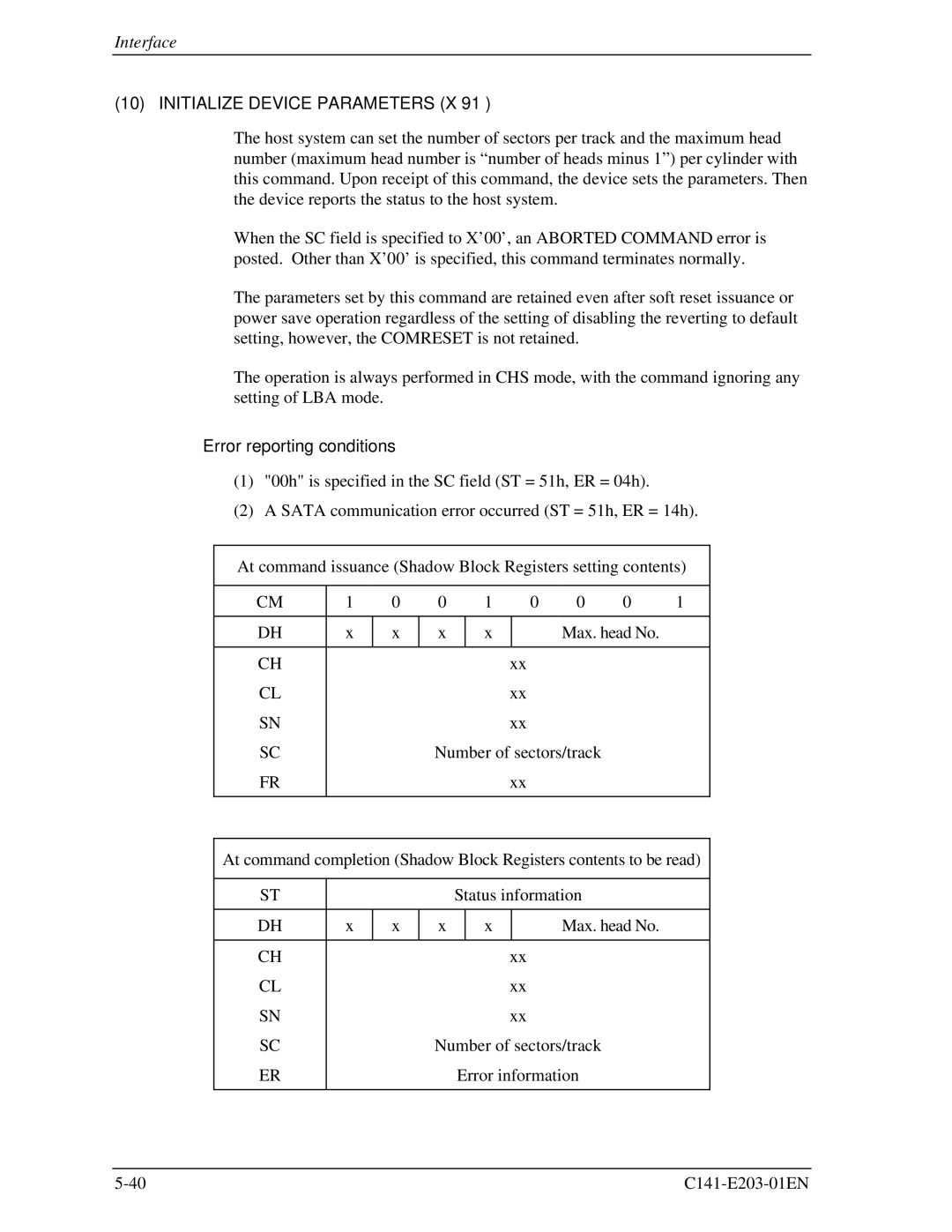Interface
(10) INITIALIZE DEVICE PARAMETERS (X’91’)
The host system can set the number of sectors per track and the maximum head number (maximum head number is “number of heads minus 1”) per cylinder with this command. Upon receipt of this command, the device sets the parameters. Then the device reports the status to the host system.
When the SC field is specified to X’00’, an ABORTED COMMAND error is posted. Other than X’00’ is specified, this command terminates normally.
The parameters set by this command are retained even after soft reset issuance or power save operation regardless of the setting of disabling the reverting to default setting, however, the COMRESET is not retained.
The operation is always performed in CHS mode, with the command ignoring any setting of LBA mode.
•Error reporting conditions
(1)"00h" is specified in the SC field (ST = 51h, ER = 04h).
(2)A SATA communication error occurred (ST = 51h, ER = 14h).
At command issuance (Shadow Block Registers setting contents)
CM | 1 | 0 | 0 | 1 | 0 | 0 | 0 | 1 |
|
|
|
|
|
|
|
| |
DH | x | x | x | x |
| Max. head No. |
| |
|
|
|
|
|
|
|
|
|
CH |
|
|
|
| xx |
|
|
|
CL |
|
|
|
| xx |
|
|
|
SN |
|
|
|
| xx |
|
|
|
SC |
|
| Number of sectors/track |
|
| |||
FR |
|
|
|
| xx |
|
|
|
|
|
|
|
|
|
|
|
|
At command completion (Shadow Block Registers contents to be read)
ST |
|
|
| Status information | ||
|
|
|
|
|
|
|
DH | x | x | x |
| x | Max. head No. |
|
|
|
|
|
|
|
CH |
|
|
|
|
| xx |
CL |
|
|
|
|
| xx |
SN |
|
|
|
|
| xx |
SC |
|
| Number of sectors/track | |||
ER |
|
|
| Error information | ||
|
|
|
|
|
|
|