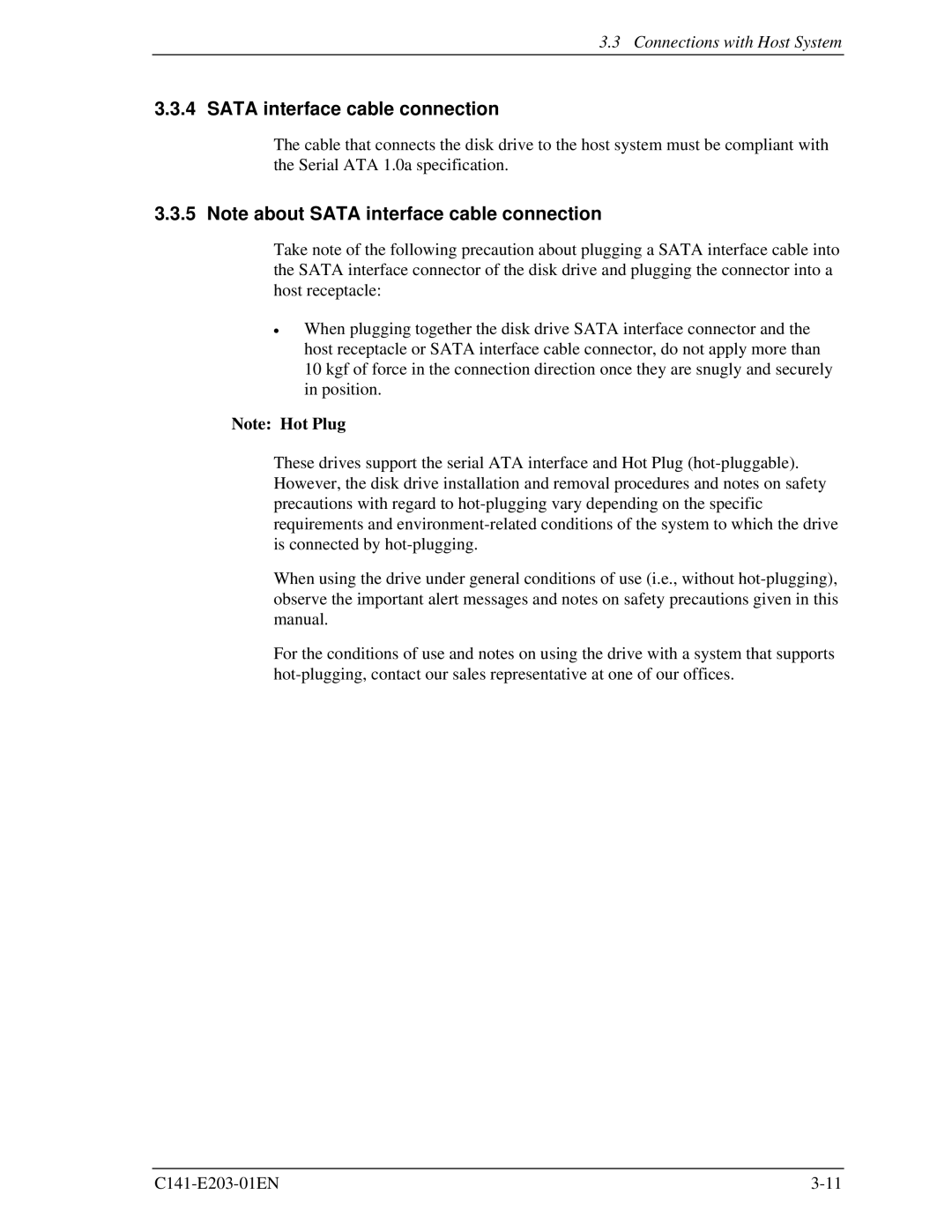3.3 Connections with Host System
3.3.4 SATA interface cable connection
The cable that connects the disk drive to the host system must be compliant with the Serial ATA 1.0a specification.
3.3.5 Note about SATA interface cable connection
Take note of the following precaution about plugging a SATA interface cable into the SATA interface connector of the disk drive and plugging the connector into a host receptacle:
•When plugging together the disk drive SATA interface connector and the host receptacle or SATA interface cable connector, do not apply more than 10 kgf of force in the connection direction once they are snugly and securely in position.
Note: Hot Plug
These drives support the serial ATA interface and Hot Plug
When using the drive under general conditions of use (i.e., without
For the conditions of use and notes on using the drive with a system that supports