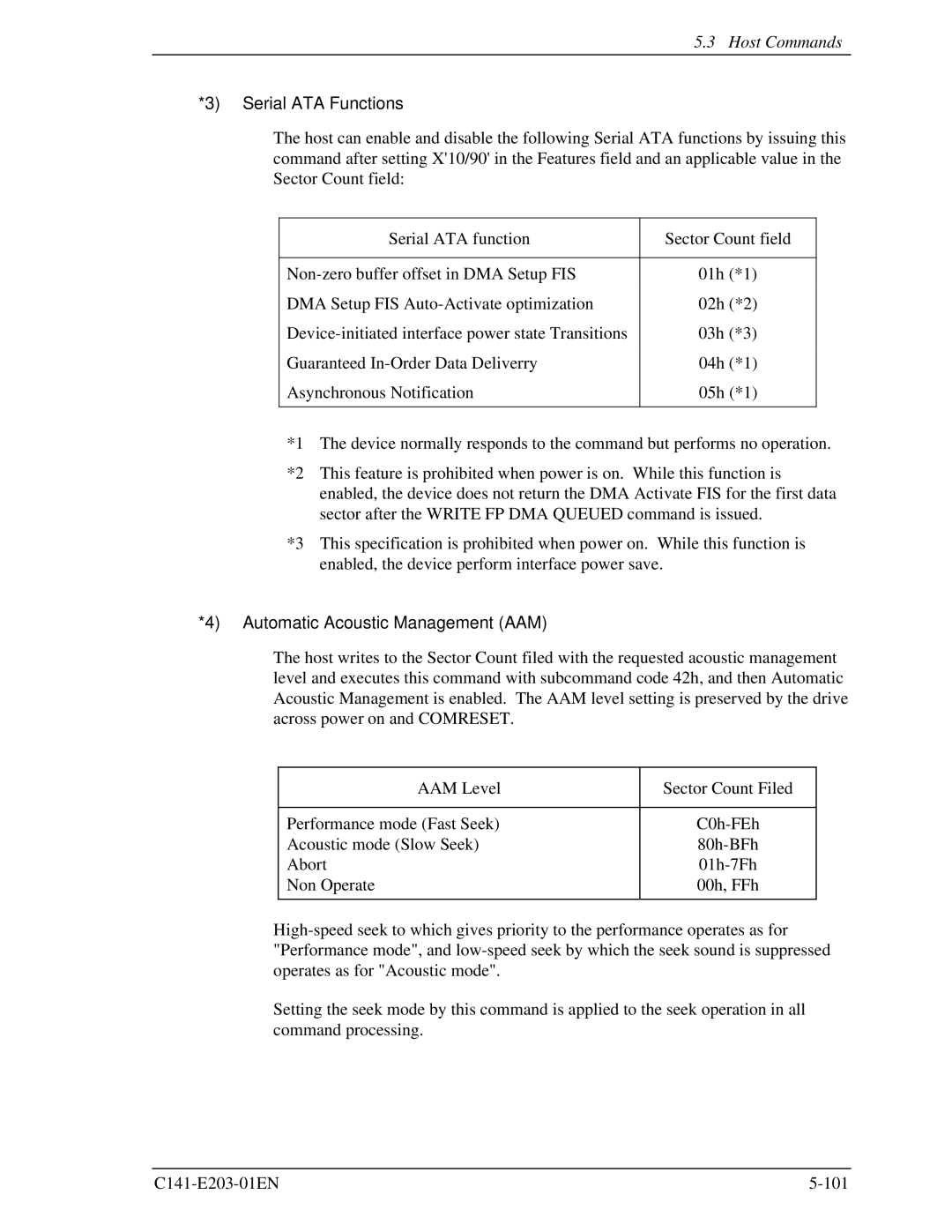5.3 Host Commands
*3) Serial ATA Functions
The host can enable and disable the following Serial ATA functions by issuing this command after setting X'10/90' in the Features field and an applicable value in the Sector Count field:
Serial ATA function | Sector Count field |
|
|
01h (*1) | |
DMA Setup FIS | 02h (*2) |
03h (*3) | |
Guaranteed | 04h (*1) |
Asynchronous Notification | 05h (*1) |
|
|
*1 The device normally responds to the command but performs no operation.
*2 This feature is prohibited when power is on. While this function is enabled, the device does not return the DMA Activate FIS for the first data sector after the WRITE FP DMA QUEUED command is issued.
*3 This specification is prohibited when power on. While this function is enabled, the device perform interface power save.
*4) Automatic Acoustic Management (AAM)
The host writes to the Sector Count filed with the requested acoustic management level and executes this command with subcommand code 42h, and then Automatic Acoustic Management is enabled. The AAM level setting is preserved by the drive across power on and COMRESET.
AAM Level | Sector Count Filed |
|
|
Performance mode (Fast Seek) | |
Acoustic mode (Slow Seek) | |
Abort | |
Non Operate | 00h, FFh |
|
|
Setting the seek mode by this command is applied to the seek operation in all command processing.