■Scanning only one side of a document
Pressing the [SCAN] button  on the ScanSnap starts scanning documents in "Duplex Scan"
on the ScanSnap starts scanning documents in "Duplex Scan"
mode by default. If you want to change the [SCAN] button setting to "Simplex Scan" mode, follow the procedure below.
Operation
1.Click and hold the ScanSnap Manager icon  , and select [Settings] from the dis- played menu.
, and select [Settings] from the dis- played menu.
⇒The "ScanSnap Manager - Scan and Save Settings" window appears.
2.On the [Scanning] tab, select "Simplex Scan
3. Click the [Apply] button.
138