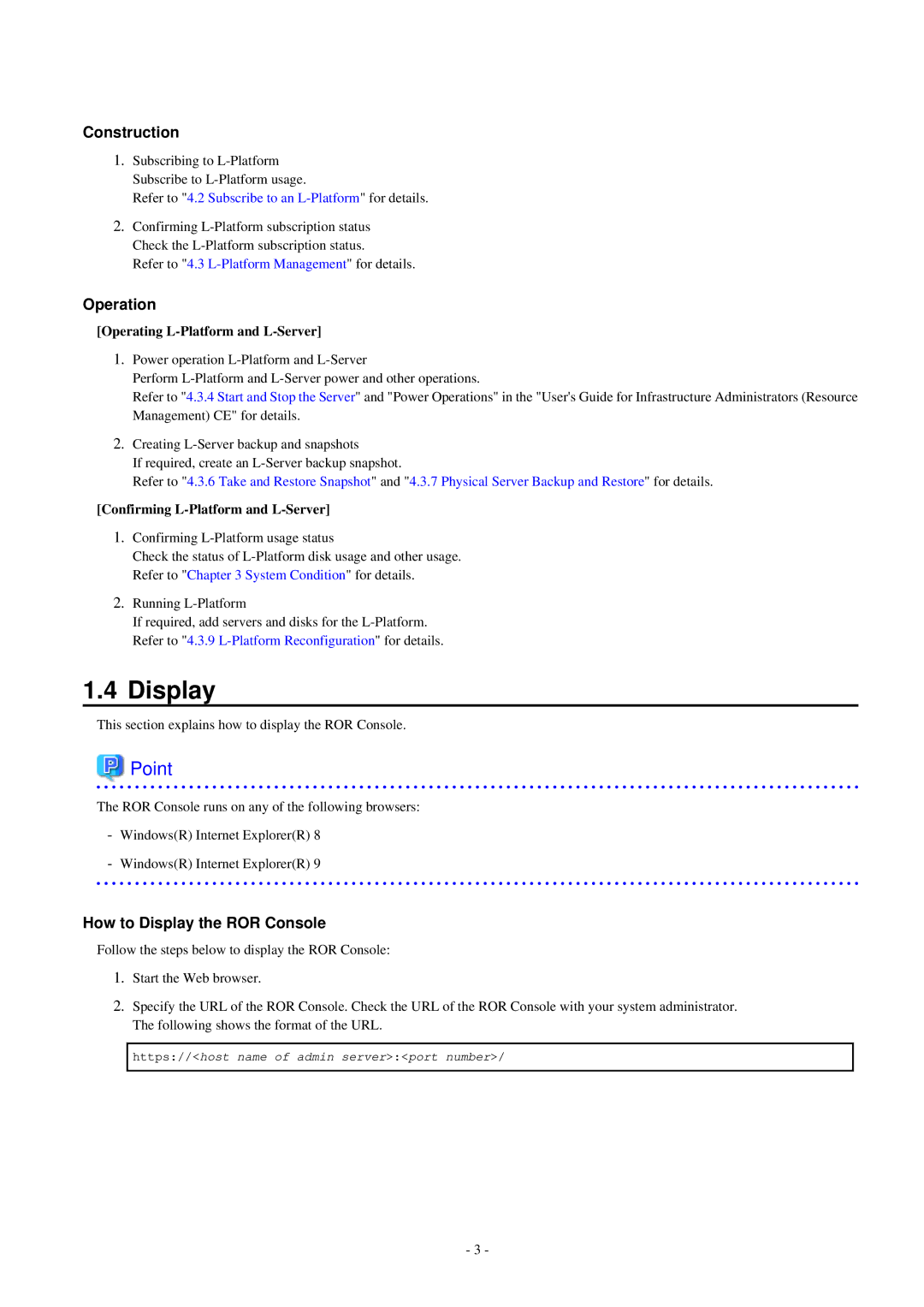Construction
1.Subscribing to
Refer to "4.2 Subscribe to an
2.Confirming
Refer to "4.3
Operation
[Operating L-Platform and L-Server]
1.Power operation
Perform
Refer to "4.3.4 Start and Stop the Server" and "Power Operations" in the "User's Guide for Infrastructure Administrators (Resource Management) CE" for details.
2.Creating
If required, create an
Refer to "4.3.6 Take and Restore Snapshot" and "4.3.7 Physical Server Backup and Restore" for details.
[Confirming L-Platform and L-Server]
1.Confirming
Check the status of
2.Running
If required, add servers and disks for the
1.4Display
This section explains how to display the ROR Console.
 Point
Point
The ROR Console runs on any of the following browsers:
-Windows(R) Internet Explorer(R) 8
-Windows(R) Internet Explorer(R) 9
How to Display the ROR Console
Follow the steps below to display the ROR Console:
1.Start the Web browser.
2.Specify the URL of the ROR Console. Check the URL of the ROR Console with your system administrator. The following shows the format of the URL.
https://<host name of admin server>:<port number>/
- 3 -