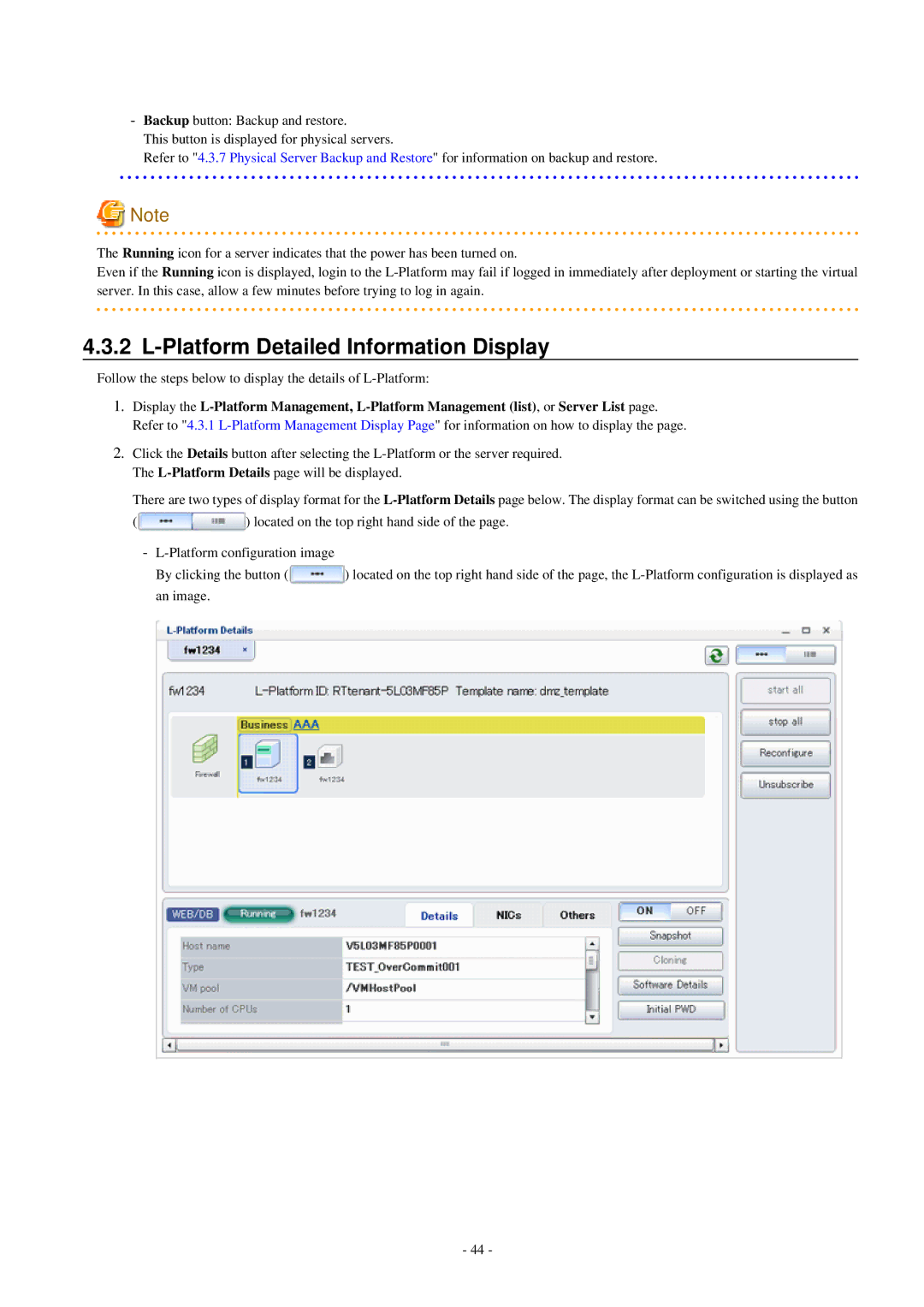-Backup button: Backup and restore.
This button is displayed for physical servers.
Refer to "4.3.7 Physical Server Backup and Restore" for information on backup and restore.
![]() Note
Note
The Running icon for a server indicates that the power has been turned on.
Even if the Running icon is displayed, login to the
4.3.2 L-Platform Detailed Information Display
Follow the steps below to display the details of
1.Display the
2.Click the Details button after selecting the
There are two types of display format for the
(![]() ) located on the top right hand side of the page.
) located on the top right hand side of the page.
-
By clicking the button (![]() ) located on the top right hand side of the page, the
) located on the top right hand side of the page, the
- 44 -