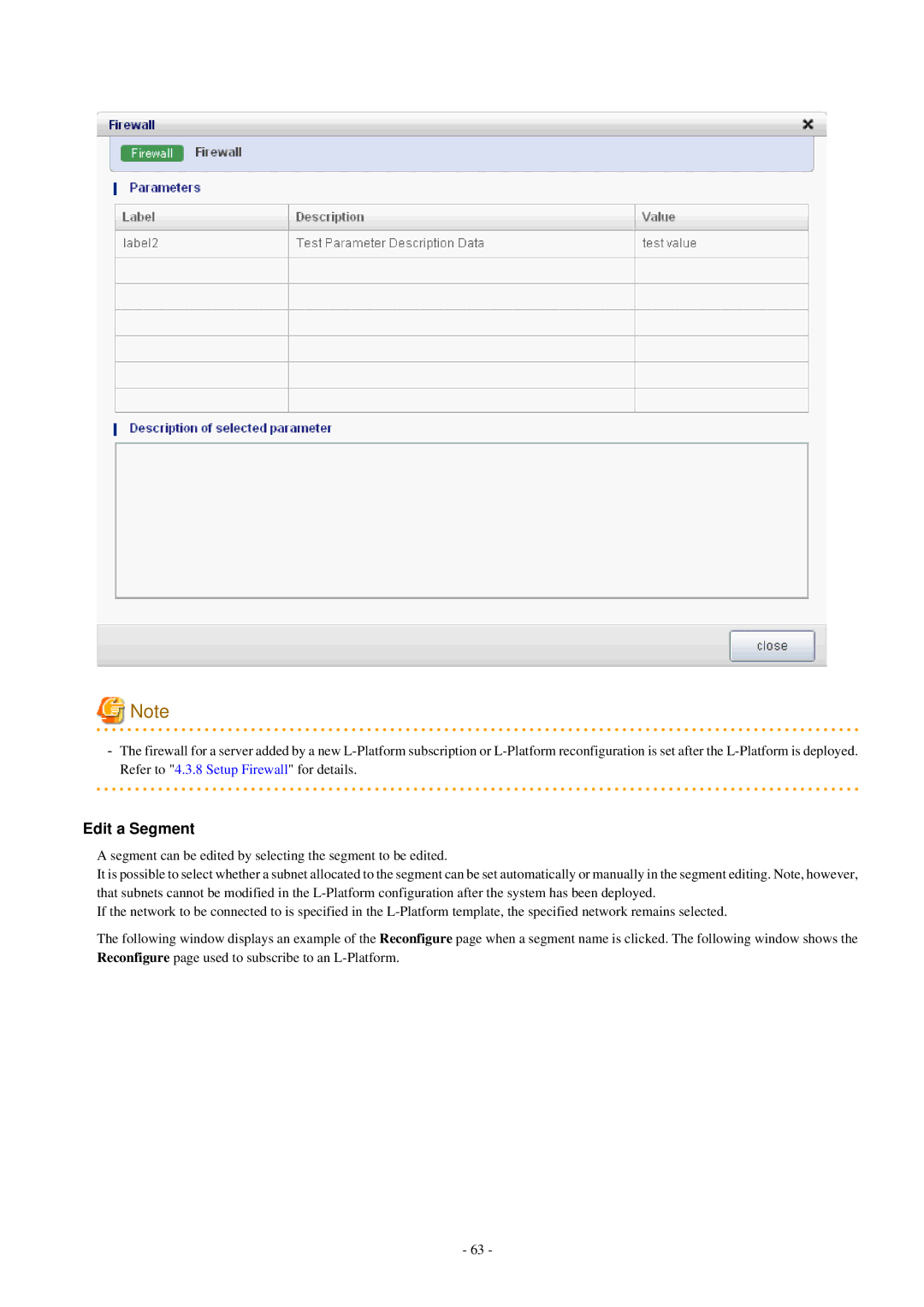![]() Note
Note
-The firewall for a server added by a new
Edit a Segment
A segment can be edited by selecting the segment to be edited.
It is possible to select whether a subnet allocated to the segment can be set automatically or manually in the segment editing. Note, however, that subnets cannot be modified in the
If the network to be connected to is specified in the
The following window displays an example of the Reconfigure page when a segment name is clicked. The following window shows the Reconfigure page used to subscribe to an
- 63 -