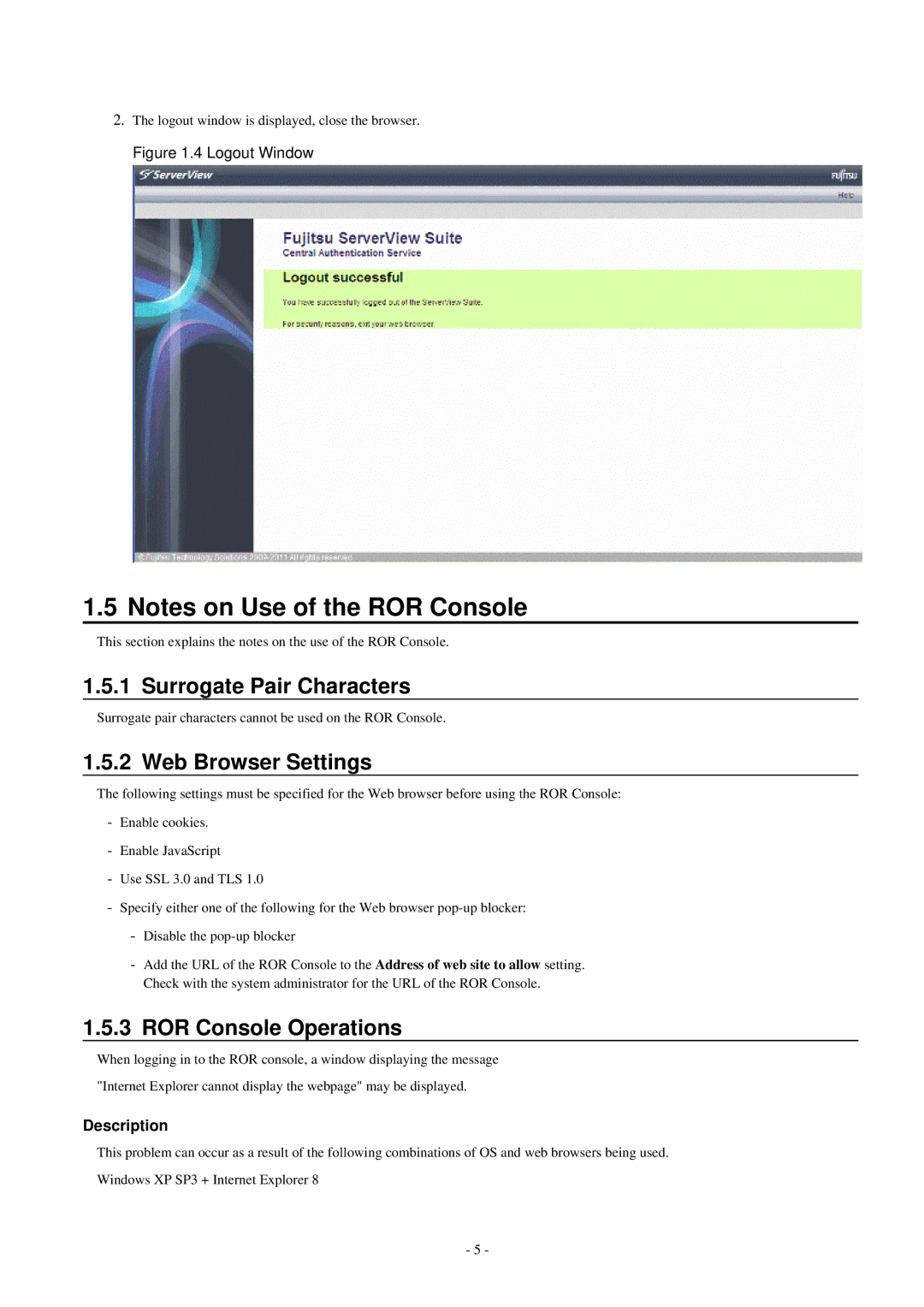2.The logout window is displayed, close the browser.
Figure 1.4 Logout Window
1.5 Notes on Use of the ROR Console
This section explains the notes on the use of the ROR Console.
1.5.1 Surrogate Pair Characters
Surrogate pair characters cannot be used on the ROR Console.
1.5.2 Web Browser Settings
The following settings must be specified for the Web browser before using the ROR Console:
-Enable cookies.
-Enable JavaScript
-Use SSL 3.0 and TLS 1.0
-Specify either one of the following for the Web browser
-Disable the
-Add the URL of the ROR Console to the Address of web site to allow setting. Check with the system administrator for the URL of the ROR Console.
1.5.3 ROR Console Operations
When logging in to the ROR console, a window displaying the message "Internet Explorer cannot display the webpage" may be displayed.
Description
This problem can occur as a result of the following combinations of OS and web browsers being used. Windows XP SP3 + Internet Explorer 8
- 5 -