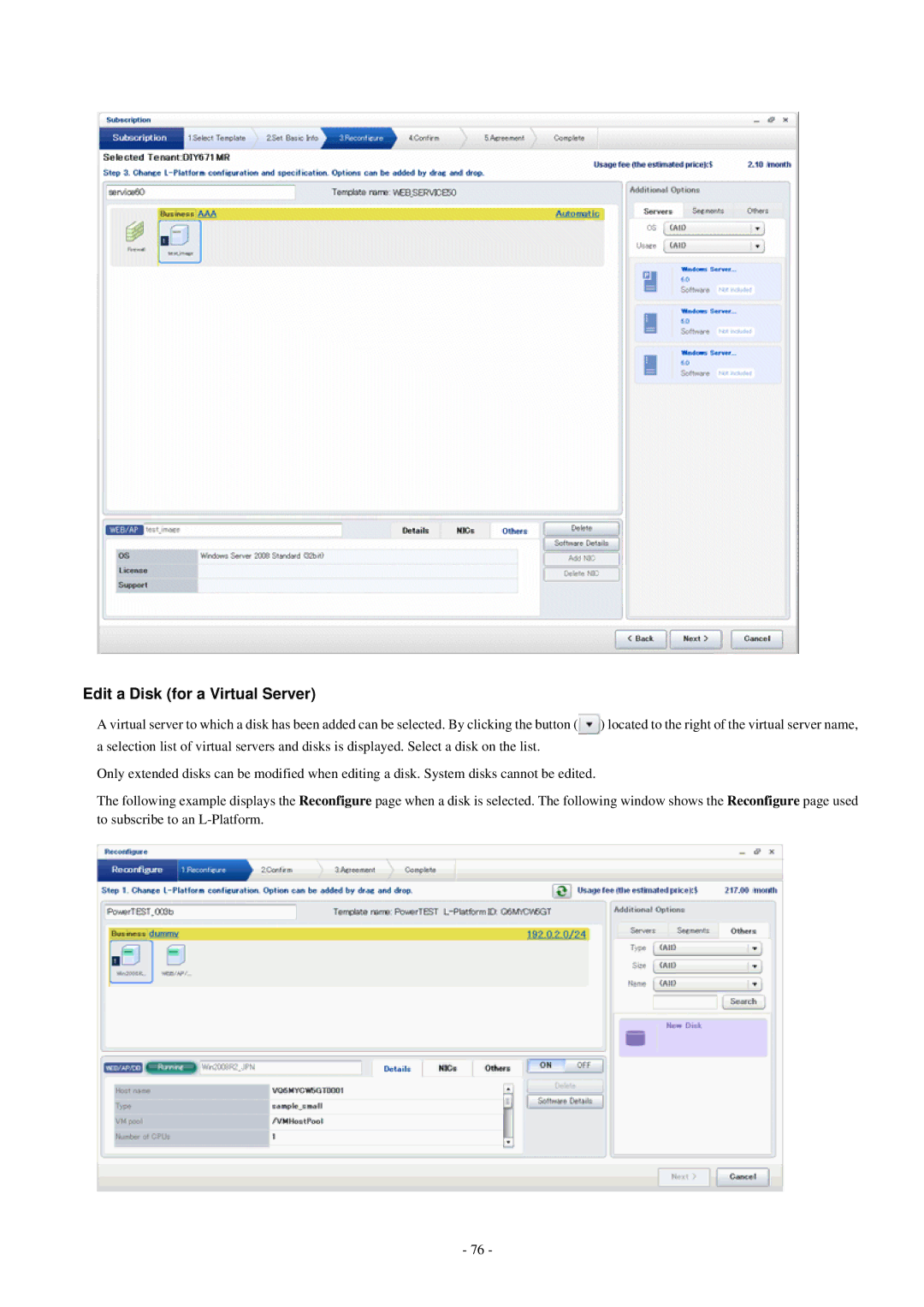Edit a Disk (for a Virtual Server)
A virtual server to which a disk has been added can be selected. By clicking the button (![]() ) located to the right of the virtual server name, a selection list of virtual servers and disks is displayed. Select a disk on the list.
) located to the right of the virtual server name, a selection list of virtual servers and disks is displayed. Select a disk on the list.
Only extended disks can be modified when editing a disk. System disks cannot be edited.
The following example displays the Reconfigure page when a disk is selected. The following window shows the Reconfigure page used to subscribe to an
- 76 -