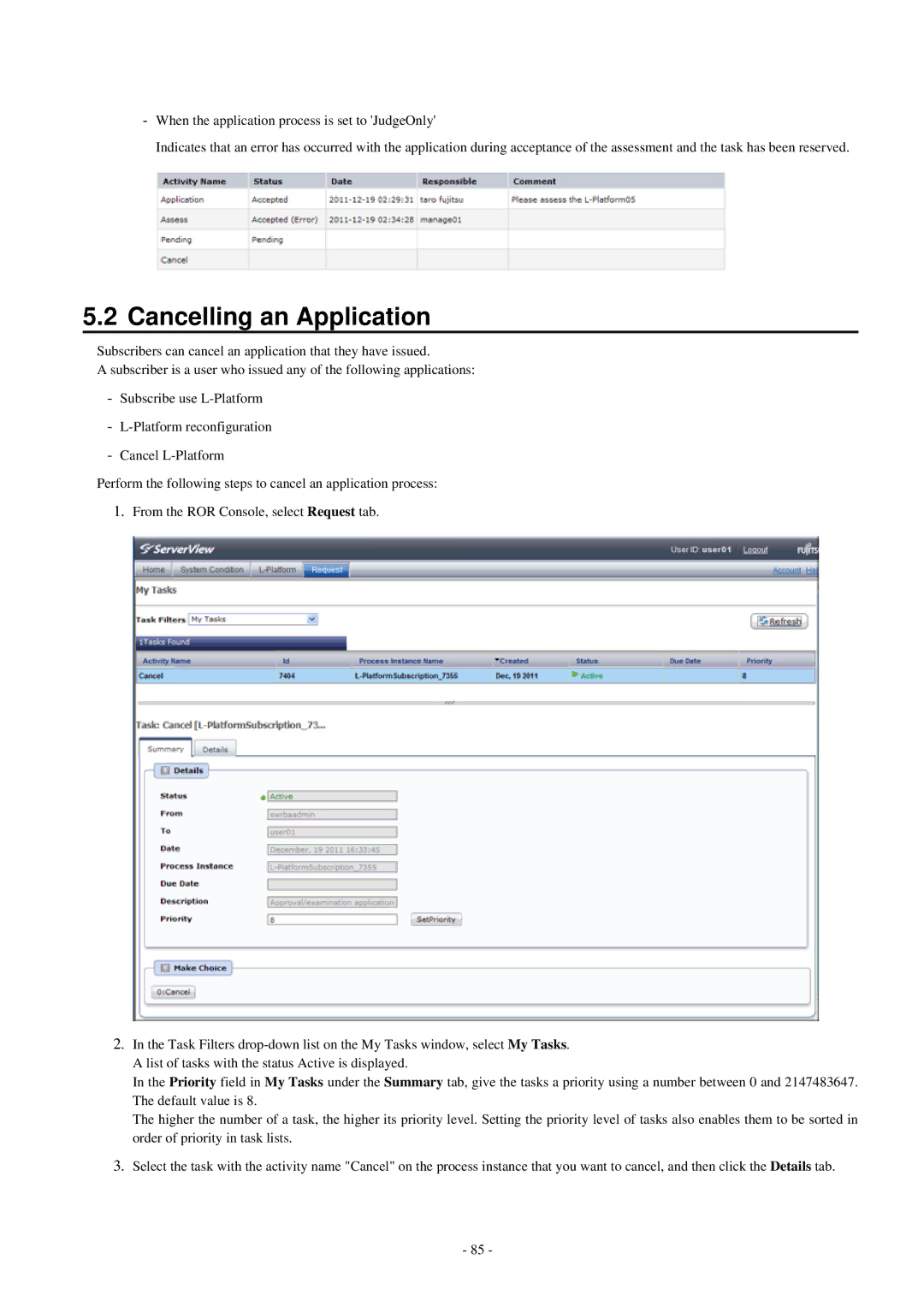-When the application process is set to 'JudgeOnly'
Indicates that an error has occurred with the application during acceptance of the assessment and the task has been reserved.
5.2Cancelling an Application
Subscribers can cancel an application that they have issued.
A subscriber is a user who issued any of the following applications:
-Subscribe use
-
-Cancel
Perform the following steps to cancel an application process:
1.From the ROR Console, select Request tab.
2.In the Task Filters
In the Priority field in My Tasks under the Summary tab, give the tasks a priority using a number between 0 and 2147483647. The default value is 8.
The higher the number of a task, the higher its priority level. Setting the priority level of tasks also enables them to be sorted in order of priority in task lists.
3.Select the task with the activity name "Cancel" on the process instance that you want to cancel, and then click the Details tab.
- 85 -