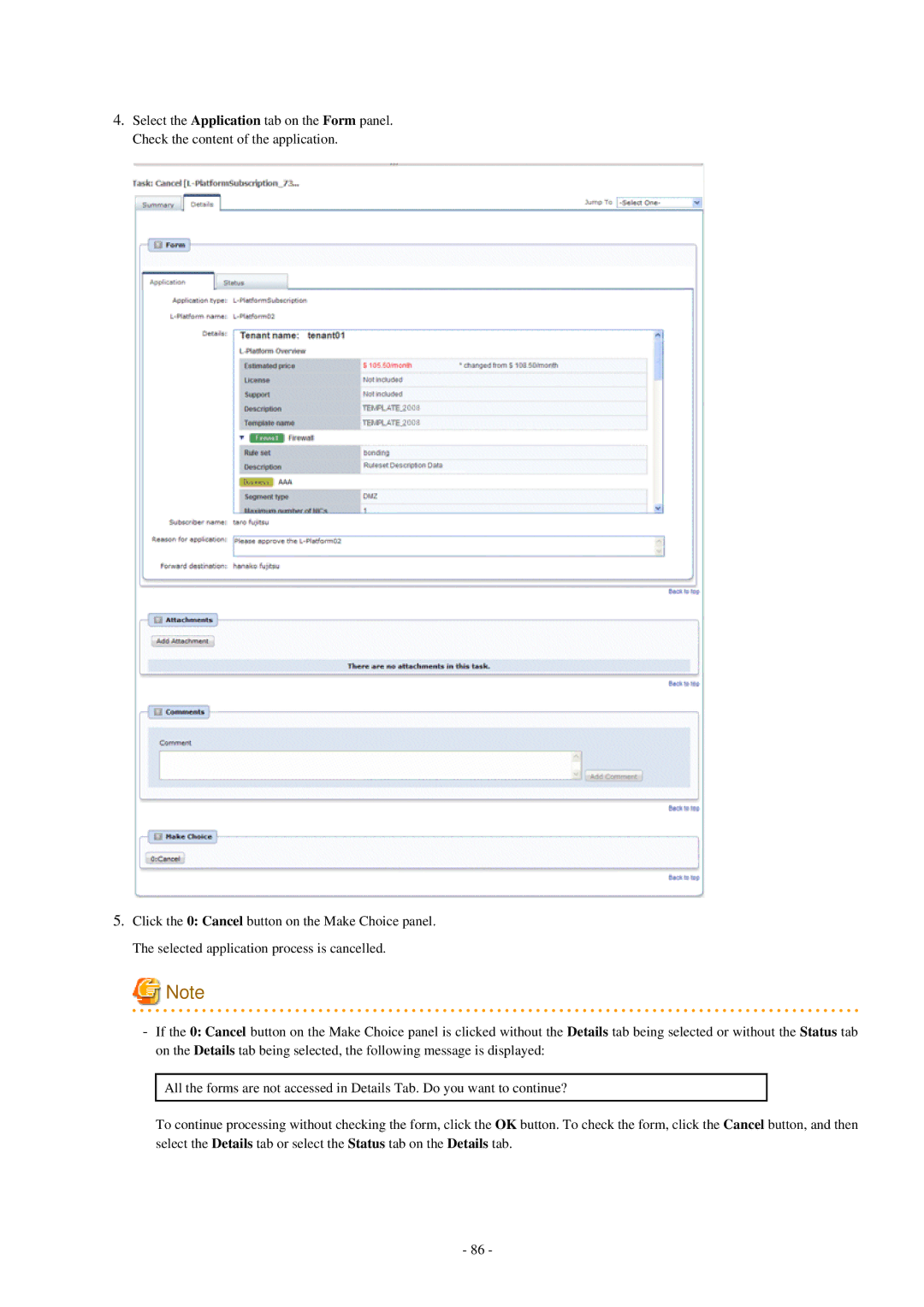4.Select the Application tab on the Form panel. Check the content of the application.
5.Click the 0: Cancel button on the Make Choice panel. The selected application process is cancelled.
![]() Note
Note
-If the 0: Cancel button on the Make Choice panel is clicked without the Details tab being selected or without the Status tab on the Details tab being selected, the following message is displayed:
All the forms are not accessed in Details Tab. Do you want to continue?
To continue processing without checking the form, click the OK button. To check the form, click the Cancel button, and then select the Details tab or select the Status tab on the Details tab.
- 86 -