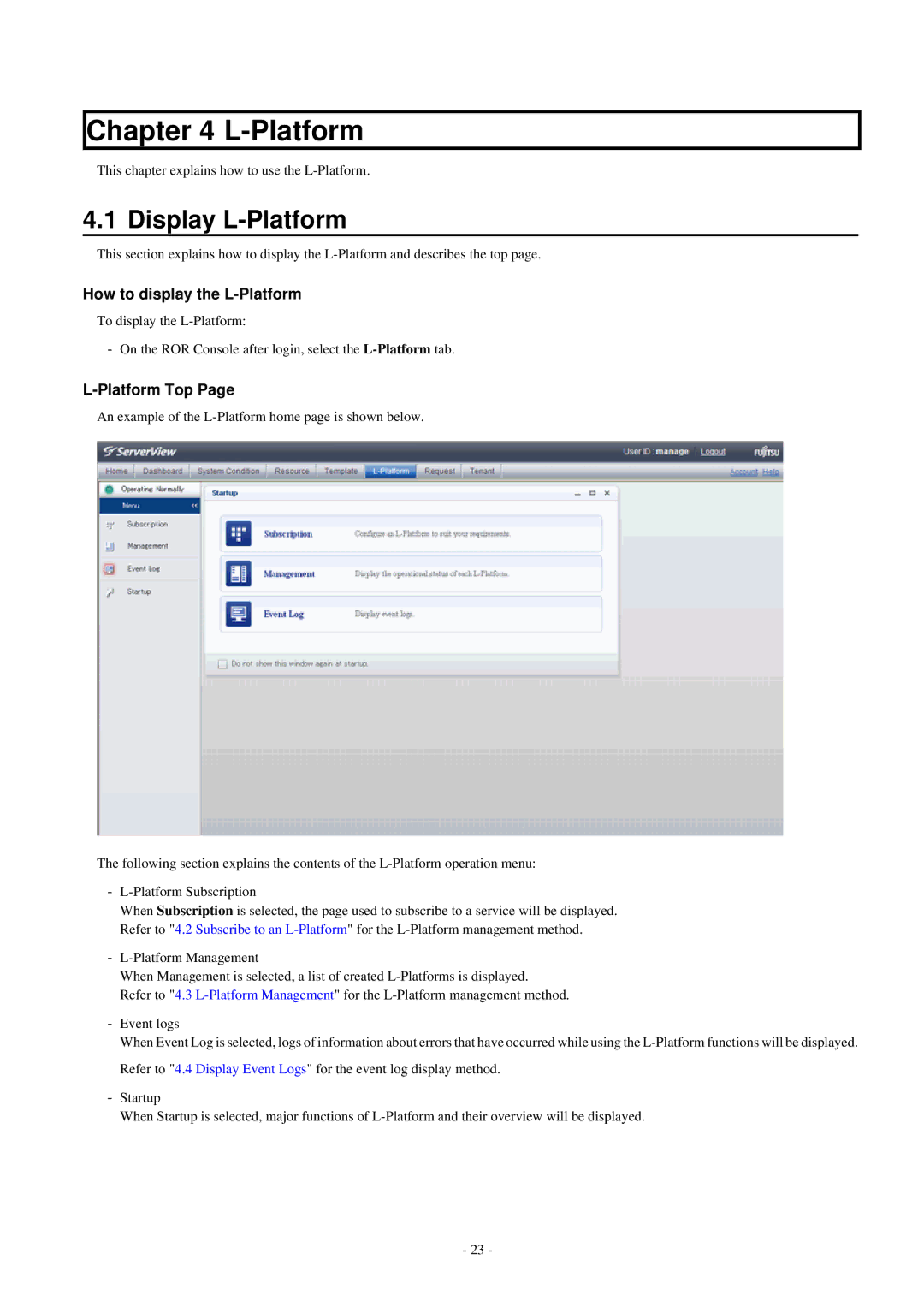Chapter 4 L-Platform
This chapter explains how to use the
4.1 Display L-Platform
This section explains how to display the
How to display the L-Platform
To display the
-On the ROR Console after login, select the
L-Platform Top Page
An example of the
The following section explains the contents of the
-
When Subscription is selected, the page used to subscribe to a service will be displayed. Refer to "4.2 Subscribe to an
-
When Management is selected, a list of created
Refer to "4.3
-Event logs
When Event Log is selected, logs of information about errors that have occurred while using the
-Startup
When Startup is selected, major functions of
- 23 -