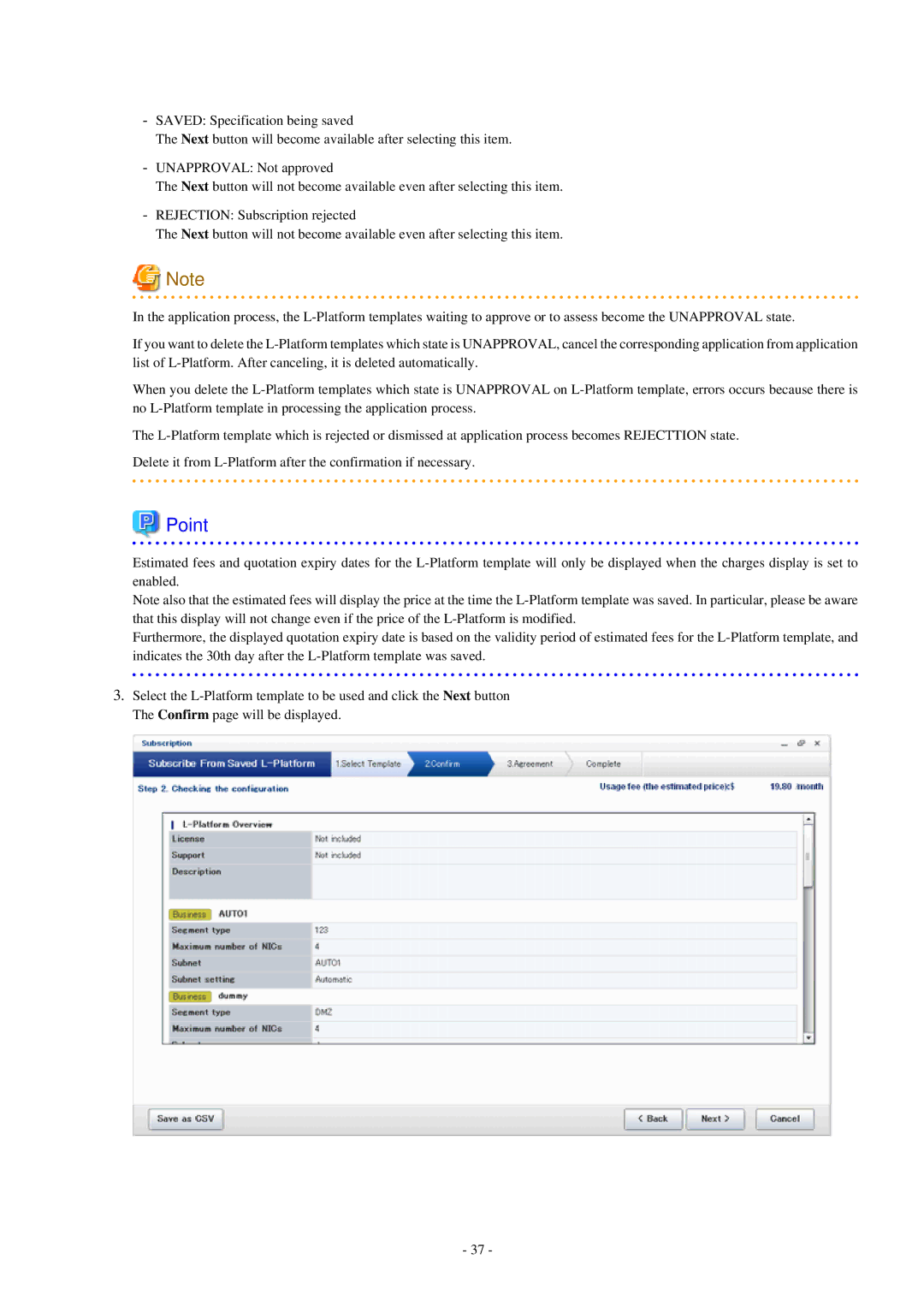-SAVED: Specification being saved
The Next button will become available after selecting this item.
-UNAPPROVAL: Not approved
The Next button will not become available even after selecting this item.
-REJECTION: Subscription rejected
The Next button will not become available even after selecting this item.
 Note
Note
In the application process, the L-Platform templates waiting to approve or to assess become the UNAPPROVAL state.
If you want to delete the L-Platform templates which state is UNAPPROVAL, cancel the corresponding application from application list of L-Platform. After canceling, it is deleted automatically.
When you delete the L-Platform templates which state is UNAPPROVAL on L-Platform template, errors occurs because there is no L-Platform template in processing the application process.
The L-Platform template which is rejected or dismissed at application process becomes REJECTTION state.
Delete it from L-Platform after the confirmation if necessary.
 Point
Point
Estimated fees and quotation expiry dates for the L-Platform template will only be displayed when the charges display is set to enabled.
Note also that the estimated fees will display the price at the time the L-Platform template was saved. In particular, please be aware that this display will not change even if the price of the L-Platform is modified.
Furthermore, the displayed quotation expiry date is based on the validity period of estimated fees for the L-Platform template, and indicates the 30th day after the L-Platform template was saved.
3.Select the L-Platform template to be used and click the Next button The Confirm page will be displayed.

![]() Note
Note Point
Point