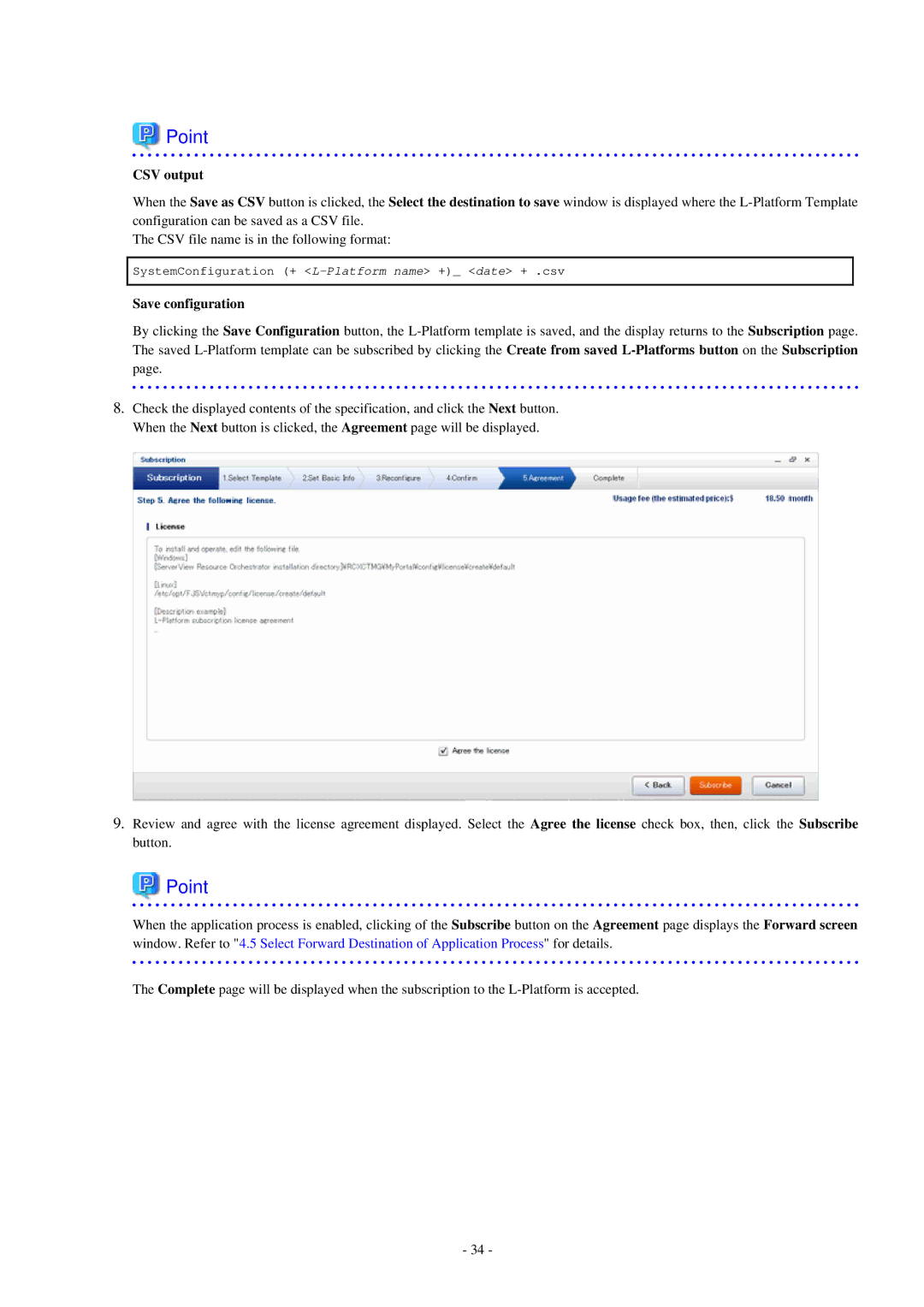Point
Point
CSV output
When the Save as CSV button is clicked, the Select the destination to save window is displayed where the
The CSV file name is in the following format:
SystemConfiguration (+
Save configuration
By clicking the Save Configuration button, the
8.Check the displayed contents of the specification, and click the Next button. When the Next button is clicked, the Agreement page will be displayed.
9.Review and agree with the license agreement displayed. Select the Agree the license check box, then, click the Subscribe button.
 Point
Point
When the application process is enabled, clicking of the Subscribe button on the Agreement page displays the Forward screen window. Refer to "4.5 Select Forward Destination of Application Process" for details.
The Complete page will be displayed when the subscription to the
- 34 -