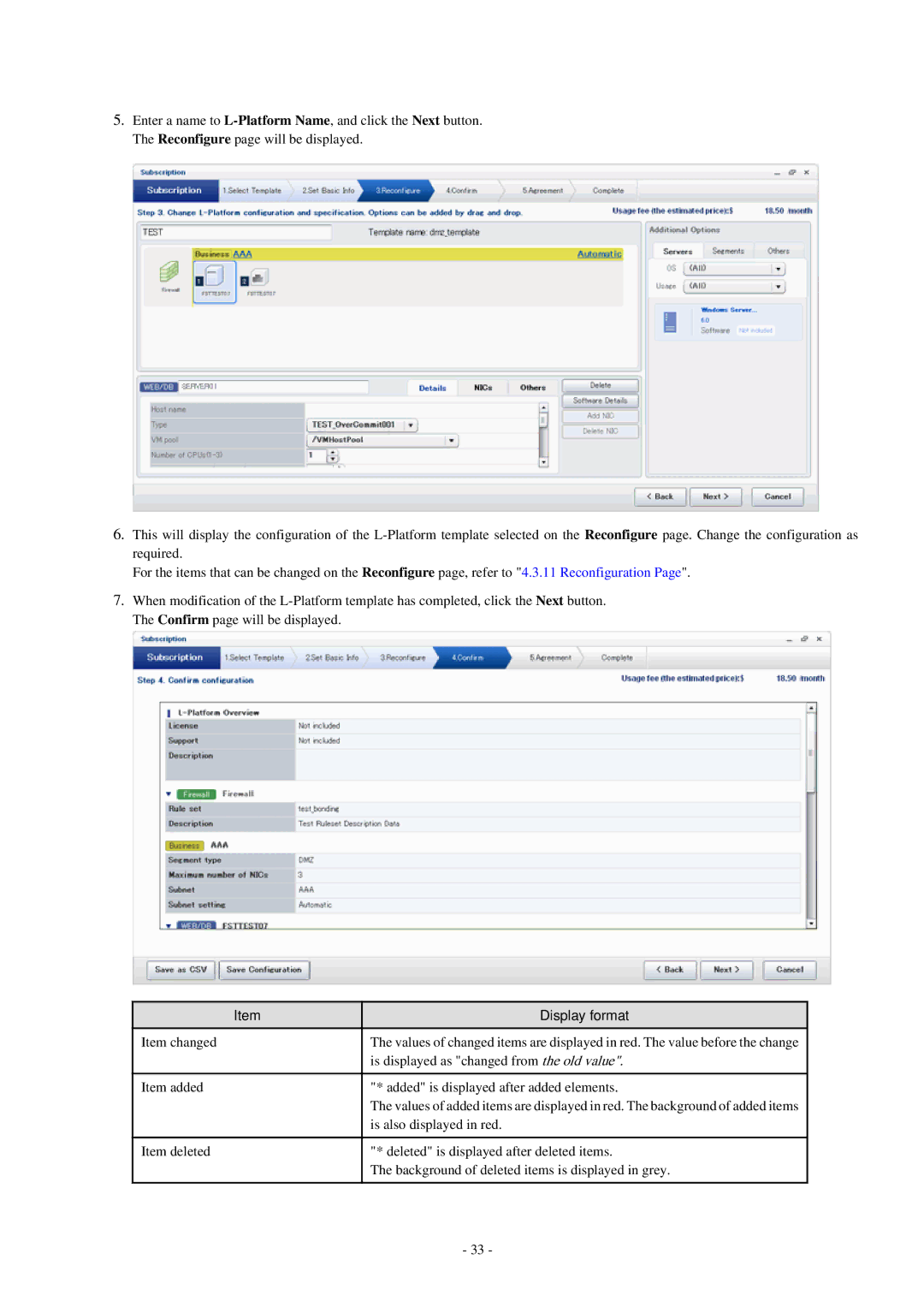5.Enter a name to
6.This will display the configuration of the
For the items that can be changed on the Reconfigure page, refer to "4.3.11 Reconfiguration Page".
7.When modification of the
Item | Display format |
Item changed | The values of changed items are displayed in red. The value before the change |
| is displayed as "changed from the old value". |
|
|
Item added | "* added" is displayed after added elements. |
| The values of added items are displayed in red. The background of added items |
| is also displayed in red. |
|
|
Item deleted | "* deleted" is displayed after deleted items. |
| The background of deleted items is displayed in grey. |
|
|
- 33 -