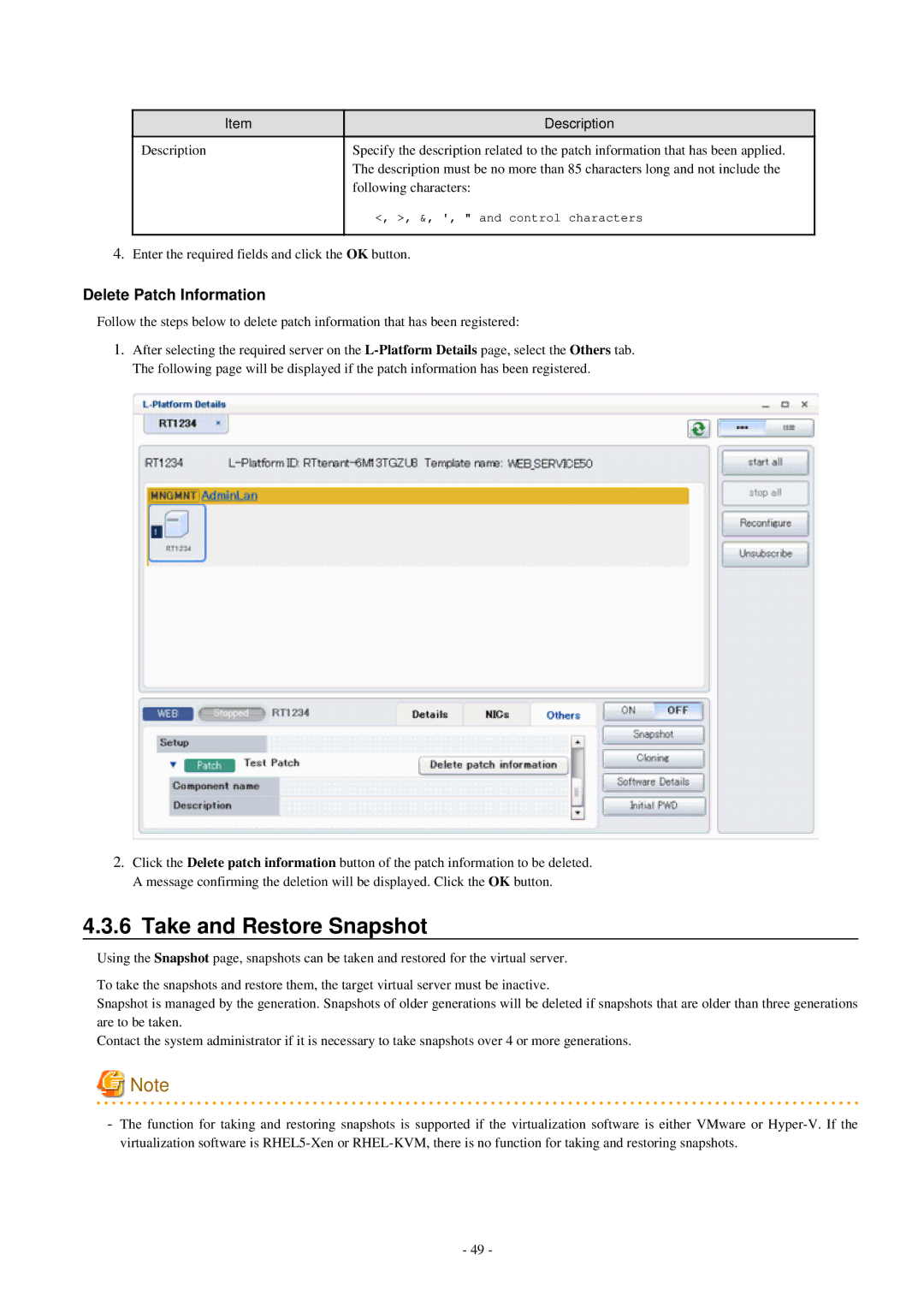Item | Description |
Description | Specify the description related to the patch information that has been applied. |
| The description must be no more than 85 characters long and not include the |
| following characters: |
| <, >, &, ', " and control characters |
|
|
4.Enter the required fields and click the OK button.
Delete Patch Information
Follow the steps below to delete patch information that has been registered:
1.After selecting the required server on the
2.Click the Delete patch information button of the patch information to be deleted. A message confirming the deletion will be displayed. Click the OK button.
4.3.6 Take and Restore Snapshot
Using the Snapshot page, snapshots can be taken and restored for the virtual server.
To take the snapshots and restore them, the target virtual server must be inactive.
Snapshot is managed by the generation. Snapshots of older generations will be deleted if snapshots that are older than three generations are to be taken.
Contact the system administrator if it is necessary to take snapshots over 4 or more generations.
![]() Note
Note
-The function for taking and restoring snapshots is supported if the virtualization software is either VMware or
- 49 -