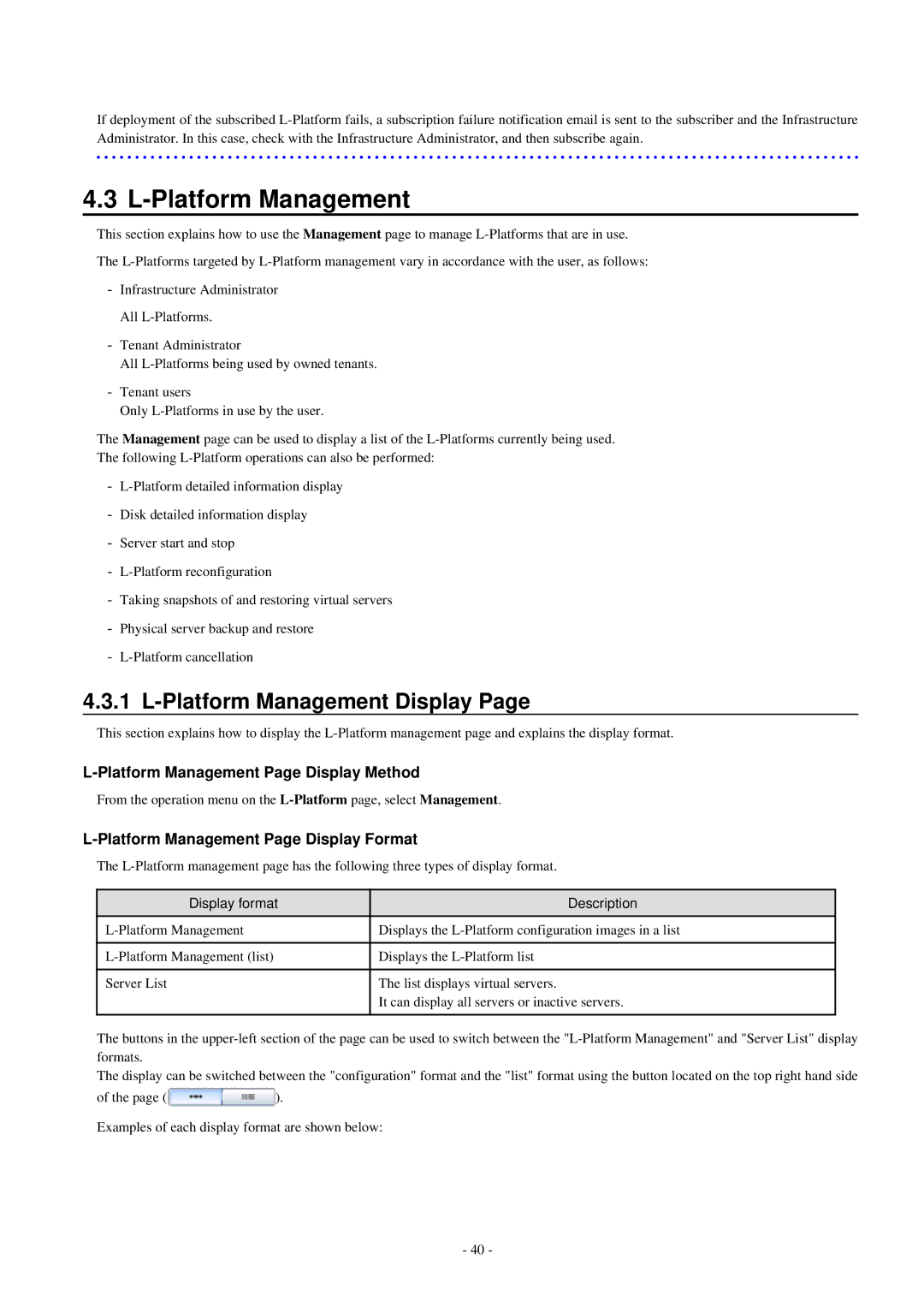If deployment of the subscribed
4.3 L-Platform Management
This section explains how to use the Management page to manage
The
-Infrastructure Administrator All
-Tenant Administrator
All
-Tenant users
Only
The Management page can be used to display a list of the
The following
-
-Disk detailed information display
-Server start and stop
-
-Taking snapshots of and restoring virtual servers
-Physical server backup and restore
-
4.3.1 L-Platform Management Display Page
This section explains how to display the
L-Platform Management Page Display Method
From the operation menu on the
L-Platform Management Page Display Format
The
Display format | Description |
Displays the | |
|
|
Displays the | |
|
|
Server List | The list displays virtual servers. |
| It can display all servers or inactive servers. |
|
|
The buttons in the
The display can be switched between the "configuration" format and the "list" format using the button located on the top right hand side
of the page (![]() ).
).
Examples of each display format are shown below:
- 40 -