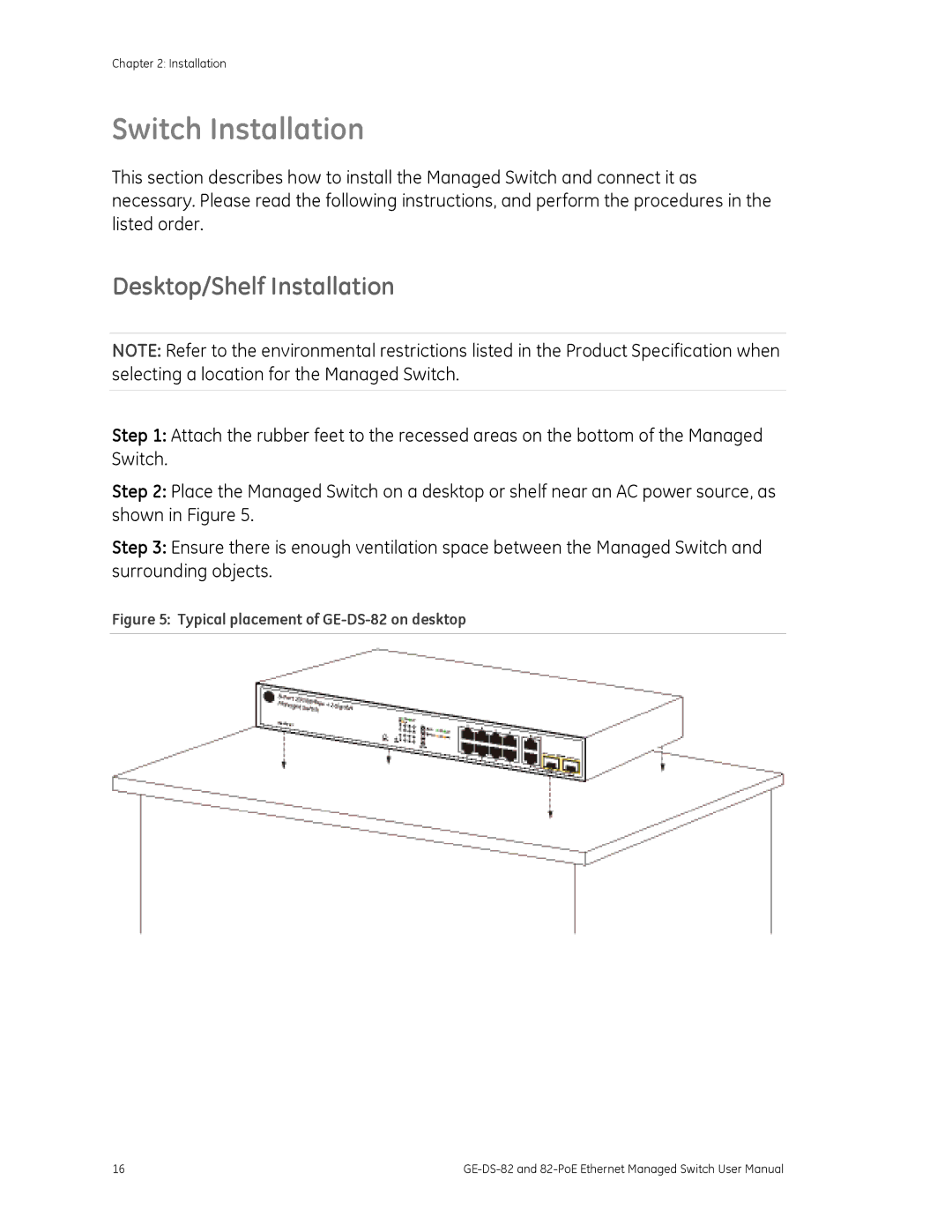Security
N4131
Content
Installation
Introduction
Web-Based Management
Troubleshooting
Switch Operation Power Over Ethernet Overview
What is PoE?
Chapter
Package Contents
Product Description
Remote and Centralize Management installation
Powerful Security
How to Use this Manual
Product Features
Power over Ethernet of GE-DS-82-PoE
Physical Port
Layer 2 Features
Quality of Service
Priority queues on all switch ports Traffic classification
GE-DS-82-PoE
Management
Multicast
Security
Dram
Product Specifications
Power over Ethernet GE-DS-82-PoE Only
LED
Vlan
Quality of Service
Access Control List
Power over Ethernet PoE Standard
PoE Power Supply Type
Power Pin Assignment
PoE Power Budget
Max. number of Class Standards Conformance Safety
Standards Compliance
10/100Mbps TP Interface GE-DS-82, GE-DS-82-PoE
Switch Front Panel
Hardware Description
Reset button
LED Indications
Gigabit TP Interface
Gigabit SFP Slots
Per 10/100/1000Base-T port/SFP interfaces
System
Per 10/100Base-T RJ-45 port
Switch Rear Panel
Per 10/100Base-TX, PoE interfaces Port-1 to Port-8
Power Notice
Console Port
Switch Installation
Desktop/Shelf Installation
Rack-mount Installation
Secure the brackets tightly, but do not over tighten screws
SFP Transceiver Installation
Mounting the GE-DS-82 in a rack
Approved GE Security SFP Transceivers
1000Base-SX/LX SFP transceiver
Connect the fiber cable
Remove the transceiver module
Pulling out the SFP transceiver
Installation
This chapter covers the following topics
Requirements
Summary
Management Access Overview
Web Browser Management
Management Methods Comparison
PC / Workstation With IE Browser RJ-45/UTP-Cable IP Address
Web Browser Setup
Login to the managed Switch
Login screen
Administration Console
SNMP-Based Network Management
PC / Workstation With Snmp application
IP Address
Direct Access
PC connected to Switch with RS-232 serial cable
Virtual Terminal Protocols
Telnet Setup
Protocols
Log on to the Console
New Connection dialog window
Snmp Protocol
Management Architecture
Web-Based Management
About Web-based Management
Requirements
Logging on to the Switch
Http//192.168.0.100
Main Web
Panel Display
Main Menu
Port states are illustrated as follows
System
System Information
This page includes the following fields
Misc Config
Basic
Mode
Object Description
Broadcast Storm Filter
How do I get one for this box?
IP Configuration
What is an IP address?
IP Configuration
Objectdescription
Snmp Configuration
Snmp Overview
Subnet Mask
Gateway
Snmp Community
System Options
System Name
System Location
System Contact
Snmp Status
Trap Managers
Community strings serve as passwords. See the table below
Community Strings
SNMPv3 Groups
Enter the IP address of the trap manager
Community Enter the community string for the trap station
Group Name
SNMPv3 View
Security Name
View Name
Included Excluded
SNMPv3 Access
View Subtree
View Mask Hexadecimal
Digits
SNMPv3 usm-user
This page include the following fields
Firmware Upgrade
Tftp Firmware Upgrade
Http Firmware Upgrade
To open the Firmware Upgrade screen, do the following
Click System then Web Firmware Upgrade
Firmware Upgrade screen is displayed as in Figure
Configuration Backup
Tftp Restore Configuration
Tftp Backup Configuration
Configuration Backup interface
Reboot the switch. Click reboot to reboot the system
Factory Default
System Reboot
Syslog Setting
Port Configuration
This page includes the following settings
Port Control
Port Control interface
BSF
Port Status
Port Statistics
Port Port number Link Status of linking-Up or Down State
Or receive any packet
Tx Bad Packet
Via this port
Port Sniffer
Port Mirror application
Sniffer Type
Monitored Port
Protected Port
Protected
Vlan Configuration
Vlan Overview
Web-Based Management
802.1Q Tag
Static Vlan Configuration
Port-Based Vlan
Static Vlan interface
Create a Vlan and add member ports to it
Port-based Vlan interface
Vlan Name
Group ID
Port
Member
Understand nomenclature of the Switch
802.1Q Vlan
Tagged
Untagged
Vlan Group Configuration
Vlan Group Configuration
Vlan Group Configuration interface
Vlan ID
UnTag Member
Vlan Filter
Pvid
Ieee 802.1Q Tunneling Q-in-Q
Ingress Filtering
In-Q Port Setting
QinQ Vlan \ QinQ Port Setting screen in appears
In-Q Tunnel Setting
Object
In-Q Tunnel Setting interface
Gvrp Setting
To configure Gvrp
Enable global Gvrp function
Object Description Gvrp
Gvrp Table
Object Description Vlan ID
Rapid Spanning Tree
Theory
Bridge Protocol Data Units
Creating a Stable STP Topology
STP Port States
Illustration of STP
STP Port State Transitions
This example, only the default STP values are used
Before Applying the STA Rules
Default Value
STP Parameters
STP Operation Levels
Parameter Description
Rstp System Configuration
Parameter Description Default Value
128
Port Priority
Rstp mode
Forward Delay Time
Protocol Version
RSTP, 802.1w
Root Bridge Information
Rstp Bridge Status page screenshot
Rstp Port Configuration interface
Costs on the least cost path to the Root Bridge
Admin P2P
Admin Edge
Admin Non STP
Path Cost
Trunking
Recommended STP Path Cost Range
Aggregator Setting
Aggregator Information
System Priority
Lacp
Work ports
Assigning 2 ports to a trunk group with Lacp disabled
Trunk group
Lacp enabled
Switch 1 configuration
Switch 2 configuration
Switch 2 configuration interface
Switch 1 Aggregator Information
State Activity
Forwarding and Filtering
Dynamic MAC Table
You can add static MAC address in the switch MAC table here
Static MAC Table
MAC Table Entries
Add the Static MAC Address
MAC Filtering
Vlan ID for the entry
MAC Filtering interface
MAC Address Enter the MAC address that you want to filter
Igmp Snooping
About the Internet Group Management Protocol Igmp Snooping
Multicast flooding
Igmp Versions 1
Octets Type Response Time
Igmp Querier
Igmp State Transitions
Igmp Configuration
Will be displayed in Igmp status section
QoS Configuration
Understand QOS
802.1Q Tag and 802.1p priority
QoS Configuration
Priority Queue Service settings
First Come First Service
Weighted Round Robin
All High before Low
802.1p priority
QoS PerPort Configuration
TOS/DSCP
TOS/DSCP Configuration
Precedence
TOS MBZ
DiffServ
Dscp
TOS/DSCP Port Configuration
Object Description TOS/DSCP
Access Control List
QoS Configuration TOS/DSCP Port Status
Object Description Default Value
IPv4 ACL
Action
Packet Type
TCP
Non-IPv4 ACL
Packet Type/Binding box should select Non-IPv4
Ether Type
Type
Binding
Port Id
MAC Limit Configuration
MAC Limit
MAC Limit
Limit
MAC Limit Port Status
This table displays current MAC Limit status of each port
802.1X Configuration
Understanding Ieee 802.1X Port-Based Authentication
802.1x device role
125
EAP message exchange
System Configuration
System information \ Misc Configuration\ 802.1x Protocol
802.1x Port Configuration
Shared Key
On the Radius Server
NAS, Identifier Set the identifier for the Radius client
802.1x Per Port Setting interface
Misc Configuration
Power Management
Power Over Ethernet
Power over Ethernet Powered Device
PoE Configuration
PoE Temperature Unit
Power limit mode
Power Allocation
PoE PSU Status
Power Limit
PD Classifications
To configure Dhcp Relay
Dhcp Relay and Option
Lldp
Lldp Configuration
PerPort Configuration
Use this page to change Lldp parameters
Value is
Lldp Per Port Configuration
Lldp Status
Login in to the Console Interface
Console Management
GE-DS-82-PoEConsole Login screen
Configure IP address
Show the current IP address
Configure IP address
Subnet Mask Gateway
Exec
Commands Level
Following table lists the CLI commands and description
144
Operation Notice
Switch# configure
Switch config #
System Commands
Command Line Editing
Command Help
Key Function
Switch Static Configuration
Port Configuration and show status
Syntax
Parameters
Enable or disable port flow control
Port flow enable disable enable disable port-list
Port priority disable low high port-list
Set port effective ingress or egress rate
Port jumboframe enable disable port-list
Port-id specifies the port to be shown
Show protected port information
Show trunking information
Trunk Configuration
Trunking Commands
Lacp Commands
Syntax Lacp system-priority Parameters
Virtual LANs
Show Lacp information by port
Syntax Show lacp port port-idParameters
Port-idspecifies the port to be shown
Vlan Mode Port-based
Display the current Vlan mode
Advanced 802.1Q Vlan Configuration
Change Vlan mode
Disabled port-based dot1q specifies the Vlan mode
Ingress filters configuration
Delete Vlan entry
Add or edit Vlan entry
Syntax Vlan add 1-4094 Name cpu-portno-cpu-port List List
Show Vlan entry information
Specifies the Vlan id, null means all valid entries. e.g
Vlan
Syntax Show vlan pvid List Parameters
Show port default Vlan id
Show static Vlan entry information
162
Syntax Show vlan filter List Parameters
Show Vlan filter setting
Set ingress filter rules
Forward
Mac-age-time Parameters
Misc Configuration
No mac-age-time Description
Collision-Retry setting
Syntax Collision-Retry off 16 32 Parameters
Administration Configuration
Change Username / Password
Syntax Hostname name-str Parameters
No hostname
User can configure the IP setting and fill in the new value
Set the default gateway IP address
Syntax Ip default-gateway ip-addr
Show IP address, subnet mask, and the default gateway
Reboot switch
Reset to Default
Set switch as dhcp client, it can get ip from dhcp server
Show dhcp enable/disable
Tftp Update Firmware
Restore Configure File
Copy tftp running config flash Description
Download firmware from Tftp server
Ip-addr specifies the IP address of the Tftp server
Backup Configure File
Copy running config flash tftp Description
Syntax Mac-limit port-list
No mac-limit Description
Mac-limit Description
Show port monitoring information
Port Mirroring Configuration
Syntax Mirror-port rx tx both port-idport-list Parameters
Quality of Service
Set 802.1p priority
Syntax Port priority disable 0-7 port-list Parameters
Per Port Priority
MAC Address Configuration
Mac-address-table static Description
No mac-address-table static mac-addr Description
Syntax No mac-address-table static mac-addrvlan-id
Show mac-address-table static Description
Show mac-address-table multicast Description
Smac-address-table static Description
Show smac-address-table multicast Description
STP/RSTP Commands
Spanning-tree forward-delay Description
Syntax Spanning-tree forward-delay 4-30 Parameters
Spanning-tree hello-time Description
Spanning-tree maximum-age Description
Syntax Spanning-tree maximum-age 6-40 Parameters
Spanning-tree priority Description
Syntax Spanning-tree priority 0-61440 Parameters
Spanning-tree debug Description
Show spanning-tree port Description
Syntax Show spanning-tree port port-list Parameters
Spanning-tree protocol version Description
Syntax Spanning-tree protocol-version stp rstp Parameters
No spanning-tree port mcheck Description
Syntax No spanning-tree port mcheck port-list Parameters
Spanning-tree point-to-point mac Description
No spanning-tree port non-stp Description
Syntax No spanning-tree port non-stp port-list Parameters
System Options
Snmp /no snmp Description
Show snmp status Description
Snmp system-name Description
Snmp system-location Description
Syntax Snmp system-location location-str Parameters
Snmp system-contact Description
Syntax Snmp system-contact contact-str Parameters
Community Strings
Set Snmp community string
Delete Snmp community string
Syntax No snmp community community-str Parameters
Trap Managers
Syntax Snmp trap ip-addr community-str 1..65535 Parameters
Remove trap receiver IP address and port number
Syntax No snmp trap ip-addr 1..65535 Parameters
Syntax No igmp CrossVLAN
Syntax No igmp fastleave
Syntax No igmp querier
Enable/disable Igmp snooping debugging output
Syntax No igmp debug
Show Igmp snooping information
Syntax Show igmp status router groups table Parameters
802.1x Protocol
Dot1x Description
Radius-server host Description
Radius-server key Description
Syntax Dot1x timeout quiet-period 0..65535 Parameters
Dot1x timeout tx-period Description
Syntax Dot1x timeout tx-period 0..65535 Parameters
Radius-server nas Description
Dot1x timeout supplicant Description
Syntax Dot1x timeout supplicant 1..300 Parameters
Dot1x timeout radius-server Description
Syntax Dot1x timeout radius-server 1..300 Parameters
Show 802.1x per port information
Set 802.1x per port information
Syntax Dot1x port fu fa au no port-list Parameters
Ipv4 ACL commands
Syntax No acl 1-220 Parameters
Show ACL group information
Acl addedit 1-220 permitdeny 0-4094 ipv4 0-255 Description
Add or edit ACL group for Ipv4
Acl addedit 1-220 qosvoip 0-4094 Description
Non-Ipv4 ACL commands
Commands
Add or edit ACL group for non-Ipv4
SIP/SMAC binding commands
Binding
Syntax Bind add 1-220 Abcdef 0-4094 A.B.C.D 1-26 Parameters
Show Binding group information
Add Binding group
Power over Ethernet Commands GE DS-82-PoE
Show System Power over Ethernet information
Command Level
Global Configuration Example
Syntax Show poe status port-list Parameters
Global Configuration
Show per PoE port information
Configure PoE Over Temperature Protection
Configure PoE System
Poe temperature-protection enablex4 Description
Configure System PoE power limit mode information
No Limit
Configure PoE -- Port
Enabling or disabling the port POE injects function
Syntax Poe priority Critical High Low port-list Parameters
Poe maximum-power Description
208
Forwarding & Filtering
Address Table
Learning
Store-and-Forward
Auto-Negotiation
Power Over Ethernet Overview
What is PoE?
How Power is Transferred Through the Cable
PoE System Architecture
References
When to install PoE?
Consider the following scenarios
PoE Provision Process
Stages of powering up a PoE link
Microsemi /PowerDsine Linear Tech
Line Detection
Classification
Start-up
Operation
Power Overloads
Power Disconnection Scenarios
DC Disconnect
AC Disconnect
Why the Switch doesnt connect to the network? Solution
Link LED is not lit Solution
Performance is poor Solution
Switch does not power up Solution
While IP Address be changed or forgotten admin password
Switchs RJ-45 Pin Assignments
1000Mbps, 1000Base T
Tx + transmit Rx + receive Tx transmit Rx receive Not used
10/100Mbps, 10/100Base-TX
Standard cable, RJ-45 pin assignment
Straight Cable
Side SIDE2
Side
Crossover Cable