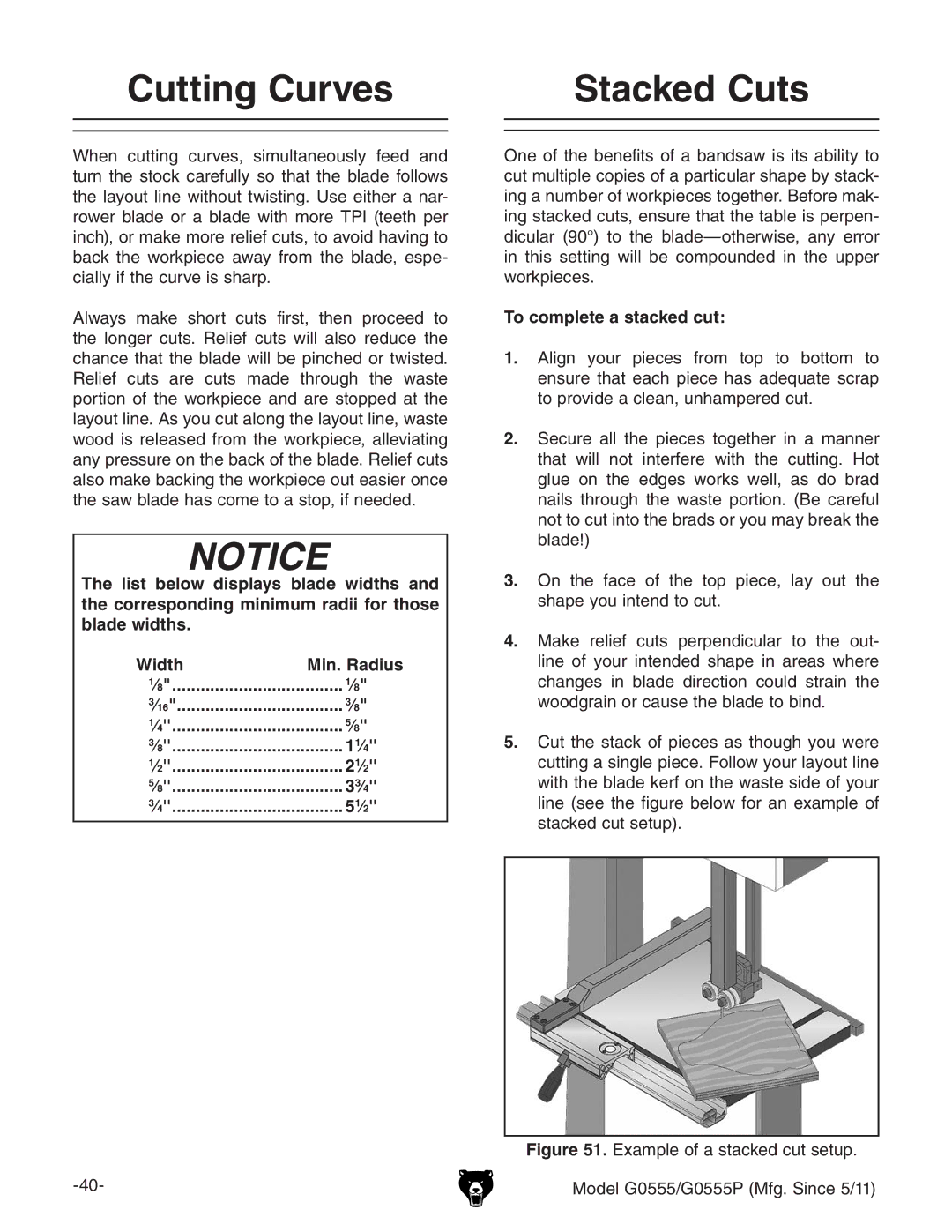Cutting Curves |
| Stacked Cuts |
|
|
|
|
|
|
When cutting curves, simultaneously feed and turn the stock carefully so that the blade follows the layout line without twisting. Use either a nar- rower blade or a blade with more TPI (teeth per inch), or make more relief cuts, to avoid having to back the workpiece away from the blade, espe- cially if the curve is sharp.
Always make short cuts first, then proceed to the longer cuts. Relief cuts will also reduce the chance that the blade will be pinched or twisted. Relief cuts are cuts made through the waste portion of the workpiece and are stopped at the layout line. As you cut along the layout line, waste wood is released from the workpiece, alleviating any pressure on the back of the blade. Relief cuts also make backing the workpiece out easier once the saw blade has come to a stop, if needed.
The list below displays blade widths and the corresponding minimum radii for those blade widths.
Width | Min. Radius |
1⁄8" | 1⁄8" |
3⁄16" | 3⁄8" |
1⁄4'' | 5⁄8'' |
3⁄8'' | 11⁄4'' |
1⁄2'' | 21⁄2'' |
5⁄8'' | 33⁄4'' |
3⁄4'' | 51⁄2'' |
One of the benefits of a bandsaw is its ability to cut multiple copies of a particular shape by stack- ing a number of workpieces together. Before mak- ing stacked cuts, ensure that the table is perpen- dicular (90°) to the
To complete a stacked cut:
1.Align your pieces from top to bottom to ensure that each piece has adequate scrap to provide a clean, unhampered cut.
2.Secure all the pieces together in a manner that will not interfere with the cutting. Hot glue on the edges works well, as do brad nails through the waste portion. (Be careful not to cut into the brads or you may break the blade!)
3.On the face of the top piece, lay out the shape you intend to cut.
4.Make relief cuts perpendicular to the out- line of your intended shape in areas where changes in blade direction could strain the woodgrain or cause the blade to bind.
5.Cut the stack of pieces as though you were cutting a single piece. Follow your layout line with the blade kerf on the waste side of your line (see the figure below for an example of stacked cut setup).