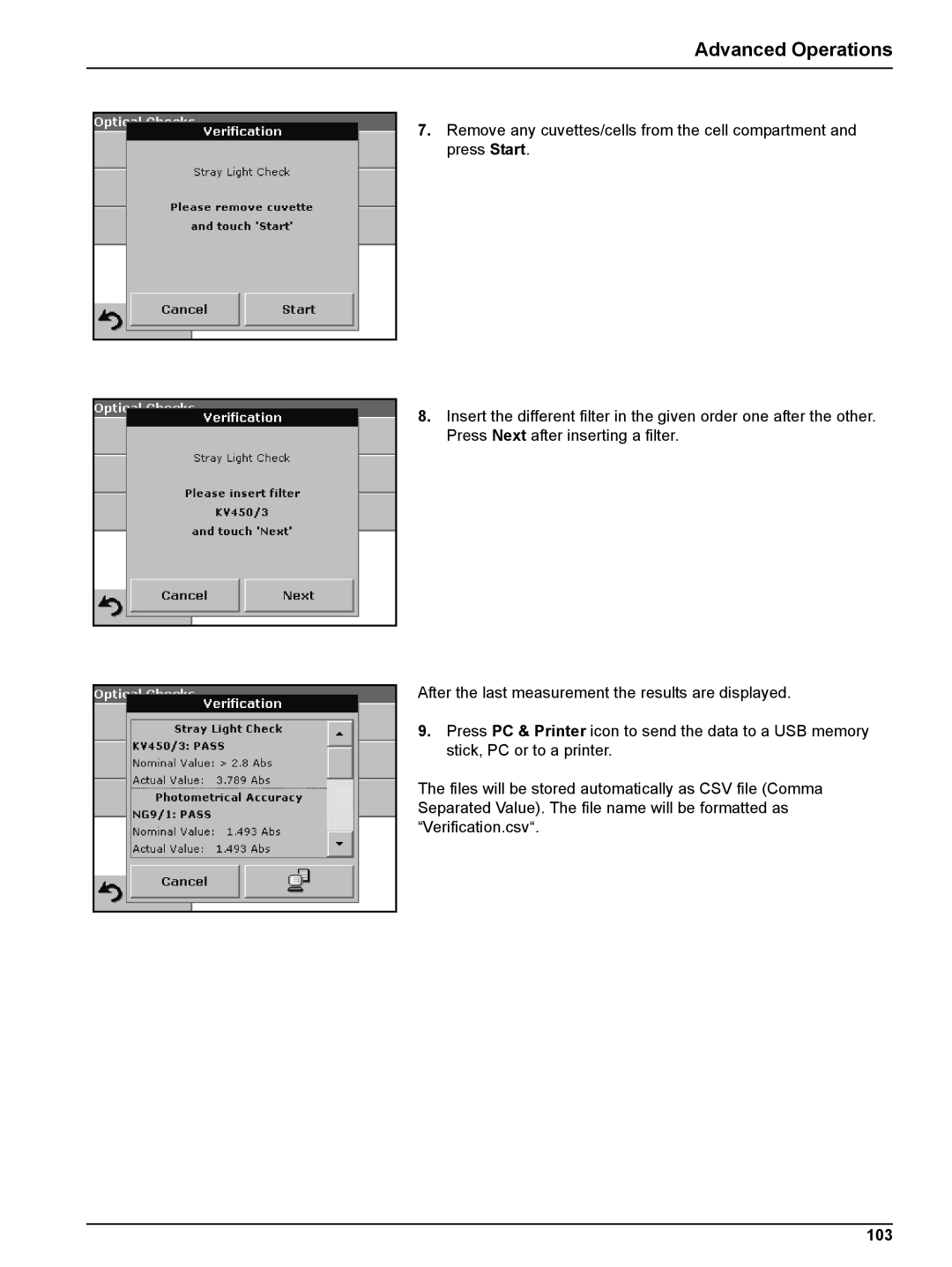Advanced Operations
7.Remove any cuvettes/cells from the cell compartment and press Start.
8.Insert the different filter in the given order one after the other. Press Next after inserting a filter.
After the last measurement the results are displayed.
9.Press PC & Printer icon to send the data to a USB memory stick, PC or to a printer.
The files will be stored automatically as CSV file (Comma Separated Value). The file name will be formatted as “Verification.csv“.