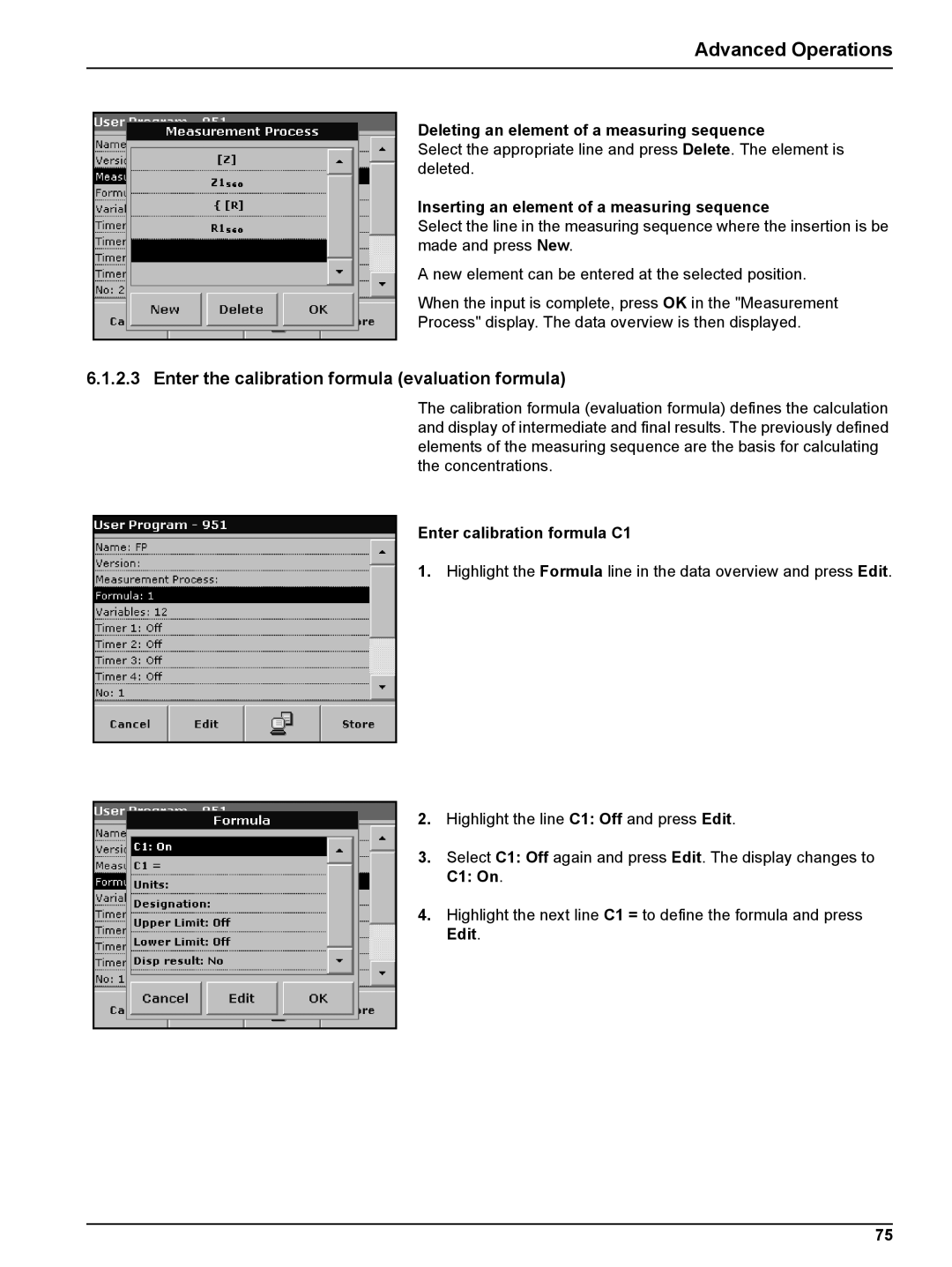Advanced Operations
Deleting an element of a measuring sequence
Select the appropriate line and press Delete. The element is deleted.
Inserting an element of a measuring sequence
Select the line in the measuring sequence where the insertion is be made and press New.
A new element can be entered at the selected position.
When the input is complete, press OK in the "Measurement Process" display. The data overview is then displayed.
6.1.2.3 Enter the calibration formula (evaluation formula)
The calibration formula (evaluation formula) defines the calculation and display of intermediate and final results. The previously defined elements of the measuring sequence are the basis for calculating the concentrations.
Enter calibration formula C1
1.Highlight the Formula line in the data overview and press Edit.
2.Highlight the line C1: Off and press Edit.
3.Select C1: Off again and press Edit. The display changes to
C1: On.
4.Highlight the next line C1 = to define the formula and press Edit.
75